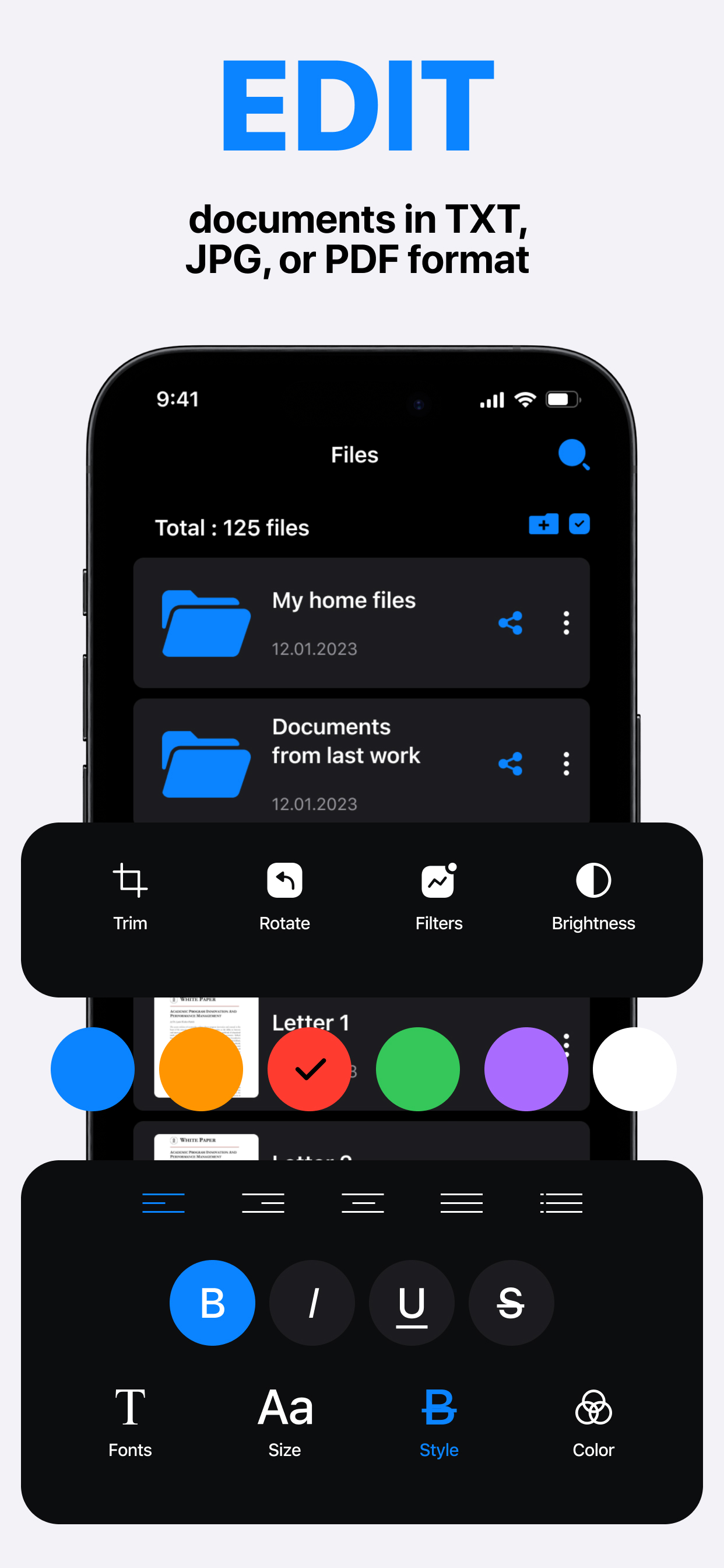App is temporarily unavailable

Description
Photo Scanner: Jpeg Png Image is the ultimate tool for transforming text into digital formats with incredible accuracy and convenience. Whether you need to digitize documents, receipts, or notes, this app has you covered.
Key Features:
- Text Recognition: Effortlessly scan and extract text from images with advanced OCR technology.
- Multiple Output Formats: Convert scanned text into PDF, JPEG, or TXT files for versatile use.
- Enhanced Editing Tools: Edit and enhance scanned documents with annotations, filters, and more.
- Cloud Integration: Seamlessly sync and store scanned documents across multiple devices via cloud services.
- Batch Scanning: Scan multiple pages or documents at once for efficient processing.
How it Works:
1. Position your document within the camera frame.
2. Tap the scan button to capture the image.
3. The app automatically recognizes and extracts text from the image.
4. Review and edit the extracted text if needed.
5. Choose your desired output format (PDF, JPEG, or TXT).
6. Save the document or share it with others.
Subscriptions:
Unlock premium features and remove ads with our subscription plans (All plans can include 3 days trial or not):
Weekly Subscription: Unlimited access for a week.
Monthly Subscription: Enjoy full access for a month.
Yearly Subscription: Get unlimited scanning and editing for a whole year.
Protecting your privacy and data security is our top priority. Read our Privacy Policy: https://phoscajpim.info/IOS_PhotoScannerJpegPngImage_PrivacyPolicy.html and Terms of Use: https://phoscajpim.info/IOS_PhotoScannerJpegPngImage_TermsOfUse.html to learn more about how we handle your information.
For assistance or feedback, reach out to our dedicated support team at [email protected]. We're here to help you make the most out of your scanning experience.
With Photo Scanner: Jpeg Png Image, digitizing text has never been easier. From documents to receipts, unlock the power of OCR technology to transform your physical text into digital assets. Download now and streamline your workflow with ease!
Hide
Show More...
Key Features:
- Text Recognition: Effortlessly scan and extract text from images with advanced OCR technology.
- Multiple Output Formats: Convert scanned text into PDF, JPEG, or TXT files for versatile use.
- Enhanced Editing Tools: Edit and enhance scanned documents with annotations, filters, and more.
- Cloud Integration: Seamlessly sync and store scanned documents across multiple devices via cloud services.
- Batch Scanning: Scan multiple pages or documents at once for efficient processing.
How it Works:
1. Position your document within the camera frame.
2. Tap the scan button to capture the image.
3. The app automatically recognizes and extracts text from the image.
4. Review and edit the extracted text if needed.
5. Choose your desired output format (PDF, JPEG, or TXT).
6. Save the document or share it with others.
Subscriptions:
Unlock premium features and remove ads with our subscription plans (All plans can include 3 days trial or not):
Weekly Subscription: Unlimited access for a week.
Monthly Subscription: Enjoy full access for a month.
Yearly Subscription: Get unlimited scanning and editing for a whole year.
Protecting your privacy and data security is our top priority. Read our Privacy Policy: https://phoscajpim.info/IOS_PhotoScannerJpegPngImage_PrivacyPolicy.html and Terms of Use: https://phoscajpim.info/IOS_PhotoScannerJpegPngImage_TermsOfUse.html to learn more about how we handle your information.
For assistance or feedback, reach out to our dedicated support team at [email protected]. We're here to help you make the most out of your scanning experience.
With Photo Scanner: Jpeg Png Image, digitizing text has never been easier. From documents to receipts, unlock the power of OCR technology to transform your physical text into digital assets. Download now and streamline your workflow with ease!
In-Apps
- Camera Scanner - PDF Scan App
- ₩11,000
- Photo Scanner : Jpeg Png Image
- ₩22,000
- Scanner App: Scan PDF Document
- ₩149,000
Screenshots
Сam Scanner FAQ
-
Is Сam Scanner free?
Yes, Сam Scanner is free to download, however it contains in-app purchases or subscription offerings.
-
Is Сam Scanner legit?
Not enough reviews to make a reliable assessment. The app needs more user feedback.
Thanks for the vote -
How much does Сam Scanner cost?
Сam Scanner has several in-app purchases/subscriptions, the average in-app price is 60.67 ₩.
-
What is Сam Scanner revenue?
To get estimated revenue of Сam Scanner app and other AppStore insights you can sign up to AppTail Mobile Analytics Platform.

User Rating
App is not rated in South Korea yet.

Ratings History
Сam Scanner Reviews
No Reviews in South Korea
App doesn't have any reviews in South Korea yet.
Keywords
Сam Scanner Competitors
| Name | Downloads (30d) | Monthly Revenue | Reviews | Ratings | Recent release | |
|---|---|---|---|---|---|---|
|
2FA Authenticator: Auth Verify
Secure Two Factor - MFA & OTP
|
Unlock
|
Unlock
|
0
|
|
7 months ago | |
|
ShiftFlow: Track Team Hours
Time Clock Timesheets for Work
|
Unlock
|
Unlock
|
0
|
|
16 hours ago | |
|
PDF Scanner & Scan Documents
Convert to PDF & Cam Converter
|
Unlock
|
Unlock
|
0
|
|
9 months ago | |
|
Call Recorder, Rec Voice App
Phone Calls Record - Automatic
|
Unlock
|
Unlock
|
0
|
|
9 months ago | |
|
통화녹음 - Call Recorder ACR
아이폰 통화 녹음
|
Unlock
|
Unlock
|
0
|
|
6 months ago | |
|
Photo to PDF Scanner Fill,Sign
Jpeg photo png image scan to
|
Unlock
|
Unlock
|
0
|
|
1 month ago | |
|
Daybetter LED Lights Control
Magic Strip Color Changing App
|
Unlock
|
Unlock
|
0
|
|
7 months ago | |
|
PDF Converter: Convert・Scanner
Mobile Scan: Document & Photo
|
Unlock
|
Unlock
|
0
|
|
1 week ago | |
|
Bible AI Chat: Talk with Jesus
The Holy Scripture: Devotional
|
Unlock
|
Unlock
|
0
|
|
6 months ago | |
|
Signing doc - eSing, Signs
Scan, Edit & Share! Scanner
|
Unlock
|
Unlock
|
0
|
|
1 month ago |
Сam Scanner Installs
Last 30 daysСam Scanner Revenue
Last 30 daysСam Scanner Revenue and Downloads
Gain valuable insights into Сam Scanner performance with our analytics.
Sign up now to access downloads, revenue, and more.
Sign up now to access downloads, revenue, and more.
App Info
- Category
- Business
- Publisher
- Muhammad Haider Ali
- Languages
- English
- Recent release
- 1.0.1 (6 months ago )
- Released on
- May 16, 2024 (6 months ago )
- Also available in
- United States, Spain, South Africa, Japan, India, France, Canada, Norway, Israel, Vietnam, South Korea, Kuwait, Kazakhstan, Lebanon, Mexico, Malaysia, Nigeria, Ukraine, Netherlands, Taiwan, Thailand, New Zealand, Peru, Philippines, Pakistan, Poland, Romania, Russia, Saudi Arabia, Sweden, Singapore, Türkiye, Denmark, Argentina, Austria, Australia, Azerbaijan, Belgium, Brazil, Belarus, Switzerland, Chile, China, Colombia, Czechia, Germany, Italy, Dominican Republic, Algeria, Ecuador, Egypt, Finland, United Kingdom, Greece, Hong Kong SAR China, Hungary, Indonesia, Ireland, United Arab Emirates
- Last Updated
- 2 months ago