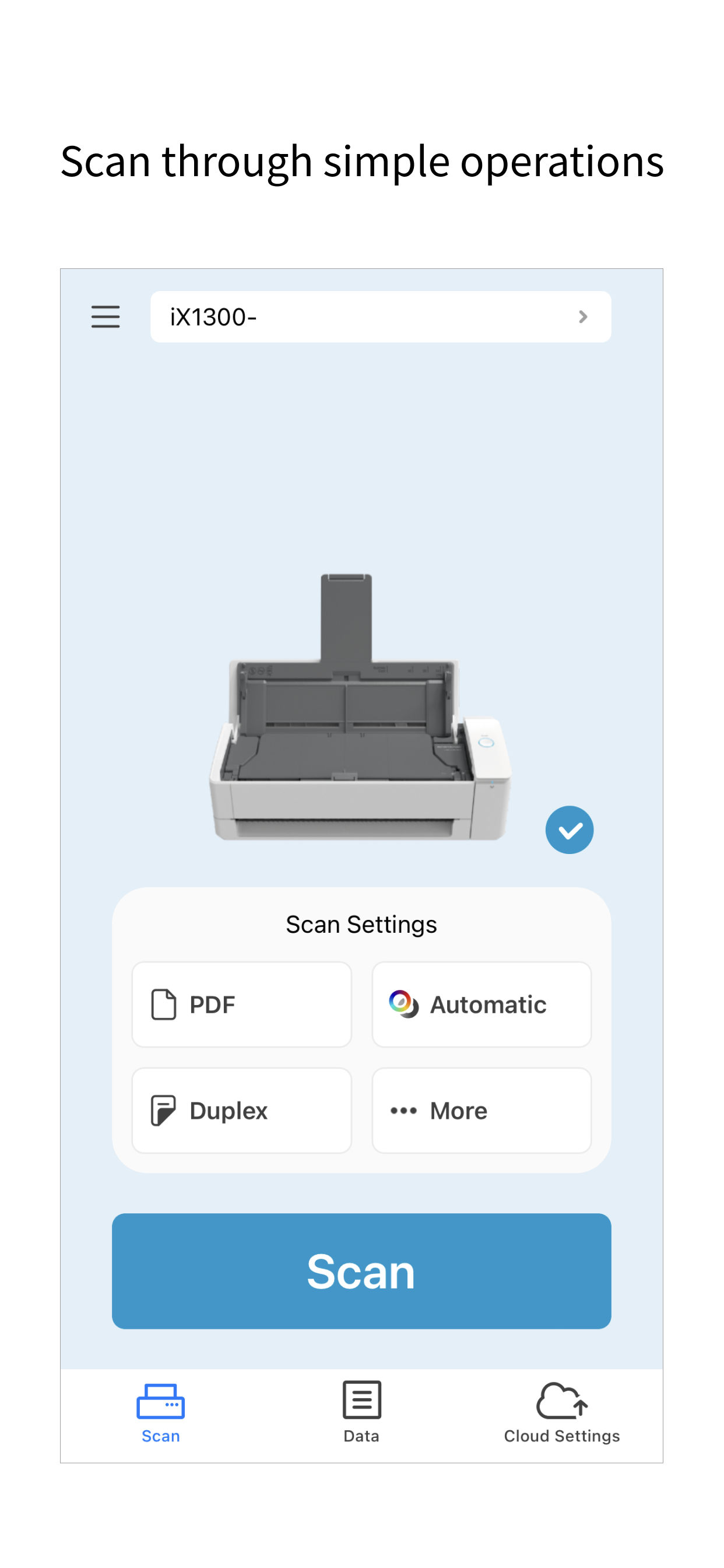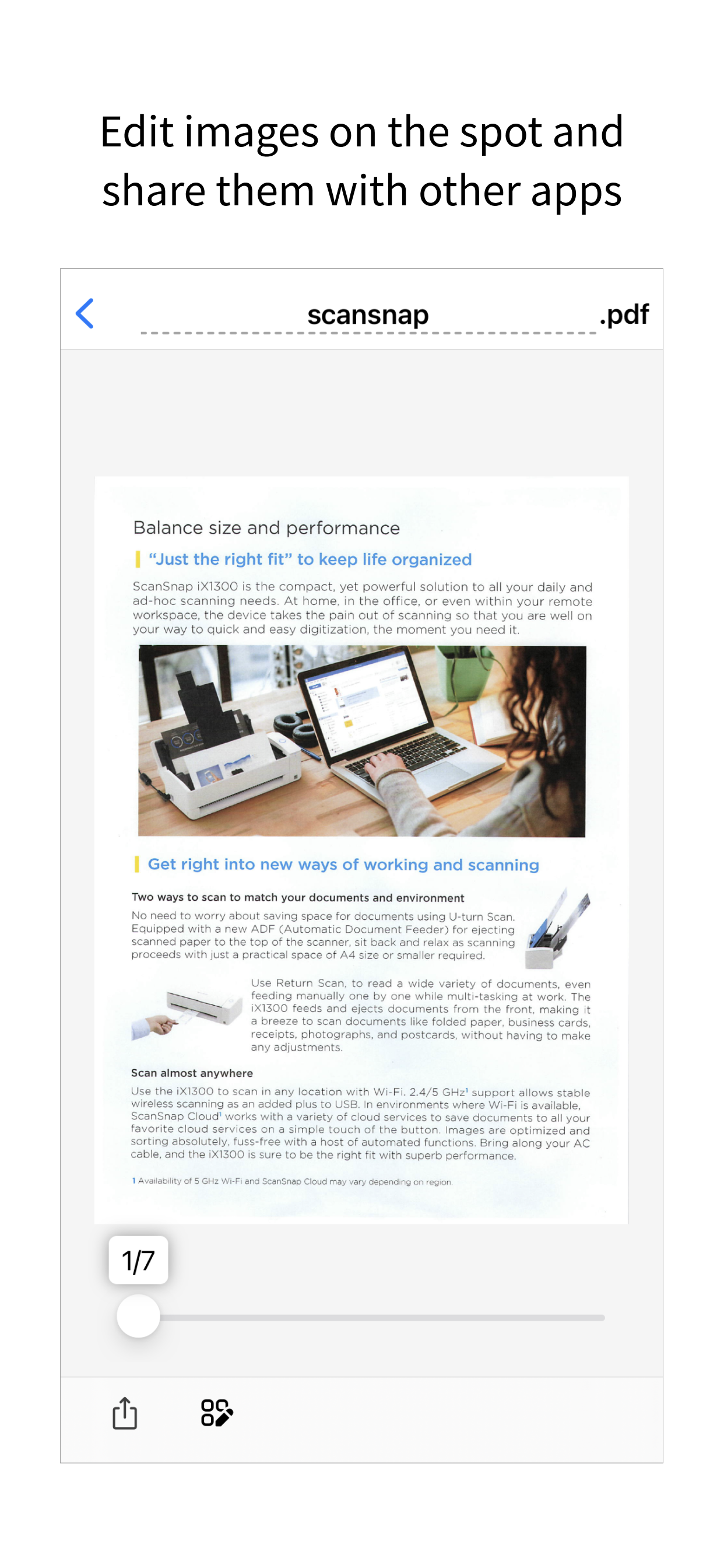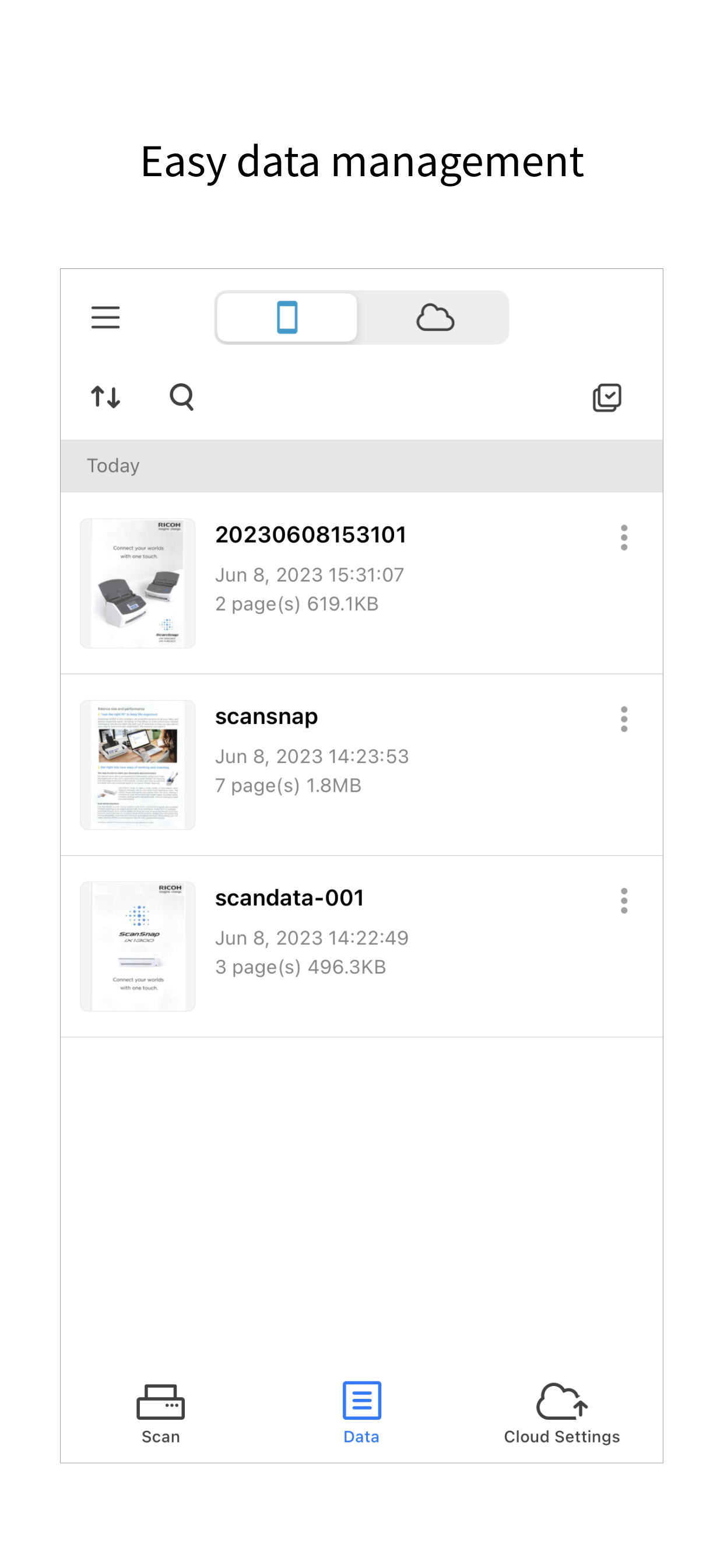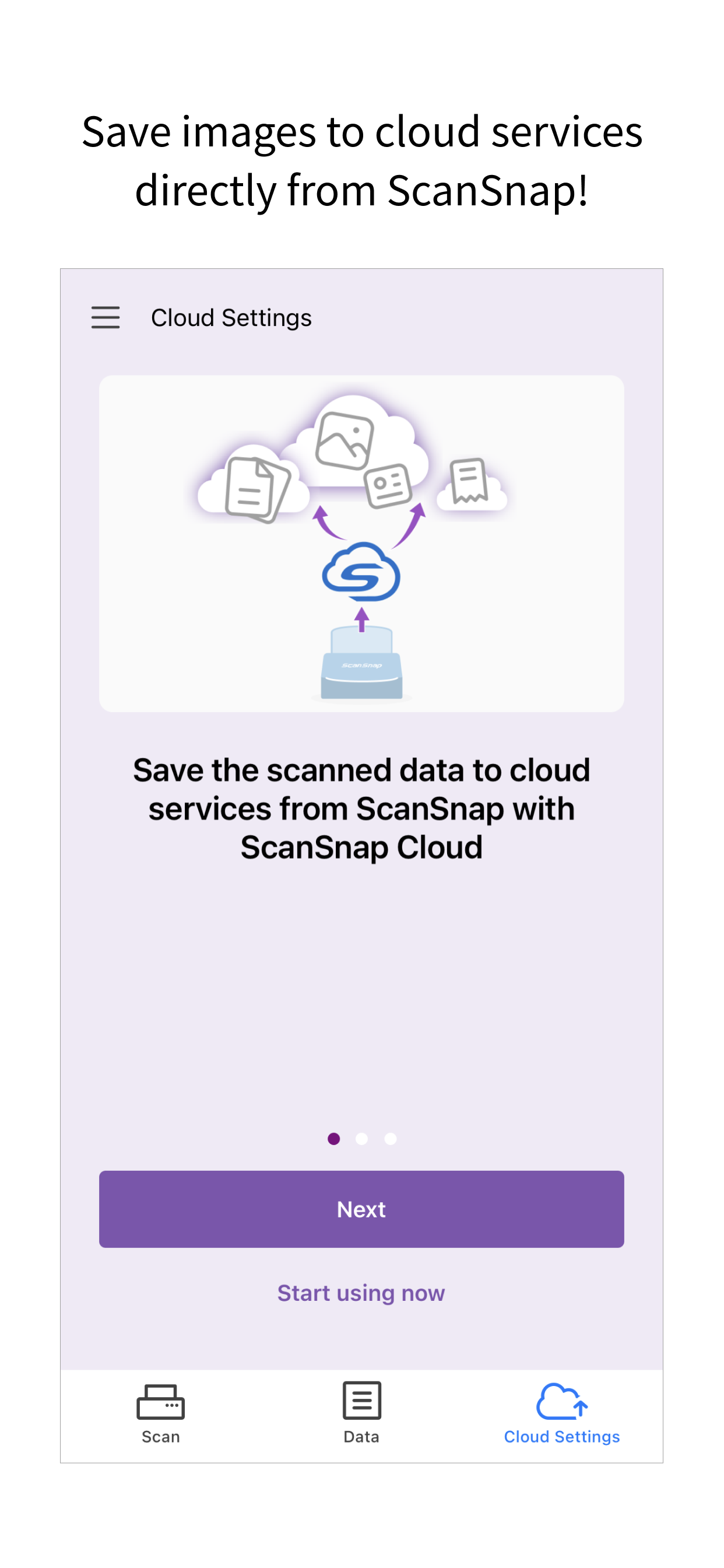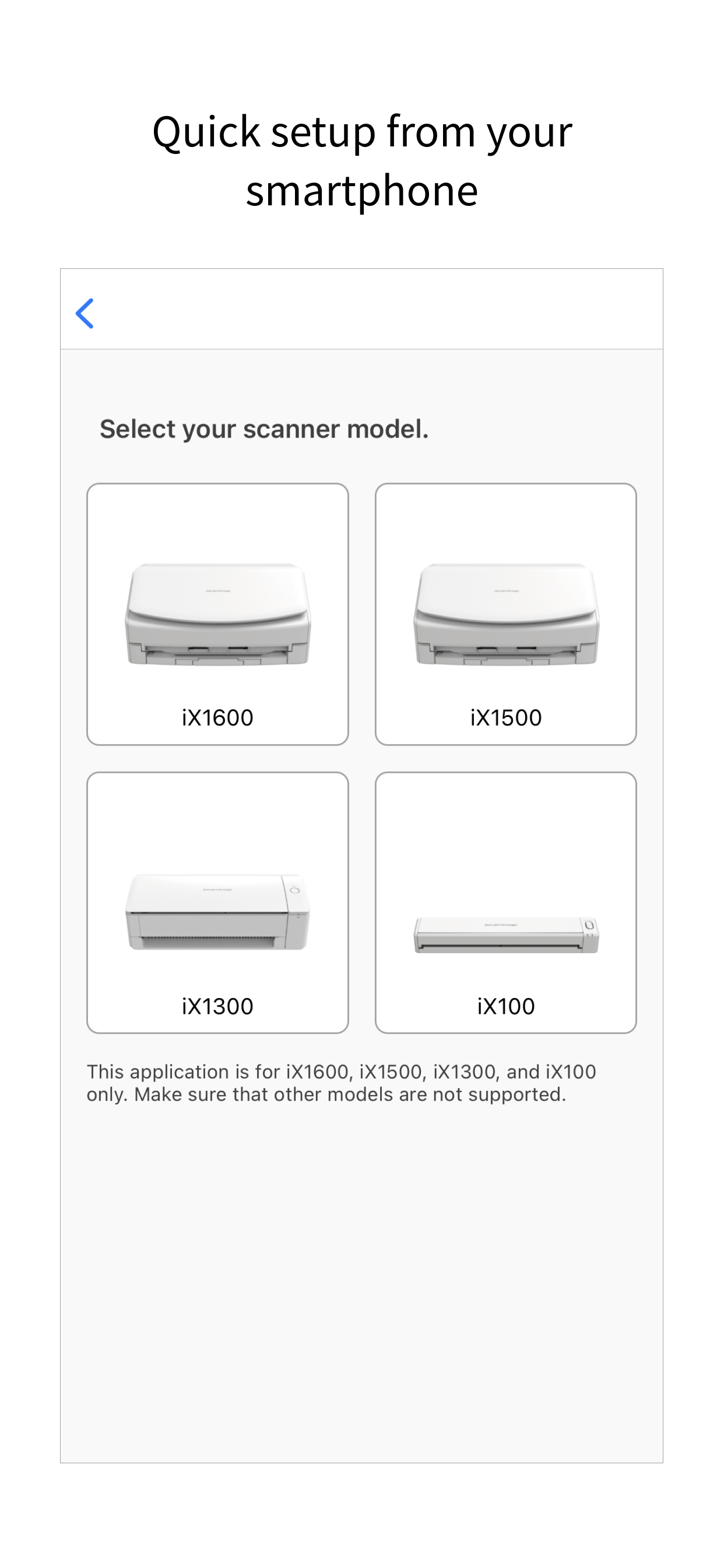ScanSnap Home
#1 Keyword Rankings
Today
Top 10 Rankings
Today
Top 30 Rankings
Today
Top 100 Rankings
Today
Description
[What is ScanSnap Home?]
ScanSnap Home is an application that allows you to easily and conveniently operate the "ScanSnap" image scanner from your iPhone or iPad.
You can save scanned images in your smartphone or tablet, and share them with other apps or cloud services.
[Supported Models]
iX1600, iX1500, iX1300, iX100
[Features of ScanSnap Home]
- Scan from your smartphone using the simple operations! Anyone can use ScanSnap features, which range from configuring scan settings to scanning documents from your iPhone or iPad.
All you need is your smartphone/tablet to quickly scan documents. No need for a computer!
- Simply scan documents to save the optimal scanned images as PDF files or JPEG files on your iPhone or iPad.
- Look up and view the scanned images on the app whenever and wherever you like.
Once documents are scanned to your smartphone/tablet, you can access these images outside the home or office.
- Your scanned images can be easily accessed on the email apps or chat/messenger apps on your smartphone. You can also effortlessly share scanned images with your friends, family, coworkers, or team members.
- "ScanSnap Cloud" (a service that enables you to transfer scanned data to cloud services directly) can be configured. Scanned data is automatically identified as one of four types ("Documents", "Business cards", "Receipts", and "Photos") and saved in your desired cloud services for each type.
(For details about available cloud services, refer to https://www.pfu.ricoh.com/global/scanners/scansnap/sscloud/#tab-b-04)
[Use ScanSnap Home if you want to do the following]
- Quickly scan documents with your smartphone/tablet without starting up a computer
- Save scanned images on your smartphone and access them outside the home or office
- Share images scanned from your smartphone with your family, friends, or coworkers
- Scan business cards to your smartphone before a business trip to access them during the trip
- Manage school handouts on your smartphone/tablet
- Scan recipes or notes to your smartphone and check them when shopping or view them on a waterproof device in the kitchen
- Use mainly your smartphone/tablet instead of a computer in your daily life
- Scan study materials and view them on your tablet when studying
[Environment requirements]
To use this application, a Wi-Fi network (for connecting directly or via wireless LAN router) and the following device are required.
Wi-Fi-supported ScanSnap
*If you are using iX500, use ScanSnap Connect Application and ScanSnap Cloud app.
Hide..
Show more..
ScanSnap Home is an application that allows you to easily and conveniently operate the "ScanSnap" image scanner from your iPhone or iPad.
You can save scanned images in your smartphone or tablet, and share them with other apps or cloud services.
[Supported Models]
iX1600, iX1500, iX1300, iX100
[Features of ScanSnap Home]
- Scan from your smartphone using the simple operations! Anyone can use ScanSnap features, which range from configuring scan settings to scanning documents from your iPhone or iPad.
All you need is your smartphone/tablet to quickly scan documents. No need for a computer!
- Simply scan documents to save the optimal scanned images as PDF files or JPEG files on your iPhone or iPad.
- Look up and view the scanned images on the app whenever and wherever you like.
Once documents are scanned to your smartphone/tablet, you can access these images outside the home or office.
- Your scanned images can be easily accessed on the email apps or chat/messenger apps on your smartphone. You can also effortlessly share scanned images with your friends, family, coworkers, or team members.
- "ScanSnap Cloud" (a service that enables you to transfer scanned data to cloud services directly) can be configured. Scanned data is automatically identified as one of four types ("Documents", "Business cards", "Receipts", and "Photos") and saved in your desired cloud services for each type.
(For details about available cloud services, refer to https://www.pfu.ricoh.com/global/scanners/scansnap/sscloud/#tab-b-04)
[Use ScanSnap Home if you want to do the following]
- Quickly scan documents with your smartphone/tablet without starting up a computer
- Save scanned images on your smartphone and access them outside the home or office
- Share images scanned from your smartphone with your family, friends, or coworkers
- Scan business cards to your smartphone before a business trip to access them during the trip
- Manage school handouts on your smartphone/tablet
- Scan recipes or notes to your smartphone and check them when shopping or view them on a waterproof device in the kitchen
- Use mainly your smartphone/tablet instead of a computer in your daily life
- Scan study materials and view them on your tablet when studying
[Environment requirements]
To use this application, a Wi-Fi network (for connecting directly or via wireless LAN router) and the following device are required.
Wi-Fi-supported ScanSnap
*If you are using iX500, use ScanSnap Connect Application and ScanSnap Cloud app.
Screenshots
 User Rating
User Rating
5 out of 5
2 ratings in Ireland
5 star
2
4 star
0
3 star
0
2 star
0
1 star
0
 Ratings History
Ratings History
Reviews
Store Rankings
 Ranking History
Ranking History
App Ranking History not available yet
Category Rankings
App is not ranked yet
Keywords
Users may also like
| Name | Reviews | Recent release | |
|---|---|---|---|
|
Just Press Record
Record. Transcribe. Sync.
|
7
|
5 months ago | |
|
Wi-Fiミレル
|
0
|
1 year ago | |
|
Twin-Calc
Two calculators are in One App
|
0
|
1 year ago | |
|
IIJmio Coupon Switch
|
0
|
2 months ago | |
|
AnkerWork
Work Smart, Live More
|
0
|
1 month ago | |
|
Vinegar - Tube Cleaner
Better video player
|
7
|
4 months ago | |
|
Anker
|
1
|
1 week ago | |
|
ScanSnap Cloud
|
0
|
1 year ago | |
|
WebAccess i
|
3
|
2 years ago | |
|
Boogie Board SCAN
|
0
|
6 months ago |
Show More
Revenue and Downloads
Gain valuable insights into ScanSnap Home performance with our analytics. Sign up now
to
access downloads, revenue, and more.
App Info
- Category
- Utilities
- Publisher
- PFU LIMITED
- Languages
- German, English, French, Italian, Japanese, Spanish
- Recent version
- 1.4.0 (3 months ago )
- Released on
- Jun 21, 2023 (1 year ago )
- Also available in
- Japan, United States, Germany, Canada, United Kingdom, Switzerland, France, Belgium, Singapore, Spain, Indonesia, Australia, Ireland, Italy, Austria, Thailand, Denmark, Malaysia, Saudi Arabia, Poland, Philippines, Czechia, Sweden, Romania, Portugal, Hungary, New Zealand, Norway, Netherlands, Finland, United Arab Emirates, Greece
- Last updated
- 2 weeks ago