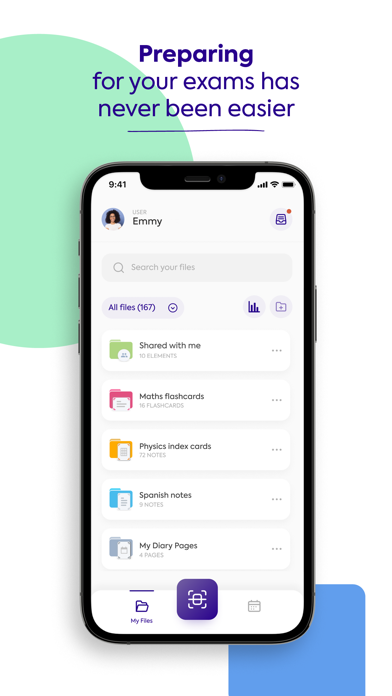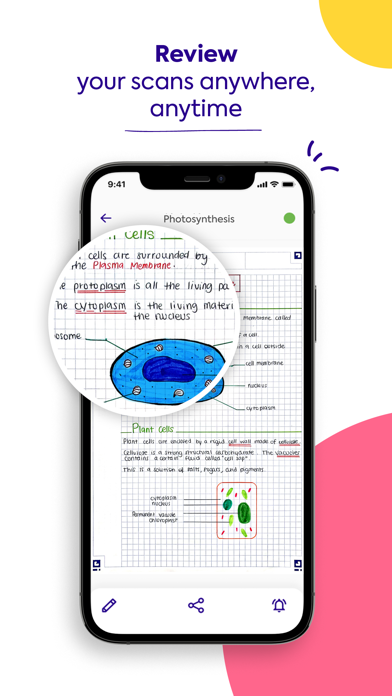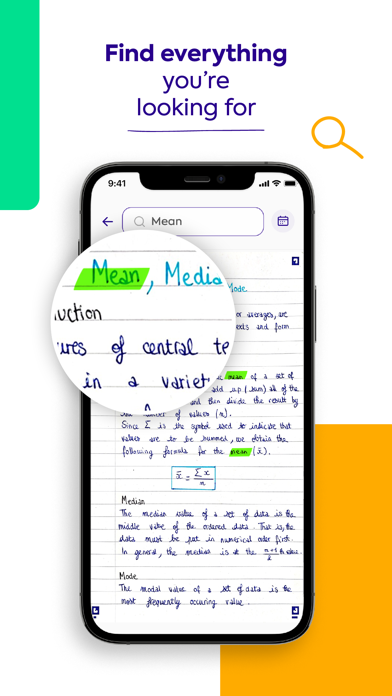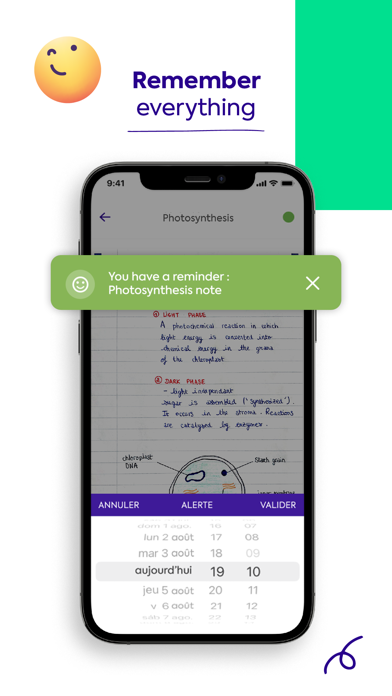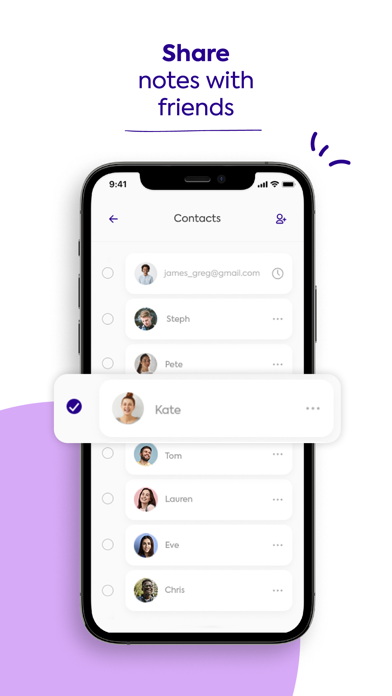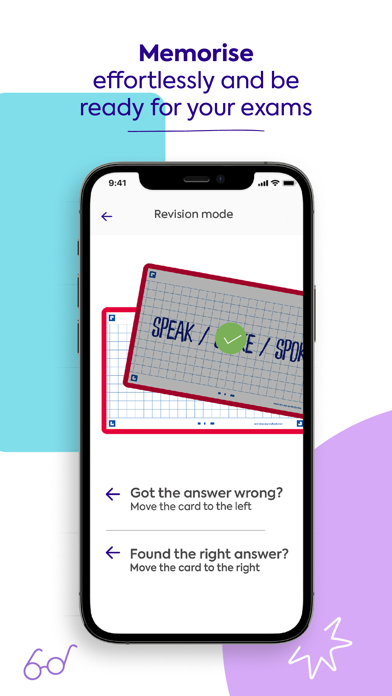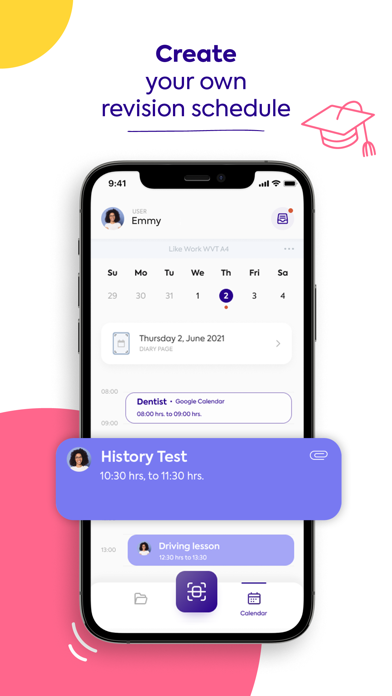Description
ACCESS ALL YOUR HANDWRITTEN NOTES SECURELY, WHEN AND WHERE YOU NEED THEM, on your smartphone, tablet or laptop.
Already more than a million people are using SCRIBZEE®.
◆ WITH SCRIBZEE® YOUR HANDWRITTEN NOTES ARE ACCESSIBLE EVERYWHERE, EVEN WHEN YOU DON’T HAVE YOUR NOTEBOOK WITH YOU ◆
Whether you’re a student or a professional on a business trip, it’s great to be able to access all your handwritten notes without having to carry your notes or notebooks around with you.
With SCRIBZEE®, access your notes anywhere and at any time via the smartphone app, even in flight mode, or alternatively on a tablet, PC or Mac with SCRIBZEE® Online (www.scribzee.com).
◆ A HIGH-QUALITY SCAN EVERY TIME, BETTER THAN USING YOUR SMARTPHONE CAMERA ◆
Capturing your notes with your smartphone camera is a possibility. However, the result doesn’t often come up to expectations. The pages are crooked, slightly blurry and badly framed. Your notes get mixed up with your photos, they take up storage space and are not multipage.
With SCRIBZEE® and your compatible HAMELIN product, your scan is automatically enhanced by the app, so you get a high-quality result every time:
• Accurate framing of the page content,
• Vertical and horizontal re-framing of the image,
• Optimisation of the contrast and brightness levels
Your scanned notes are always clear and fully readable, shareable, enrichable and printable.
◆ SCRIBZEE® FOR LEARNING ◆
Are you in the habit of forgetting your notebook? Have you ever misplaced study cards or had them torn to pieces by your puppy? SCRIBZEE® protects your notes so you can study wherever and whenever you need to on your smartphone.
Do you wake up in the morning with study cards strewn all over your bed? Organise your notes by subject in SCRIBZEE® and study in bed using your smartphone.
Fed up of seeing more pics of your notes or study cards on your smartphone than photos of your friends? Store your notes in SCRIBZEE® and free up your photo gallery for more important things.
Got a friend in need? With SCRIBZEE® share your class notes or study cards with one click (Twitter, Messenger, What’s App).
Have you written out so many study cards you don’t know where to start revising? With SCRIBZEE® assign a status (red, orange, green) to each card and keep track of your revision progress.
◆ SCRIBZEE® FOR BUSINESS ◆
Does your job involve long-term projects? Save and access all your notes in SCRIBZEE®.
Do you manage lots of different projects? Archive your notes by subject, client or project name and find everything you need with SCRIBZEE®’s search function.
Do you frequently attend meetings then need to send out the meeting notes quickly? With SCRIBZEE® no more typing out handwritten notes, just convert to PDF and share instantly.
Do you find your notes or meeting minutes easily get mixed up? Keep your notes under control access them faster by linking them to the appointments in your calendar.
◆ SCRIBZEE® IS ALSO ◆
• A free app.
• Exclusively available with your favourite HAMELIN notebook.
• Includes dedicated, unlimited free cloud storage space.
• Totally secure. Your notes are encrypted and only readable by you.
• Allows you to create automatic reminders for your important notes.
• Add photos from your smartphone to enrich your handwritten notes.
• And much more.
Hide
Show More...