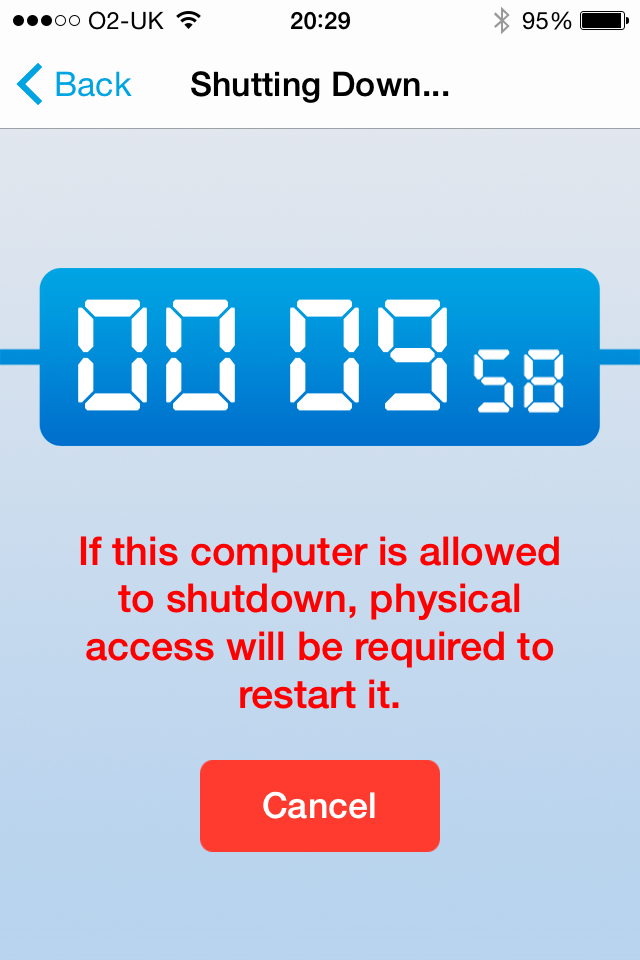Doesn’t work, too old
Apparently this app is just lingering in the App Store… it doesn’t work at all. I signed into my server using my Microsoft credentials (I should change those now…) and the app says I am not an administrator… except that I am. It’s the only account on the box and it is fully privileged. I knew it was too good to be true.