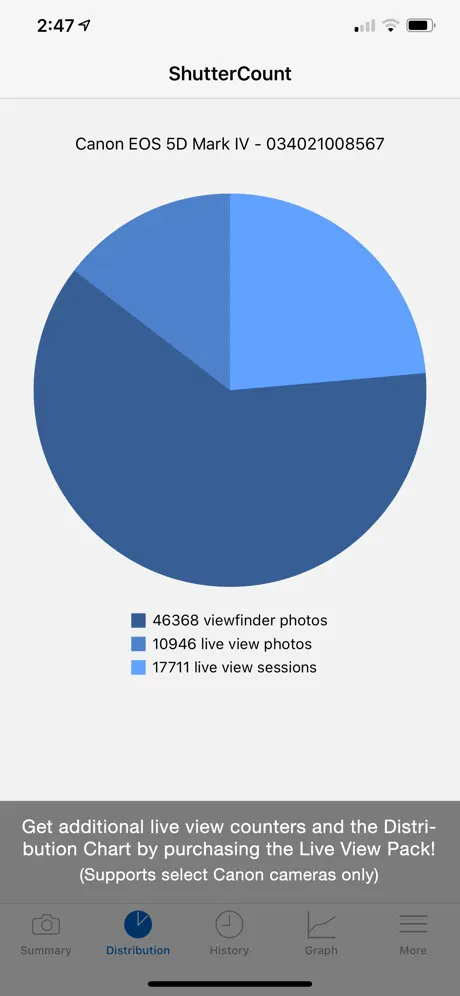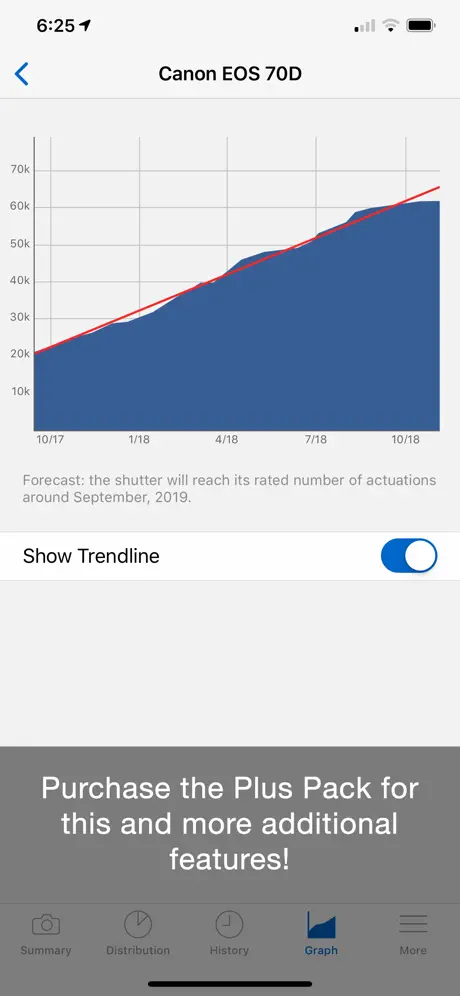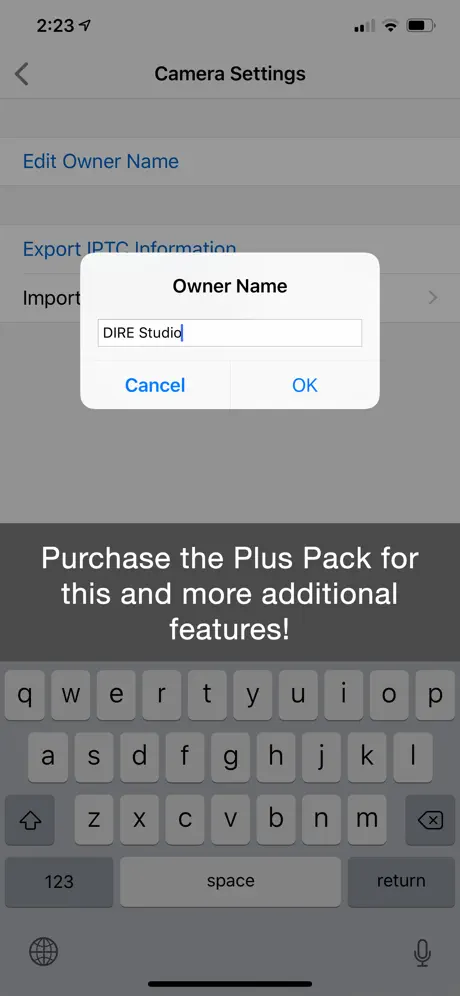Connecting Shuttercount app in iOS and 5D4
Let me explain clearly on how to get started, since the instructions given is a little ambiguous. Step 1: connect your iphone to your local wifi Step 2: switch on your camera. Go to communication setting (yellow tab, 4th) Step 3: click built in wireless Step 4: click wifi function Step 5: disconnect existing connections Step 6: click to top middle icon (remote control eos utility), instead of (connect to smartphone). This is where the confusion happens. Step 7: choose set, and select your local wifi Step 8: your welcome ;)