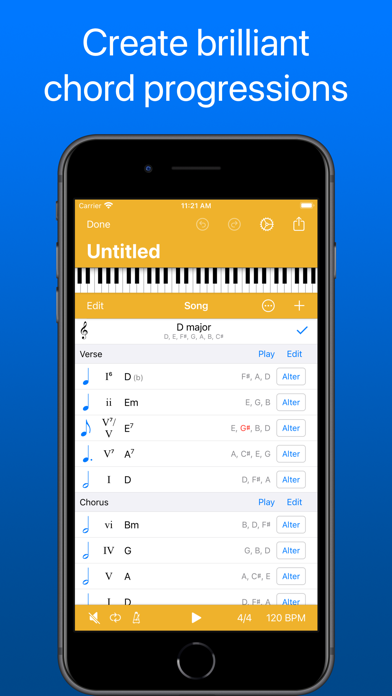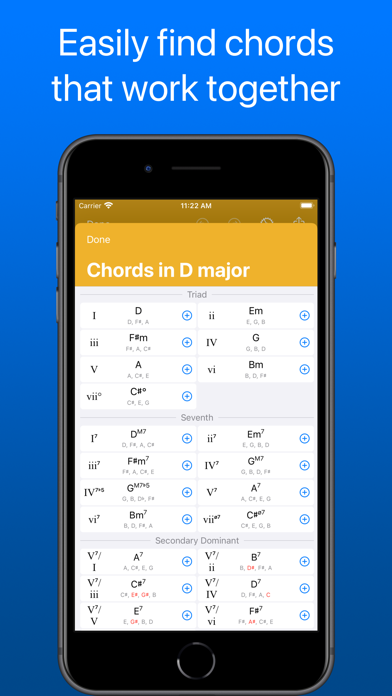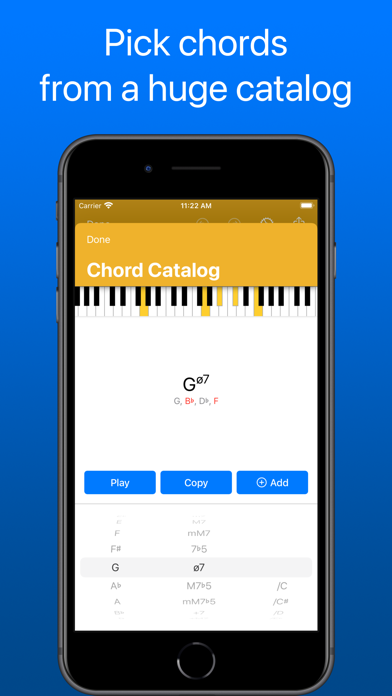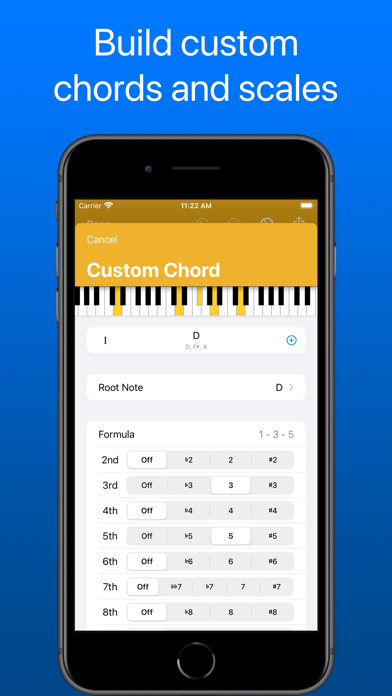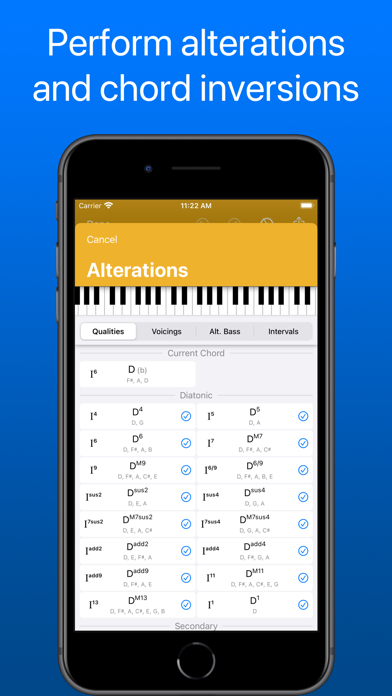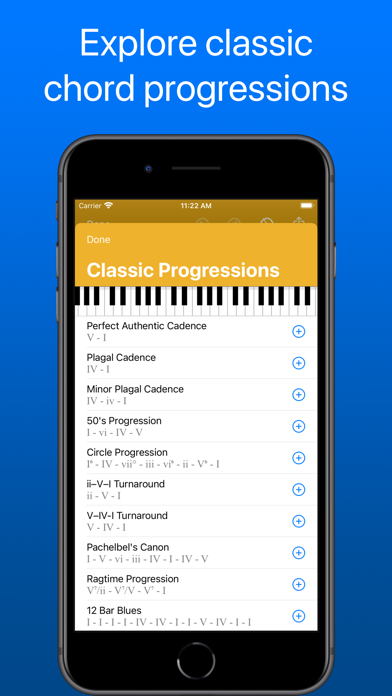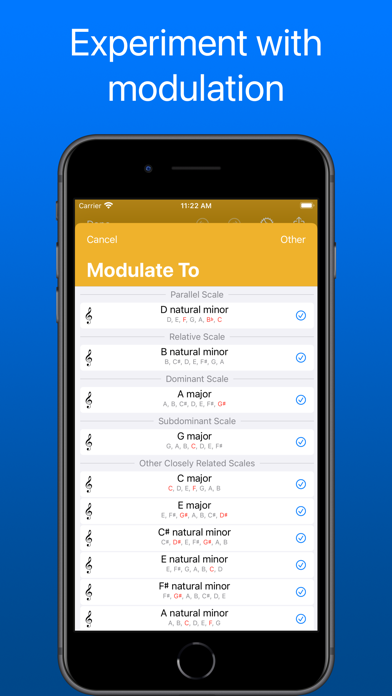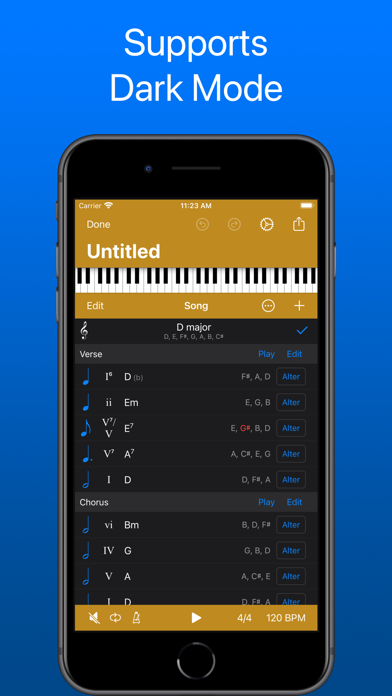Description
Suggester is a tool for writing songs and chord progressions. This app will help you find chords that work together. It is efficient and fun; use it to build musical phrases that will carry emotion through tension and release.
Select chords for their harmonic function. The app makes full use of the roman numeral notation.
Simply touch a chord to hear how it sounds. Press the play button to hear the chord progression sequentially and adjust the playback speed.
You can work either forward or backward:
FORWARD - Pick a scale, then build your song from the chords that the app suggests. That's the quickest way to assemble chords that are compatible.
BACKWARD - From the catalog, pick a set of chords that you like. The app will tell you what scales it matches with. After you have selected the scale you want to use, the app can tell you what chords will fit in with the ones you entered before. That is extremely useful in jam sessions!
Pick chords and scales from our huge catalog. To go even further, you can create your own custom scales and custom chords.
To spice things up, you can borrow chords from parallel scales.
Explore new territories by using modulation.
Browse the classic chord progressions to find inspiration.
Use Drag and Drop to reorder chords. Hold your finger on an item for a second to start the drag operation. On iPad, you can also drag chords directly from the suggestions to anywhere in your progression.
Tap the note button on the left to change the duration.
Swipe a chord from right to left to delete it.
Export your songs as audio, MIDI or text.
Every sound generated with the app is also sent to the MIDI output, configurable in the Options. You can route these notes to another app on your device, an external MIDI port, or remotely to another computer by setting up a MIDI Network Session.
You can trigger chords through the MIDI input.
Use drag and drop between apps! ChordPadX and Suggester can communicate through drag and drop. You can also drag pads and chords into another app if it supports MIDI drag and drop.
Sync up your tempo with other apps with the help of Ableton Link.
You can choose between the english notation (C, D, E) and the fixed-do notation (do, re, mi).
In the free version, some of these features are locked. Reach full productivity by purchasing a Full Unlock or a Feature Pack. You only need to buy it once for all your iOS devices. To unlock your purchase on another device, select "Restore Purchases" in the Options. The macOS version is sold separately.
Instruments:
• Piano
• Electric Piano
• Vintage Electric Piano
• Organ
• Strings
• Guitar
Chromatic Harmony Devices:
• Secondary dominant chords
• Secondary leading-tone chords
• Tritone substitution
• Neapolitan chord
• Augmented sixth chords (Italian, French, German)
• Borrowed chords
• Modulation
Scale Types :
• Major (Ionian)
• Natural Minor (Aeolian)
• Dorian
• Phrygian
• Lydian
• Mixolydian
• Locrian
• Harmonic Minor
• Harmonic Major
• Jazz Minor
• Minor Blues
• Major Blues
• Prometheus
• Augmented
• Diminished
• Neapolitan Major
• Neapolitan Minor
• Persian
• Double Harmonic Major
• Altered Dominant
• Pentatonic Major
• Pentatonic Minor
• and more!
Chord Types :
• major triad (maj)
• minor triad (m)
• power chord (5)
• dominant 7th (7)
• minor 7th (m7)
• major 7th (M7)
• minor major seventh (mMaj7)
• half-diminished seventh (m7b5)
• 9th (9)
• minor 9th (m9)
• major 9th (Maj9)
• minor major 9th (mMaj9)
• diminished (dim)
• augmented (aug)
• suspended 2nd (sus2)
• suspended 4th (sus4)
• dominant eleventh (11)
• minor eleventh (m11)
• major eleventh (Maj11)
• dominant thirteenth (13)
• minor thirteenth (m13)
• major thirteenth (Maj13)
• and much more!
Additional features:
• Contains AudioUnit Extensions (Music Instrument and MIDI Processor).
• Compatible with Ableton Link.
• Support for the Dark Mode.
• Support for drag and drop between apps.
• Support for multitasking on iPad.
Hide
Show More...
Select chords for their harmonic function. The app makes full use of the roman numeral notation.
Simply touch a chord to hear how it sounds. Press the play button to hear the chord progression sequentially and adjust the playback speed.
You can work either forward or backward:
FORWARD - Pick a scale, then build your song from the chords that the app suggests. That's the quickest way to assemble chords that are compatible.
BACKWARD - From the catalog, pick a set of chords that you like. The app will tell you what scales it matches with. After you have selected the scale you want to use, the app can tell you what chords will fit in with the ones you entered before. That is extremely useful in jam sessions!
Pick chords and scales from our huge catalog. To go even further, you can create your own custom scales and custom chords.
To spice things up, you can borrow chords from parallel scales.
Explore new territories by using modulation.
Browse the classic chord progressions to find inspiration.
Use Drag and Drop to reorder chords. Hold your finger on an item for a second to start the drag operation. On iPad, you can also drag chords directly from the suggestions to anywhere in your progression.
Tap the note button on the left to change the duration.
Swipe a chord from right to left to delete it.
Export your songs as audio, MIDI or text.
Every sound generated with the app is also sent to the MIDI output, configurable in the Options. You can route these notes to another app on your device, an external MIDI port, or remotely to another computer by setting up a MIDI Network Session.
You can trigger chords through the MIDI input.
Use drag and drop between apps! ChordPadX and Suggester can communicate through drag and drop. You can also drag pads and chords into another app if it supports MIDI drag and drop.
Sync up your tempo with other apps with the help of Ableton Link.
You can choose between the english notation (C, D, E) and the fixed-do notation (do, re, mi).
In the free version, some of these features are locked. Reach full productivity by purchasing a Full Unlock or a Feature Pack. You only need to buy it once for all your iOS devices. To unlock your purchase on another device, select "Restore Purchases" in the Options. The macOS version is sold separately.
Instruments:
• Piano
• Electric Piano
• Vintage Electric Piano
• Organ
• Strings
• Guitar
Chromatic Harmony Devices:
• Secondary dominant chords
• Secondary leading-tone chords
• Tritone substitution
• Neapolitan chord
• Augmented sixth chords (Italian, French, German)
• Borrowed chords
• Modulation
Scale Types :
• Major (Ionian)
• Natural Minor (Aeolian)
• Dorian
• Phrygian
• Lydian
• Mixolydian
• Locrian
• Harmonic Minor
• Harmonic Major
• Jazz Minor
• Minor Blues
• Major Blues
• Prometheus
• Augmented
• Diminished
• Neapolitan Major
• Neapolitan Minor
• Persian
• Double Harmonic Major
• Altered Dominant
• Pentatonic Major
• Pentatonic Minor
• and more!
Chord Types :
• major triad (maj)
• minor triad (m)
• power chord (5)
• dominant 7th (7)
• minor 7th (m7)
• major 7th (M7)
• minor major seventh (mMaj7)
• half-diminished seventh (m7b5)
• 9th (9)
• minor 9th (m9)
• major 9th (Maj9)
• minor major 9th (mMaj9)
• diminished (dim)
• augmented (aug)
• suspended 2nd (sus2)
• suspended 4th (sus4)
• dominant eleventh (11)
• minor eleventh (m11)
• major eleventh (Maj11)
• dominant thirteenth (13)
• minor thirteenth (m13)
• major thirteenth (Maj13)
• and much more!
Additional features:
• Contains AudioUnit Extensions (Music Instrument and MIDI Processor).
• Compatible with Ableton Link.
• Support for the Dark Mode.
• Support for drag and drop between apps.
• Support for multitasking on iPad.
Screenshots
Suggester FAQ
-
Is Suggester free?
Yes, Suggester is completely free and it doesn't have any in-app purchases or subscriptions.
-
Is Suggester legit?
Not enough reviews to make a reliable assessment. The app needs more user feedback.
Thanks for the vote -
How much does Suggester cost?
Suggester is free.
-
What is Suggester revenue?
To get estimated revenue of Suggester app and other AppStore insights you can sign up to AppTail Mobile Analytics Platform.

User Rating
App is not rated in Slovenia yet.

Ratings History
Suggester Reviews
Store Rankings

Ranking History
App Ranking History not available yet

Category Rankings
App is not ranked yet
Suggester Installs
Last 30 daysSuggester Revenue
Last 30 daysSuggester Revenue and Downloads
Gain valuable insights into Suggester performance with our analytics.
Sign up now to access downloads, revenue, and more.
Sign up now to access downloads, revenue, and more.
App Info
- Category
- Music
- Publisher
- Mathieu Routhier
- Languages
- English
- Recent release
- 14.1.11 (11 months ago )
- Released on
- Mar 12, 2012 (12 years ago )
- Also available in
- United States , United Kingdom , Canada , Germany , Australia , France , Netherlands , Mexico , Spain , Italy , Japan , Brazil , Switzerland , Russia , South Korea , Norway , Sweden , Poland , Belgium , India , Austria , Chile , Denmark , Türkiye , Argentina , China , South Africa , Finland , Portugal , Hong Kong SAR China , New Zealand , Greece , Hungary , Philippines , Ireland , Indonesia , Israel , Colombia , Czechia , Singapore , Romania , Ukraine , Taiwan , Vietnam , Thailand , Slovakia , Croatia , Malaysia , Egypt , Latvia , United Arab Emirates , Peru , Lebanon , Pakistan , Lithuania , Azerbaijan , Iceland , Belarus , Saudi Arabia , Estonia , Ecuador , Dominican Republic , Slovenia , Nigeria , Algeria , Madagascar , Uzbekistan , Kazakhstan , Kuwait
- Last Updated
- 1 month ago
This page includes copyrighted content from third parties, shared solely for commentary and research in accordance with fair use under applicable copyright laws. All trademarks, including product, service, and company names or logos, remain the property of their respective owners. Their use here falls under nominative fair use as outlined by trademark laws and does not suggest any affiliation with or endorsement by the trademark holders.