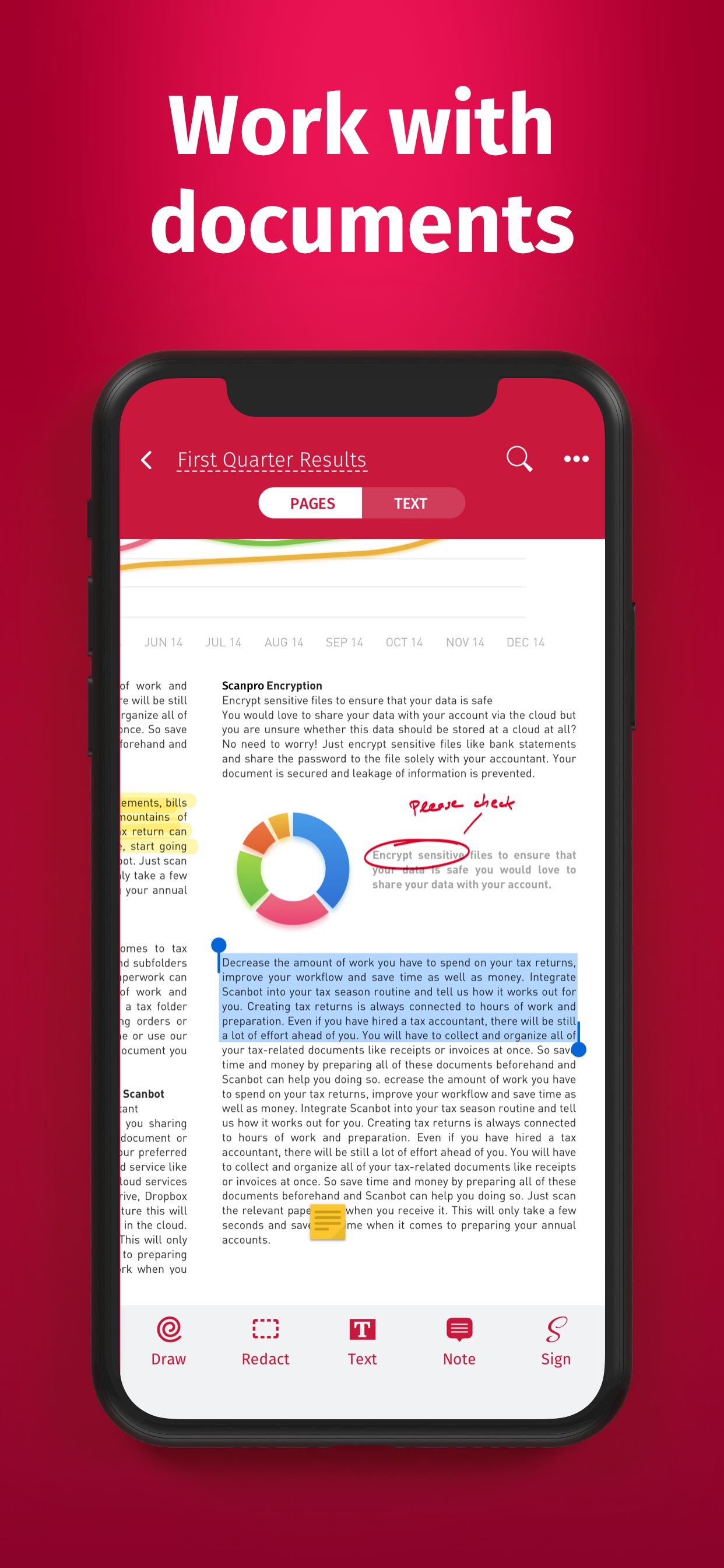SwiftScan Pro ontsluit volledige toegang tot alle functies beperkt app SwiftScan's.
SwiftScan Pro is de beste mobiele scanner app voor documenten en QR-codes. Hoge kwaliteit maken PDF of JPG scant met slechts een kraan. Bestanden verzenden via e-mail of fax. Uploaden naar iCloud Drive, Box, Dropbox, Evernote en andere cloud services.
SwiftScan Pro packs de kracht van een desktop scanner in een kleine scanner app!
FUNCTIE HOOGTEPUNTEN
• iOS 14 widget: Shortcut widget biedt toegang onmiddellijk te scannen, zoeken, of recente documenten te bekijken
• Scan premium kwaliteit PDF of JPG met 200 dpi en hoger
• Fax: je kunt nu uw documenten op te sturen als een fax vanaf SwiftScan Pro!
• Cloud integratie: iCloud Drive, Dropbox, Box, Evernote, WebDAV en andere cloud-diensten
• Scan QR-codes: URL's, contactpersonen, telefoonnummers, Locaties, Hotspots, etc.
• Bliksemsnelle: automatische randdetectie en scanning
• Multi-pagina-documenten
• Verbeter uw scans: kleurmodi en automatische optimalisatie
• Smart achtergrond upload
• Fraai vormgegeven
• Text (OCR): haal de tekst van uw scans te kopiëren, zoeken, opzoeken, enz.
• Mooie thema's: selecteert u de gewenste look en feel
• Smart bestandsnamen
• Passcode bescherming met Touch ID / Face ID support
• pagina's om de bestaande scans toevoegen
• zoeken Snel full-text
• bescherming PDF password
Scan HOOGWAARDIGE
SwiftScan Pro is gebaseerd op de nieuwste en meest geavanceerde mobiele scantechnologie beschikbaar. Uw scans worden geleverd op een premium kwaliteit met 200 dpi en hoger, die vergelijkbaar is met de prestatie van de moderne desktop scanners. Daarnaast zijn er diverse kleurenmodi, auto-optimalisatie en onscherpte u helpen om het meeste uit te krijgen van uw scans.
scan SNEL
Je houdt gewoon je iPhone over een document, de ontvangst of whiteboard en het duurt maar een seconde om een pagina te scannen en opslaan als PDF of JPG. Dankzij SwiftScan Pro's nieuwste technologie, zijn de randen van het document automatisch geïdentificeerd, zodat alleen het document zelf wordt gescand. SwiftScan Pro vangt de best mogelijke beeld in het perfecte moment.
Alles scannen
SwiftScan Pro werkt op alle gelegenheden met allerlei media. Scan elk soort document, zoals papieren documenten, visitekaartjes, ontvangstbewijzen, nota's, whiteboards of post-its. SwiftScan Pro helpt besparen u de documenten die voor u belangrijk zijn en zich te ontdoen van papier rommel. Het maakt niet uit of u nu op het werk of op vakantie, SwiftScan Pro is met u.
Scannen naar de cloud
Gescande documenten kunnen worden gemaild, afgedrukt of geupload naar een ondersteunde cloud drive. Als u automatisch uploaden inschakelen en SwiftScan Pro automatisch save uw scans om de gewenste cloud service recht op het moment dat uw PDF-scan is gemaakt.
Meer informatie: https://swiftscan.app
Get in touch:
[email protected]
Servicevoorwaarden: https://maplemedia.io/terms-of-service/
Privacy Policy: https://maplemedia.io/privacy/