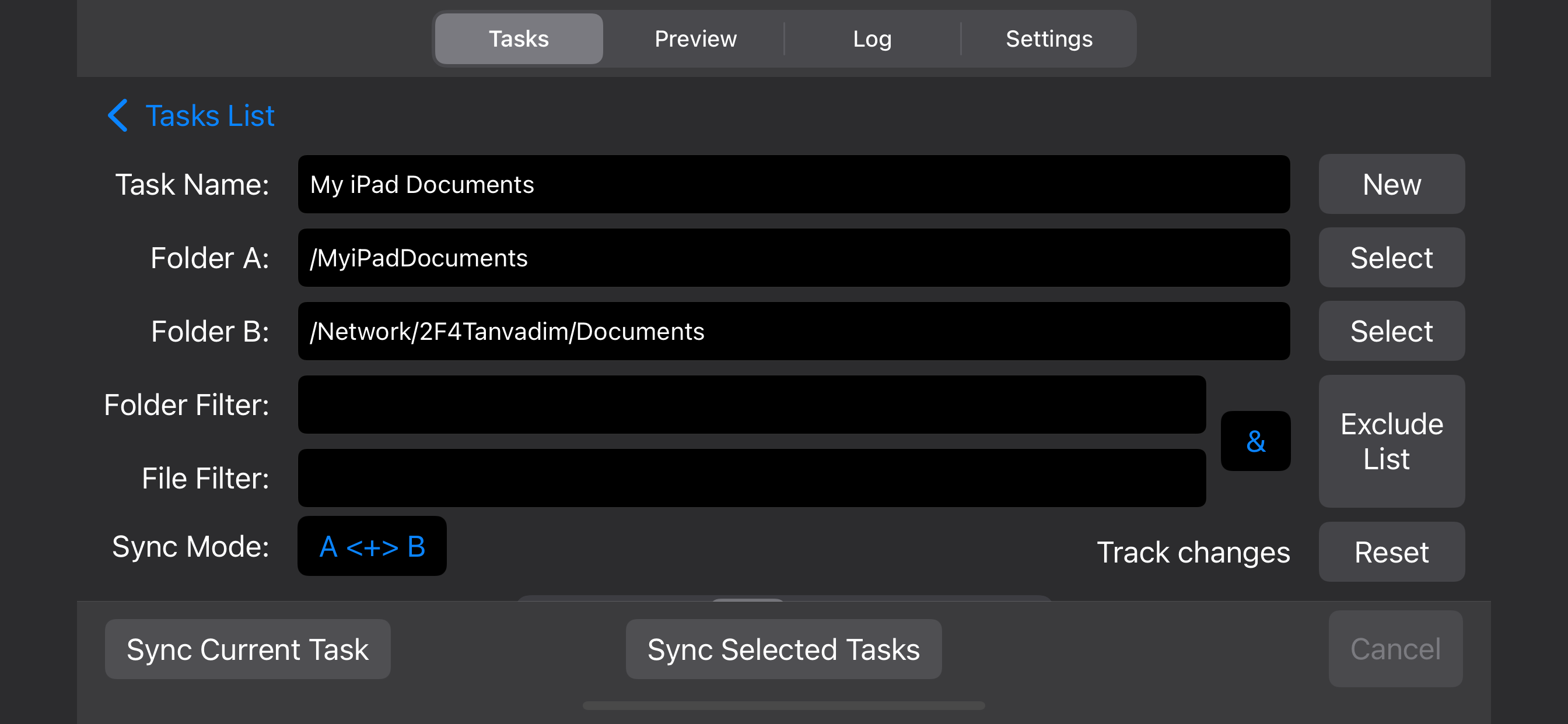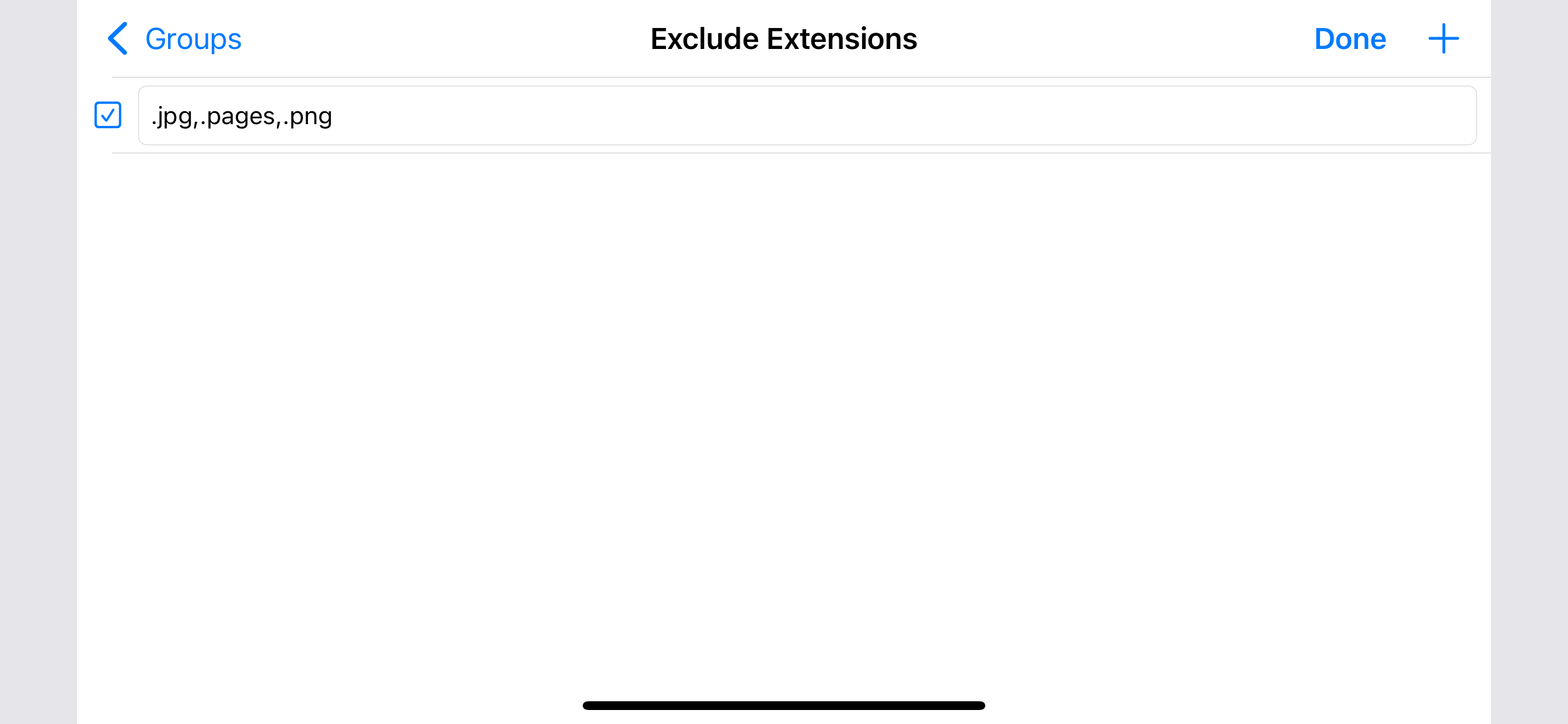Sync Folders
Backup, two way synchronize
#1 Keyword Rankings
Today
Top 10 Rankings
Today
Top 30 Rankings
Today
Top 100 Rankings
Today
Description
• Synchronization and backup of local folders iOS, network folders Mac and PC, iCloud, external USB drives, memory cards, any other external media storage connected via Files.app
• Bidirectional sync, one-way sync, mirror backup (In-App Purchases, two sync modes for free).
• Powerful preview mode. Ability to change file operations before syncing.
• Synchronization any number of pair folders at the same time (In-App Purchases, one pair folders for free).
• With each re-backup, the app finds and copies only new files and new file versions, thereby reducing backup time and extending the life of your storage devices.
• List of excluded subfolders, files, file extensions, filter for folders and files.
Sync Folders is an easy-to-use app for beginners, has the ability to fine-tune synchronization settings for the most exacting professionals.
Do you have terabytes (TB) of data to sync? No problem! Sync Folders has been optimized to work with extremely large number of files.
Do you have questions? Please watch our helpful video tutorial on our website.
FOR BEGINNERS
- Select 2 folders to synchronize.
- Select the synchronization mode, or use the default mode. You do not need to worry about other settings, they are set to the recommended.
- Click the "Sync current task" button and your folders will be synchronized!
FOR PROFESSIONALS
- 9 sync modes (In-App Purchases, two sync modes for free).
- 6 file comparison modes allow to synchronize files on the storage devices with different file systems.
- Synchronization of files with all attributes (timestamps, tags).
- Synchronization of subfolder attributes (timestamps, tags).
- Ability to select what package types synchronize as files, and which as folders.
- You can transform the app to the convenient file manager using powerful filters for files and folders.
- Synchronization over the network.
- Protection for unauthorized disconnect storage devices (folders) during synchronization.
- Keeping the last/all versions of files to be deleted. Using this mode, you can always restore deleted files, even if folders have synchronized several times.
- Ability to log events. You can filter events by type, task, status. Ability to export the event log to an external file.
Hide..
Show more..
• Bidirectional sync, one-way sync, mirror backup (In-App Purchases, two sync modes for free).
• Powerful preview mode. Ability to change file operations before syncing.
• Synchronization any number of pair folders at the same time (In-App Purchases, one pair folders for free).
• With each re-backup, the app finds and copies only new files and new file versions, thereby reducing backup time and extending the life of your storage devices.
• List of excluded subfolders, files, file extensions, filter for folders and files.
Sync Folders is an easy-to-use app for beginners, has the ability to fine-tune synchronization settings for the most exacting professionals.
Do you have terabytes (TB) of data to sync? No problem! Sync Folders has been optimized to work with extremely large number of files.
Do you have questions? Please watch our helpful video tutorial on our website.
FOR BEGINNERS
- Select 2 folders to synchronize.
- Select the synchronization mode, or use the default mode. You do not need to worry about other settings, they are set to the recommended.
- Click the "Sync current task" button and your folders will be synchronized!
FOR PROFESSIONALS
- 9 sync modes (In-App Purchases, two sync modes for free).
- 6 file comparison modes allow to synchronize files on the storage devices with different file systems.
- Synchronization of files with all attributes (timestamps, tags).
- Synchronization of subfolder attributes (timestamps, tags).
- Ability to select what package types synchronize as files, and which as folders.
- You can transform the app to the convenient file manager using powerful filters for files and folders.
- Synchronization over the network.
- Protection for unauthorized disconnect storage devices (folders) during synchronization.
- Keeping the last/all versions of files to be deleted. Using this mode, you can always restore deleted files, even if folders have synchronized several times.
- Ability to log events. You can filter events by type, task, status. Ability to export the event log to an external file.
In-Apps
- All App Features
- ₹ 999
Screenshots
 User Rating
User Rating
0 out of 5
0 ratings in India
 Ratings History
Ratings History
Reviews
App doesn't have any reviews yet
Store Rankings
 Ranking History
Ranking History
App Ranking History not available yet
Category Rankings
App is not ranked yet
Keywords
Users may also like
| Name | Reviews | Recent release | |
|---|---|---|---|
|
Ninox
Create Apps for Work and Life
|
4
|
3 weeks ago | |
|
FileBrowser Professional
Advanced File Manager
|
4
|
1 month ago | |
|
DS Manager Pro
Supervise your NAS server!
|
0
|
1 week ago | |
|
Cryptomator
Cloud Storage Encryption
|
2
|
3 months ago | |
|
Logseq
|
9
|
3 months ago | |
|
DEVONthink To Go 3
Mobile Document Management
|
2
|
3 days ago | |
|
Möbius Sync
File sync with Syncthing
|
4
|
5 days ago | |
|
Resilio Sync
File transfer and photo backup
|
16
|
2 months ago | |
|
Sync - File Backup and Restore
Local and cloud sync for files
|
1
|
2 years ago | |
|
SugarSync
|
98
|
2 years ago |
Show More
Revenue and Downloads
Gain valuable insights into Sync Folders performance with our analytics. Sign up now
to
access downloads, revenue, and more.
App Info
- Category
- Business
- Publisher
- VADIM ZYBIN
- Languages
- English
- Recent version
- 1.2 (2 years ago )
- Released on
- Dec 21, 2012 (11 years ago )
- Also available in
- United States, Germany, United Kingdom, Colombia, Netherlands, Italy, Brazil, Sweden, South Africa, Philippines, Norway, Romania, Mexico, Ukraine, China, Belgium, Turkey, Canada, Japan, Lebanon, Kazakhstan, Nigeria, India, New Zealand, Peru, Pakistan, Poland, Portugal, Russia, Saudi Arabia, Singapore, Thailand, Taiwan, Vietnam, Egypt, Argentina, Austria, Australia, Azerbaijan, Belarus, Switzerland, Chile, Czechia, Denmark, Algeria, Ecuador, Kuwait, Spain, Finland, France, Hong Kong, Hungary, Indonesia, Ireland, Israel, United Arab Emirates, South Korea, Dominican Republic, Greece, Malaysia
- Last updated
- 1 week ago