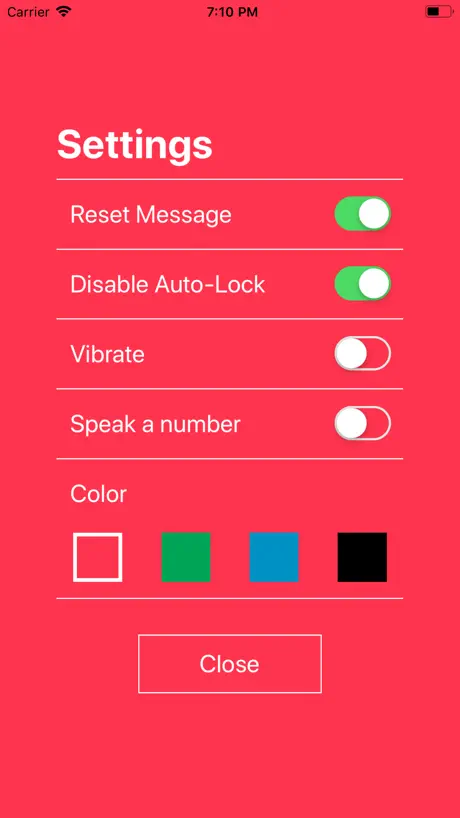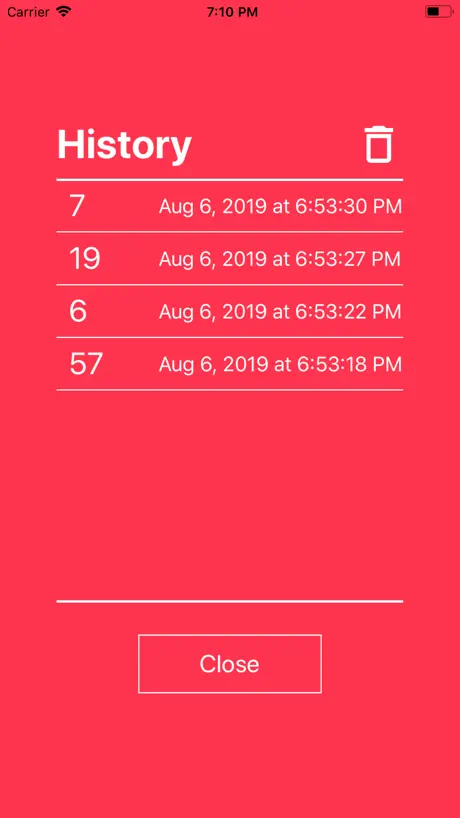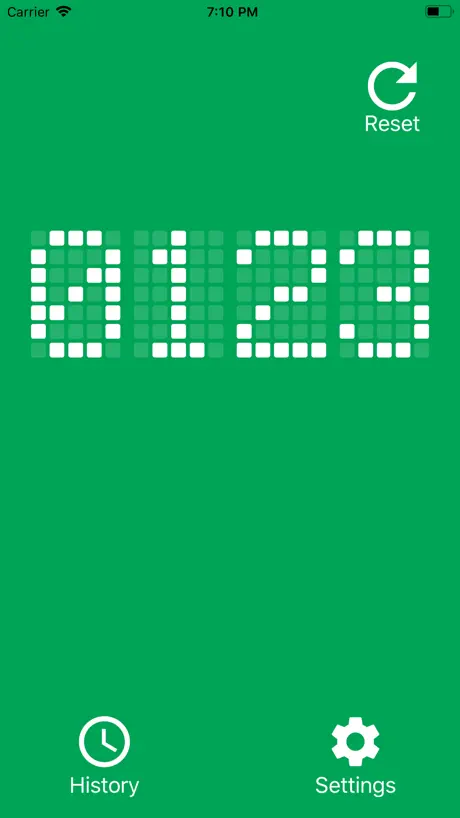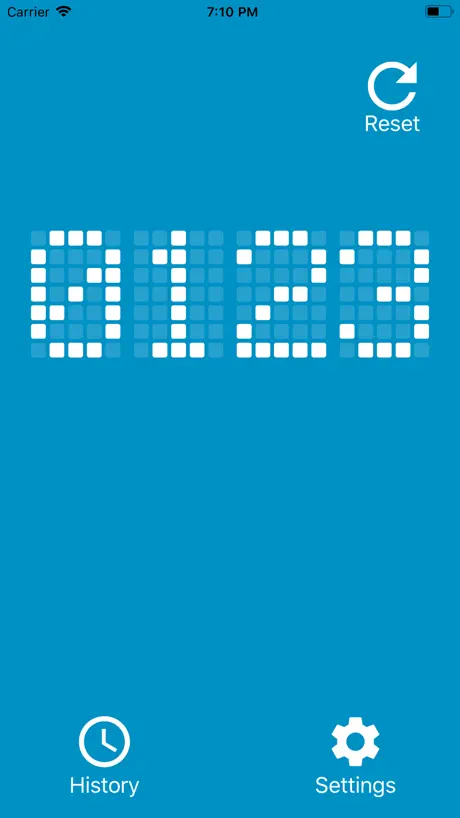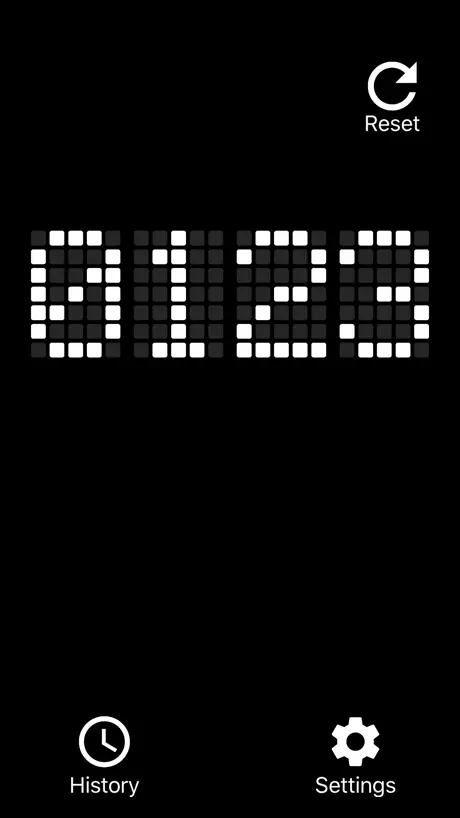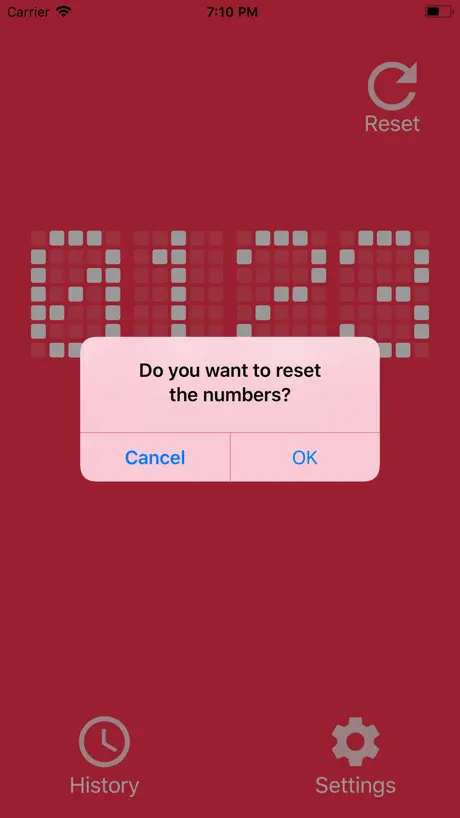Description
Questa app è una semplice app "Tally Contatore".
Può essere utilizzato per contare il numero di oggetti e uccelli selvatici e per contare il numero di persone e automobili.
Tocca un punto qualsiasi dello schermo per contare.
Il numero contato viene visualizzato come un LED a matrice di punti!
Il pulsante di ripristino che reimposta il conteggio su 0 è stato posizionato nell'angolo in alto a destra dello schermo per evitare di toccare per errore. Fino a 50 record vengono salvati come cronologia quando si tocca il pulsante di ripristino.
Tocca il pulsante Cronologia per controllare la cronologia salvata. Puoi anche eliminare la cronologia salvata toccando il pulsante del cestino in alto a destra.
Tocca il pulsante Impostazioni per visualizzare la schermata delle impostazioni per questa app.
Quando "Ripristina messaggio" è attivato, viene visualizzato un messaggio di conferma quando si tocca il pulsante di ripristino.
Quando "Disabilita Blocco automatico" è attivato, è possibile continuare a visualizzare la schermata. Disabilita il blocco automatico su iPhone o iPad solo quando l'app è in esecuzione.
Quando "Vibrare" è attivata, la vibrazione viene attivata durante il conteggio. Ciò consente di verificare che il numero venga conteggiato anche quando lo schermo non è visibile.
Quando "Pronuncia un numero" è attivato, il numero viene letto al momento del conteggio. Annulla la modalità silenziosa sul tuo iPhone o iPad prima dell'uso.
È possibile modificare il colore dell'intero schermo in "Impostazioni colore". Scegli il tuo colore preferito tra rosso, verde, blu e nero.
(English)
Tally Counter DIGITAL app is a simple tally counter app.
It can be used to count the number of items and wild birds, and to count the number of people and cars.
Tap anywhere on the screen to count.
The counted number is displayed like a dot matrix LED!
The reset button that resets the count to 0 has been placed in the upper right corner of the screen to avoid tapping by mistake. Up to 50 records are saved as a history when tapping the reset button.
Tap the history button to check the saved history. You can also delete the saved history by tapping the trash can button on the top right.
Tap the Settings button to display the settings screen for this app.
When "Reset message" is turned on, a confirmation message is displayed when the reset button is tapped.
When “Disable Auto-Lock” is turned on, you can continue to display the screen. Disable automatic lock on iPhone or iPad only when the app is running.
When “Vibration” is turned on, the vibration is activated when counting. This allows you to check that the number is counted even when the screen is not visible.
When “Speak a number” is turned on, the number is read out when it is counted. Cancel silent mode on your iPhone or iPad before use.
You can change the color of the entire screen in “Color Settings”. Choose your favorite color from red, green, blue and black.
Hide
Show More...
Può essere utilizzato per contare il numero di oggetti e uccelli selvatici e per contare il numero di persone e automobili.
Tocca un punto qualsiasi dello schermo per contare.
Il numero contato viene visualizzato come un LED a matrice di punti!
Il pulsante di ripristino che reimposta il conteggio su 0 è stato posizionato nell'angolo in alto a destra dello schermo per evitare di toccare per errore. Fino a 50 record vengono salvati come cronologia quando si tocca il pulsante di ripristino.
Tocca il pulsante Cronologia per controllare la cronologia salvata. Puoi anche eliminare la cronologia salvata toccando il pulsante del cestino in alto a destra.
Tocca il pulsante Impostazioni per visualizzare la schermata delle impostazioni per questa app.
Quando "Ripristina messaggio" è attivato, viene visualizzato un messaggio di conferma quando si tocca il pulsante di ripristino.
Quando "Disabilita Blocco automatico" è attivato, è possibile continuare a visualizzare la schermata. Disabilita il blocco automatico su iPhone o iPad solo quando l'app è in esecuzione.
Quando "Vibrare" è attivata, la vibrazione viene attivata durante il conteggio. Ciò consente di verificare che il numero venga conteggiato anche quando lo schermo non è visibile.
Quando "Pronuncia un numero" è attivato, il numero viene letto al momento del conteggio. Annulla la modalità silenziosa sul tuo iPhone o iPad prima dell'uso.
È possibile modificare il colore dell'intero schermo in "Impostazioni colore". Scegli il tuo colore preferito tra rosso, verde, blu e nero.
(English)
Tally Counter DIGITAL app is a simple tally counter app.
It can be used to count the number of items and wild birds, and to count the number of people and cars.
Tap anywhere on the screen to count.
The counted number is displayed like a dot matrix LED!
The reset button that resets the count to 0 has been placed in the upper right corner of the screen to avoid tapping by mistake. Up to 50 records are saved as a history when tapping the reset button.
Tap the history button to check the saved history. You can also delete the saved history by tapping the trash can button on the top right.
Tap the Settings button to display the settings screen for this app.
When "Reset message" is turned on, a confirmation message is displayed when the reset button is tapped.
When “Disable Auto-Lock” is turned on, you can continue to display the screen. Disable automatic lock on iPhone or iPad only when the app is running.
When “Vibration” is turned on, the vibration is activated when counting. This allows you to check that the number is counted even when the screen is not visible.
When “Speak a number” is turned on, the number is read out when it is counted. Cancel silent mode on your iPhone or iPad before use.
You can change the color of the entire screen in “Color Settings”. Choose your favorite color from red, green, blue and black.
Screenshots
Tally Contatore FAQ
-
Is Tally Contatore free?
Tally Contatore is not free (it costs 0.99), however it doesn't contain in-app purchases or subscriptions.
-
Is Tally Contatore legit?
Not enough reviews to make a reliable assessment. The app needs more user feedback.
Thanks for the vote -
How much does Tally Contatore cost?
The price of Tally Contatore is 0.99.
-
What is Tally Contatore revenue?
To get estimated revenue of Tally Contatore app and other AppStore insights you can sign up to AppTail Mobile Analytics Platform.

User Rating
App is not rated in Italy yet.

Ratings History
Tally Contatore Reviews
Store Rankings

Ranking History
App Ranking History not available yet

Category Rankings
App is not ranked yet
Tally Counter DIGITAL Installs
Last 30 daysTally Counter DIGITAL Revenue
Last 30 daysTally Contatore Revenue and Downloads
Gain valuable insights into Tally Counter DIGITAL performance with our analytics.
Sign up now to access downloads, revenue, and more.
Sign up now to access downloads, revenue, and more.
App Info
- Category
- Utilities
- Publisher
- Kei Suefuji
- Languages
- English, Croatian, Czech, Danish, Dutch, Finnish, French, German, Greek (modern), Hindi, Hungarian, Indonesian, Italian, Japanese, Korean, Malay, Norwegian Bokmål, Polish, Portuguese, Romanian, Russian, Chinese, Slovak, Spanish, Swedish, Thai, Turkish, Ukrainian, Vietnamese
- Recent release
- 1.1.0 (5 years ago )
- Released on
- Aug 14, 2019 (5 years ago )
- Also available in
- Pakistan, Hong Kong SAR China, Dominican Republic, Canada, Armenia, Argentina, South Korea, Germany, Ecuador, Denmark, Estonia, Algeria, Greece, Indonesia, Nigeria, United States, New Zealand, Belgium, Hungary, Nepal, Poland, Italy, Japan, Brazil, Saudi Arabia, China, Mexico, Netherlands, Vietnam, Belarus, Türkiye, Singapore, India, Sweden, Austria, Australia, Switzerland, Chile, Portugal, Colombia, Ireland, Israel, Peru, Romania, Azerbaijan, Slovakia, Taiwan, Lebanon, Philippines, Uzbekistan, South Africa, Iceland, United Arab Emirates, Czechia, Egypt, Spain, Malaysia, Norway, Kazakhstan, France, Finland, United Kingdom
- Last Updated
- 6 months ago
This page includes copyrighted content from third parties, shared solely for commentary and research in accordance with fair use under applicable copyright laws. All trademarks, including product, service, and company names or logos, remain the property of their respective owners. Their use here falls under nominative fair use as outlined by trademark laws and does not suggest any affiliation with or endorsement by the trademark holders.