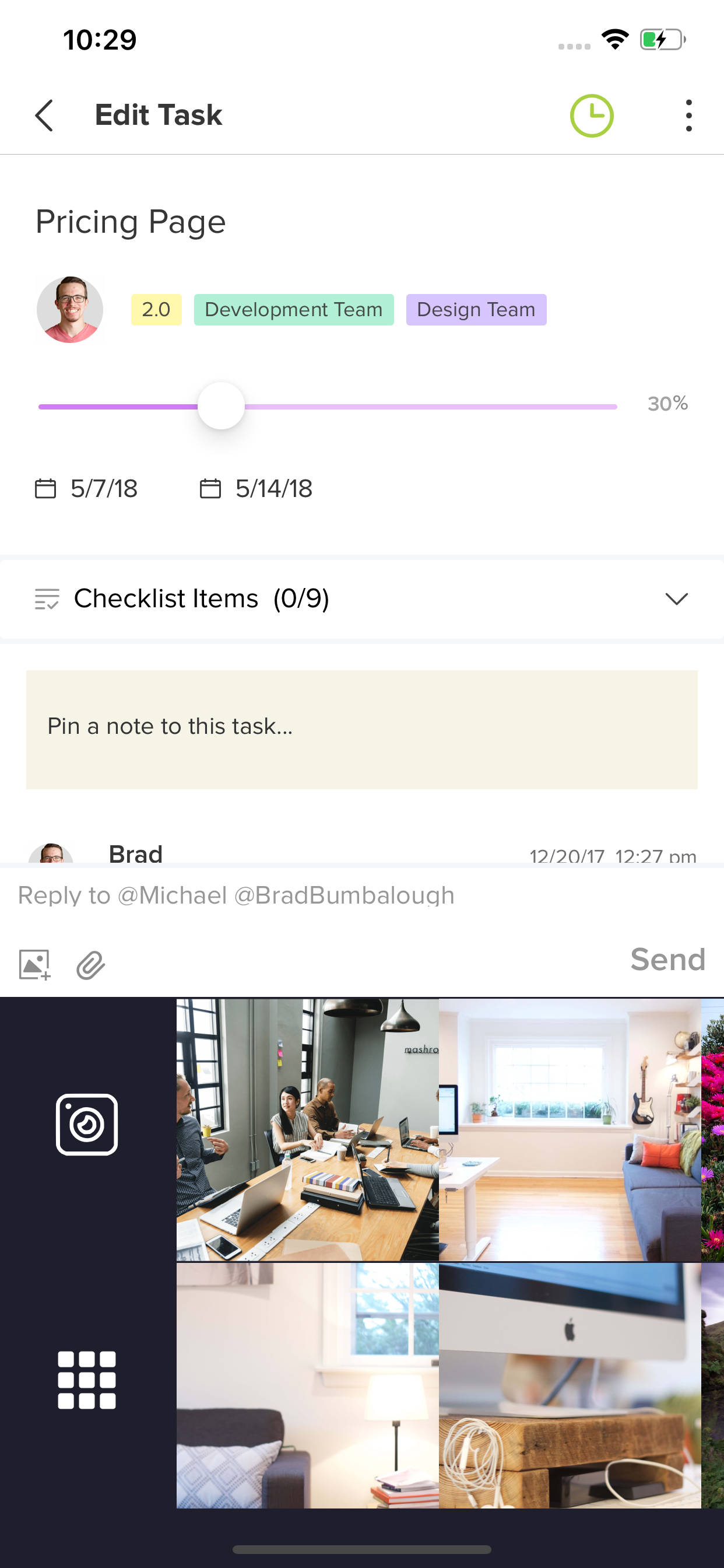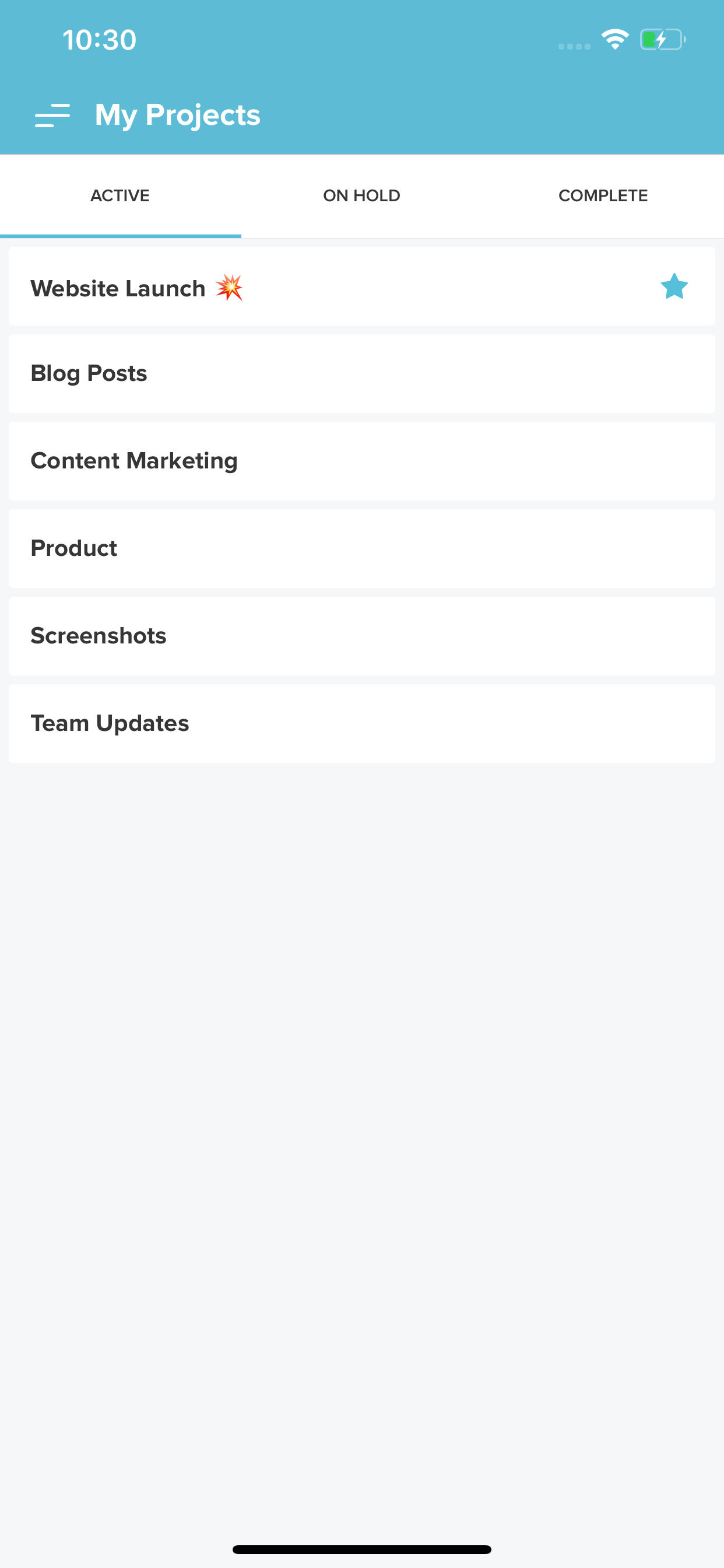TeamGantt Companion
Easy project management
#1 Keyword Rankings
Today
Top 10 Rankings
Today
Top 30 Rankings
Today
Top 100 Rankings
Today
Description
Meet TeamGantt’s companion app! You’ll find gantt charts in our popular project management web app. But you can check, update, and chat about projects and tasks with this lite version.
This app uses mobile-optimized list views in place of project timelines so you can:
• Create and update tasks
• View and organize task lists
• Create and edit checklist items
• Assign work to other team members
• Add due dates
• View and start discussions
• Upload and access project files and documents
• Track and modify time spent on tasks
To view your timeline and access full TeamGantt functionality, log into our website.
To use this app, you must create a TeamGantt account, which you can do for free. TeamGantt is the easiest way for project managers to save time, hit deadlines, and deliver within budget.
Use of this app is subject to TeamGantt Terms of Service, which can be found on our website.
Hide..
Show more..
This app uses mobile-optimized list views in place of project timelines so you can:
• Create and update tasks
• View and organize task lists
• Create and edit checklist items
• Assign work to other team members
• Add due dates
• View and start discussions
• Upload and access project files and documents
• Track and modify time spent on tasks
To view your timeline and access full TeamGantt functionality, log into our website.
To use this app, you must create a TeamGantt account, which you can do for free. TeamGantt is the easiest way for project managers to save time, hit deadlines, and deliver within budget.
Use of this app is subject to TeamGantt Terms of Service, which can be found on our website.
Screenshots
 User Rating
User Rating
0 out of 5
0 ratings in Greece
 Ratings History
Ratings History
Reviews
App doesn't have any reviews yet
Store Rankings
 Ranking History
Ranking History
App Ranking History not available yet
Category Rankings
App is not ranked yet
Keywords
Users may also like
| Name | Reviews | Recent release | |
|---|---|---|---|
|
Project Plan 365
MS Project for iOS
|
0
|
1 month ago | |
|
Tasks Wizard
To manage your projects
|
0
|
1 month ago | |
|
OmniPlan 4
Powerful project management
|
0
|
2 weeks ago | |
|
Deadliner – Time Management
|
0
|
1 year ago | |
|
Grid Calendar
Gantt chart scheduler
|
2
|
3 years ago | |
|
Paymo Project Management
Manage projects & track time
|
0
|
9 months ago | |
|
Toggl Plan
Team Calendar
|
0
|
1 month ago | |
|
Ora - Tasks & Collaboration
To-do’s, Kanban, Scrum & Chat
|
0
|
10 months ago | |
|
QuickPlan, Project Gantt Chart
Task Schedule Plan Management
|
2
|
6 months ago | |
|
Agenda Plan - on Gantt Chart
meeting, travel and seminar
|
1
|
1 year ago |
Show More
Revenue and Downloads
Gain valuable insights into TeamGantt Companion performance with our analytics. Sign up now
to
access downloads, revenue, and more.
App Info
- Category
- Productivity
- Publisher
- Groundbreaking Designs LLC
- Languages
- English
- Recent version
- 2.6.3 (4 weeks ago )
- Released on
- Dec 28, 2017 (6 years ago )
- Also available in
- United States, South Africa, United Kingdom, Poland, Sweden, Australia, Peru, Japan, South Korea, Kuwait, Kazakhstan, Lebanon, Mexico, Malaysia, India, Nigeria, Netherlands, Norway, New Zealand, Ukraine, Philippines, Pakistan, Vietnam, Portugal, Romania, Russia, Saudi Arabia, Singapore, Thailand, Turkey, Taiwan, Dominican Republic, Argentina, Austria, Azerbaijan, Belgium, Brazil, Belarus, Canada, Switzerland, Chile, China, Colombia, Czechia, Germany, Denmark, Italy, Algeria, Ecuador, Egypt, Spain, Finland, France, Greece, Hong Kong, Hungary, Indonesia, Ireland, Israel, United Arab Emirates
- Last updated
- 2 months ago