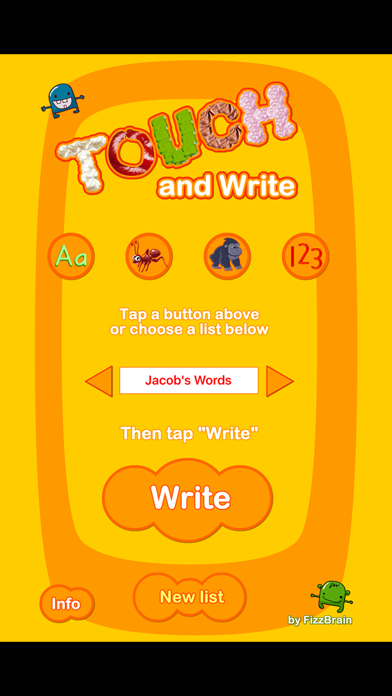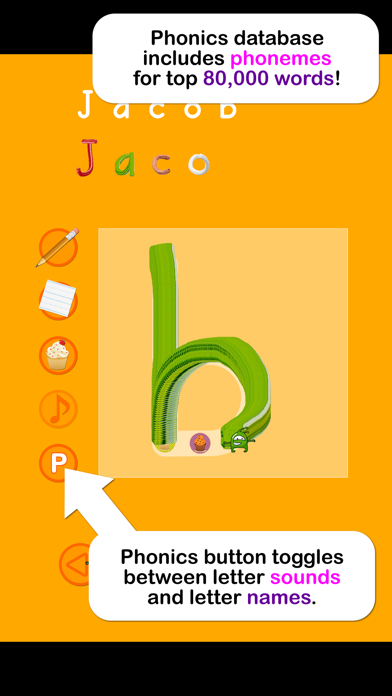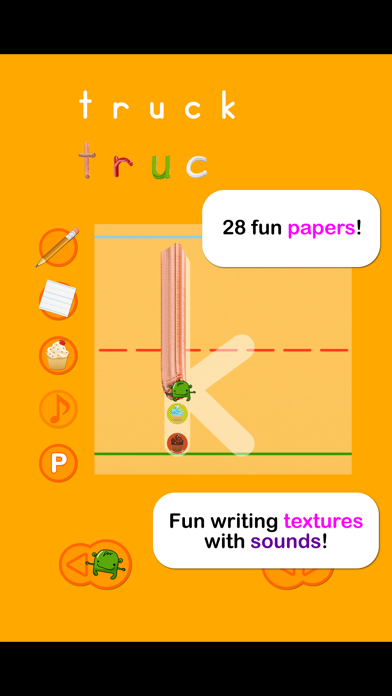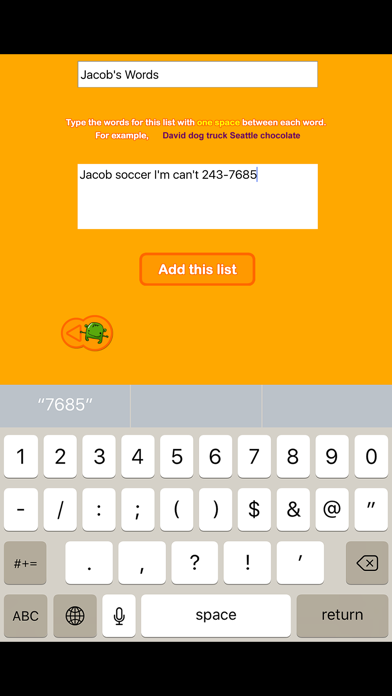Description
"My son loves Touch and Write - Fantastic app and the customising options are great!" - from parent review ***** "Love, love, love your app Touch and Write:)" - from parent review ***** "Touch and Write has moved to the top of my list for learning to write. It's extremely fun for my 4 year old with classic autism and the easiest app for me to customize!" - from parent review ***** "I would highly highly highly recommend this app" - WelcomeToTheirWorld app reviews ***** "I have recommended Touch and Write to all my colleagues and parents. I think it is fabulous! My students do not get frustrated and quit. They are able to focus for extended periods of time and I get to make my own target list. Thanks for this great app." - Speech Therapist in California ***** "I just wanted to tell you about my session with my student today using 'Touch and Write.' He is a kindergarten student... he resists writing and acts out to avoid it. Today I showed him the 'Touch and Write' program... he was totally attentive for 30 minutes, quickly learned to move between the different writing textures and understood the use of the 'little monster' to make the letter correctly." – Teacher ***** "The k and 1st grade kids are really engaged! One of them worked for 15 minutes - the most we have seen him do in weeks." - Teacher
FizzBrain featured on CBS's "60 Minutes"!
Kids love learning to write - especially when they can use shaving cream, paint, and jello! "Touch and Write" was developed by real classroom teachers, and recreates the fun and effective teaching strategy used in classrooms every day: learning letters by writing with shaving cream, jello, finger paint, and more! "Touch and Write" uses a letter style similar to those most commonly taught in schools, so it prepares children for a real classroom. "Touch and Write" also allows you to create your own lists of names and words so that you can individualize the learning experience for your child! And it comes with 6 of its own word lists, including the most important words for young children to learn – high frequency sight words!
FEATURES:
>>Toggle letter SOUNDS or letter names
>>Database includes phonemes for 80,000 words and names
>>Easy to make your own word lists! Children can practice writing their own names and individualized spelling lists. Parents and teachers can create as many word lists as they want.
>>Integrates visual, kinesthetic and simulated tactile modalities to enhance learning – and fun!
>>Created by elementary classroom teachers – based on best teaching practices!
>>Comes with 16 different writing textures: shaving cream, ketchup, lime gelatin, chocolate frosting, chalk, pencil, blue pen, lemon gelatin, chocolate pudding, syrup, grape jelly, whipped cream, pumpkin pie, red paint, and vanilla pudding
>>Comes with 28 different writing papers, including 4 different line patterns children are most likely to find in real classrooms, food papers, animal papers, nature papers, and more
>>Includes 2 high frequency word lists to help children practice the most common words encountered by early learners
>>Includes word family lists, such as the -AT family and -AN family
>>Includes 2 alphabet word lists – short words from a to z – providing practice in both upper and lower case letters
>>Includes 1 alphabet list – for just practicing the letters a to z, both upper and lower case
>>Brief reward at the end of each word reinforces learning and motivates children, without becoming a distraction!
Search YouTube for "Touch and Write App" to see how our other writing apps work, or locate the FizzBrainApps channel.
Please contact us at fizzbrain@gmail.com with any questions, problems, or suggestions. We will get right back to you – we listen to our customers! And if you have additional textures or papers you would like to see included in an update, let us know!
Hide
Show More...