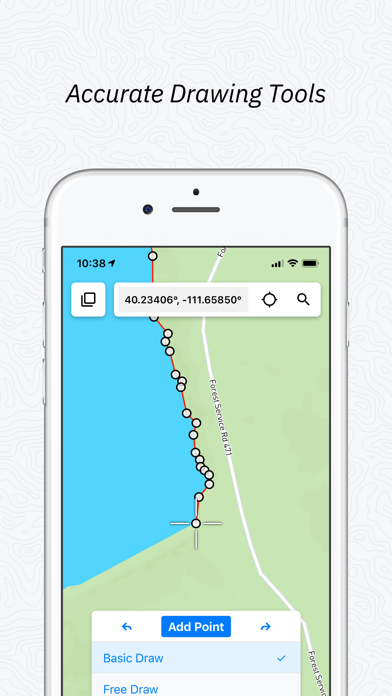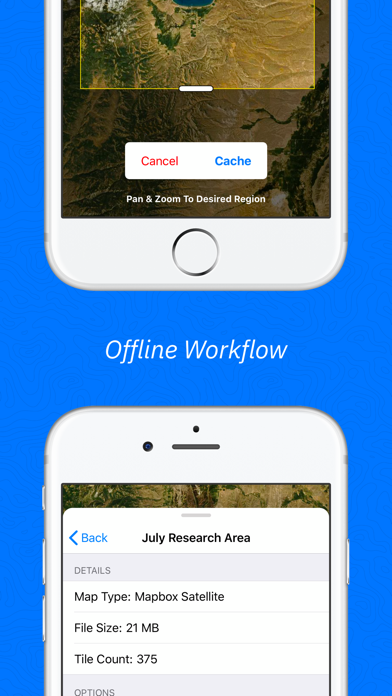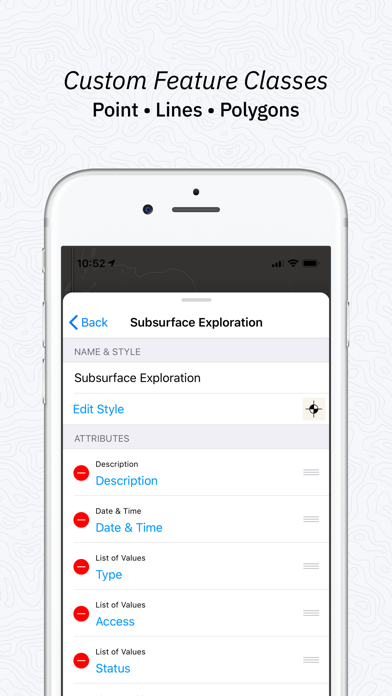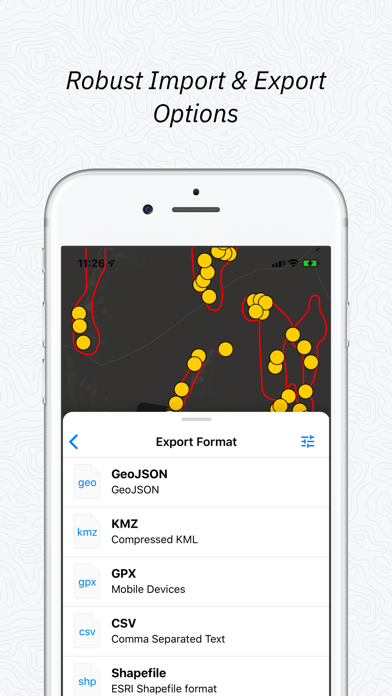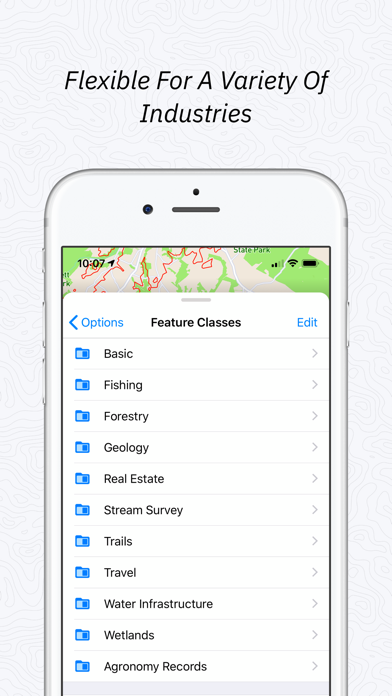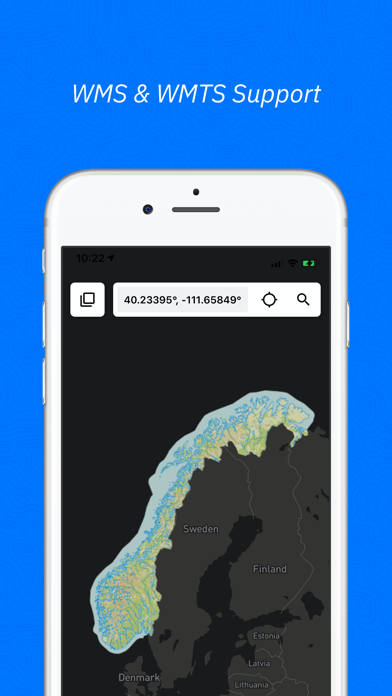High potential but app appears abandoned
High quality foundation but a lot of problems that stop it from being useful long time. They also charge money for a level service which isn’t provided. Non of my support emails were answered and half the export file types don’t work. Refunded due to this.