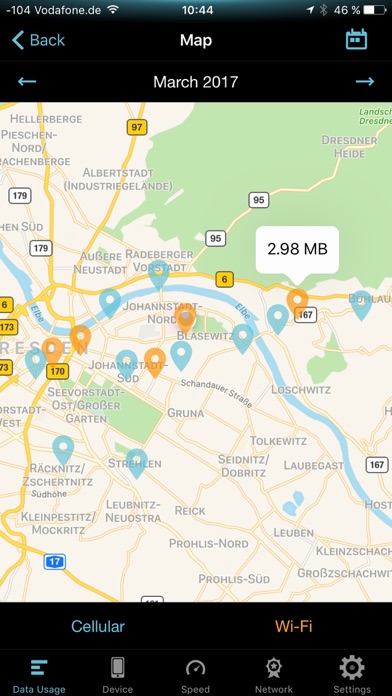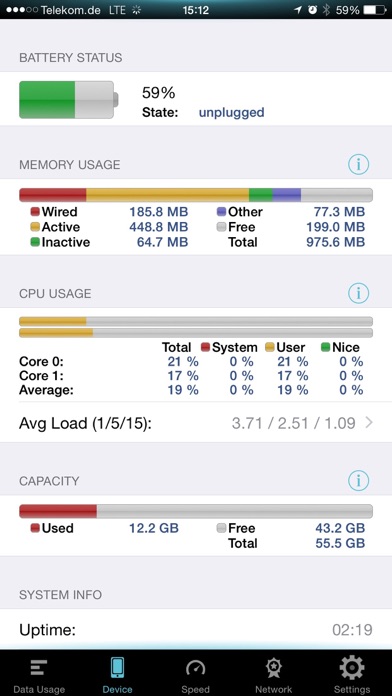How is this free?
I decided to try a different one and it was highly rated and had 10s of thousands of reviews. I just deleted it and went back to this one because it has no adds and doesn’t try to get you to buy any subscriptions for vpns or any other nonsense. Just a great app that works every time.