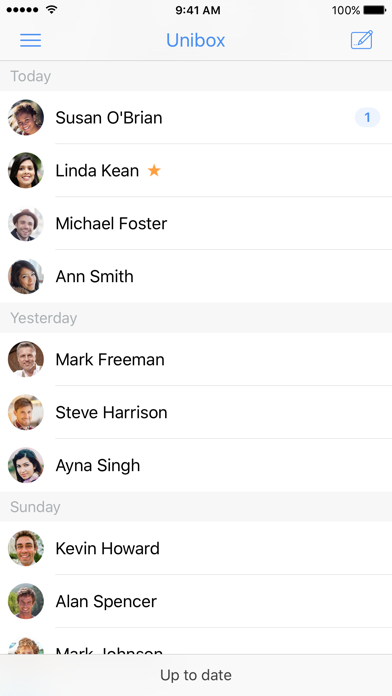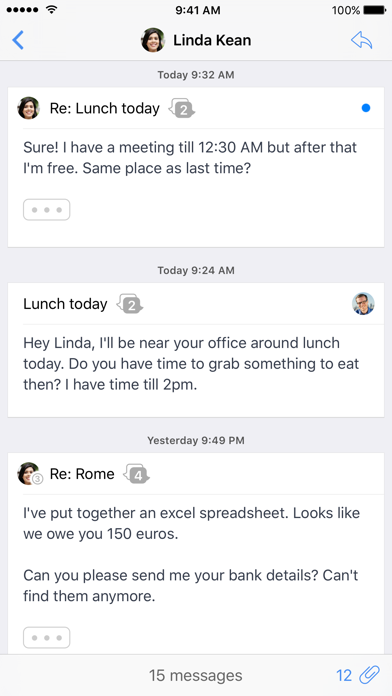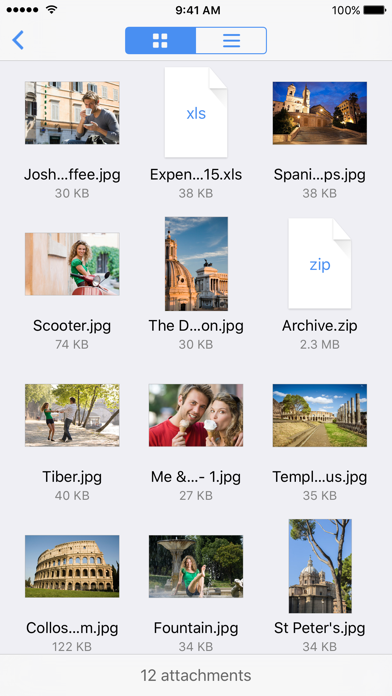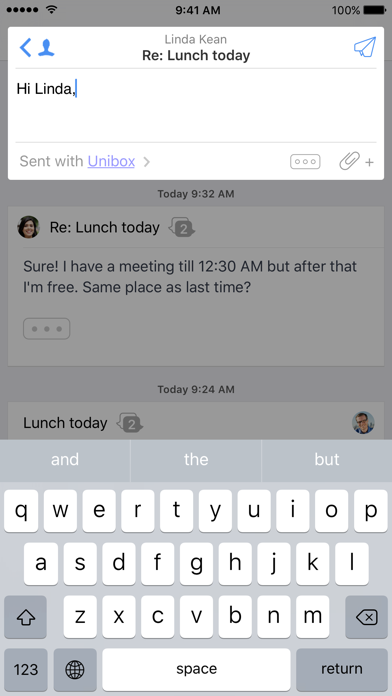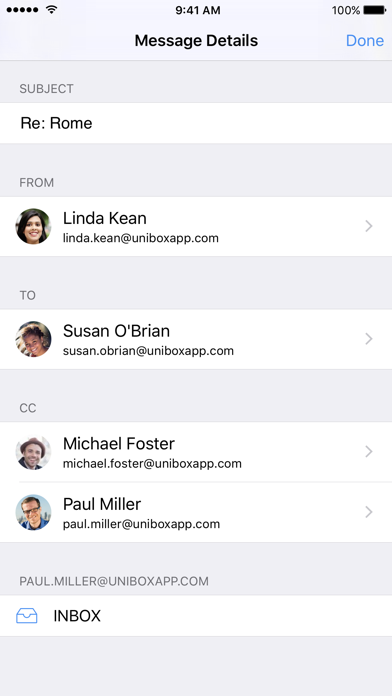Excellent. Worth every minute spent in app.
This app helped me clean out over 3k emails from several inboxes dating back 10 years - in just one afternoon - while knowing exactly what I deleted. Bulk action is very intuitive. I don't have to swipe or click on every single email to choose them THEN mark as read/delete/archive. For the first time in forever I no longer feel like an email hoarder. I'd rate 10 stars if that was an option.