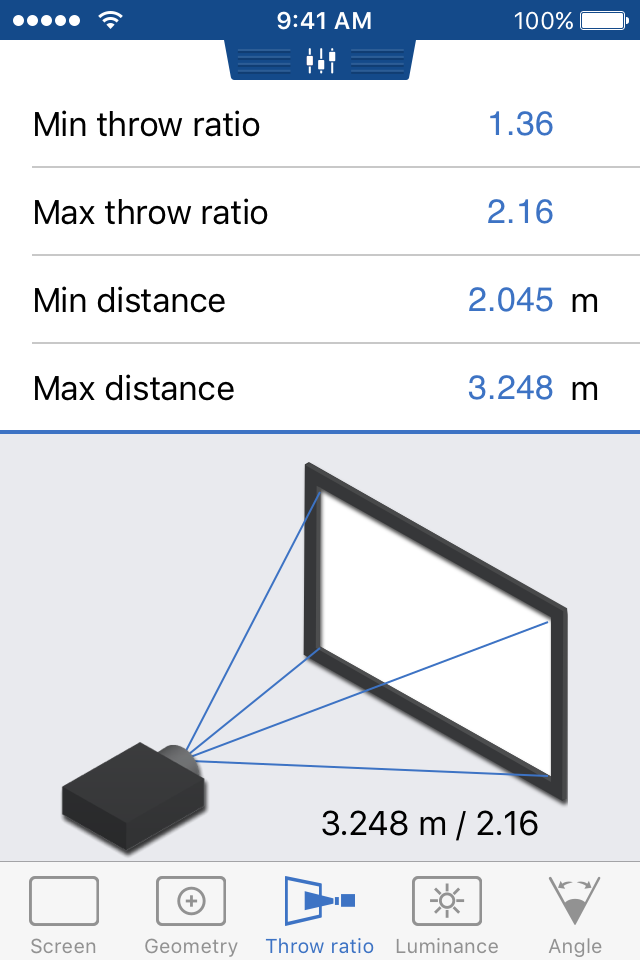Suggestion for Update
I like the app. It would be helpful, within the luminance tab, to add an option for square footage of screen, that would calculate lumens of projector needed based on the square footage of the screen using industry standard variable based on room lighting.