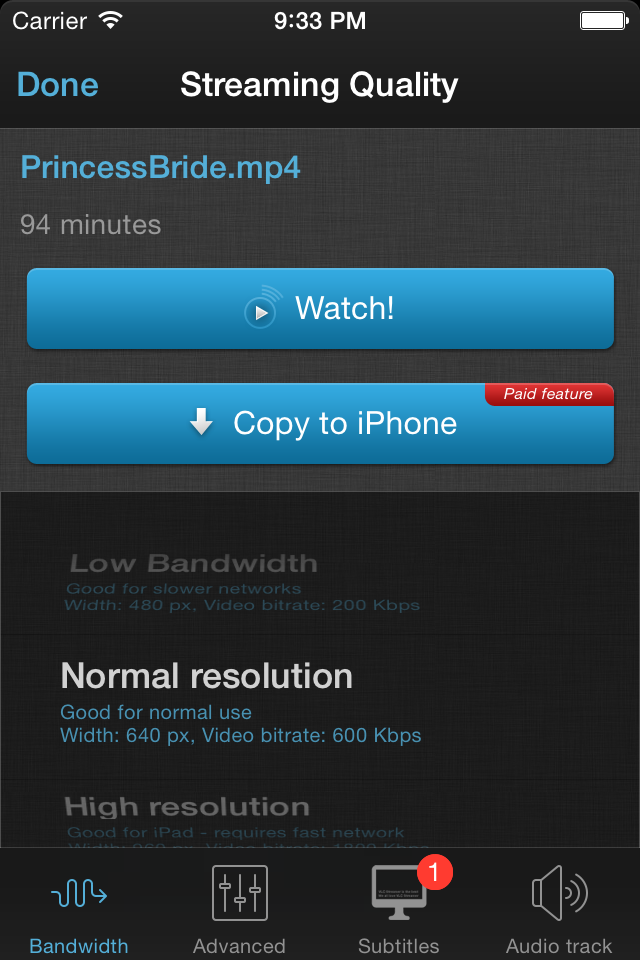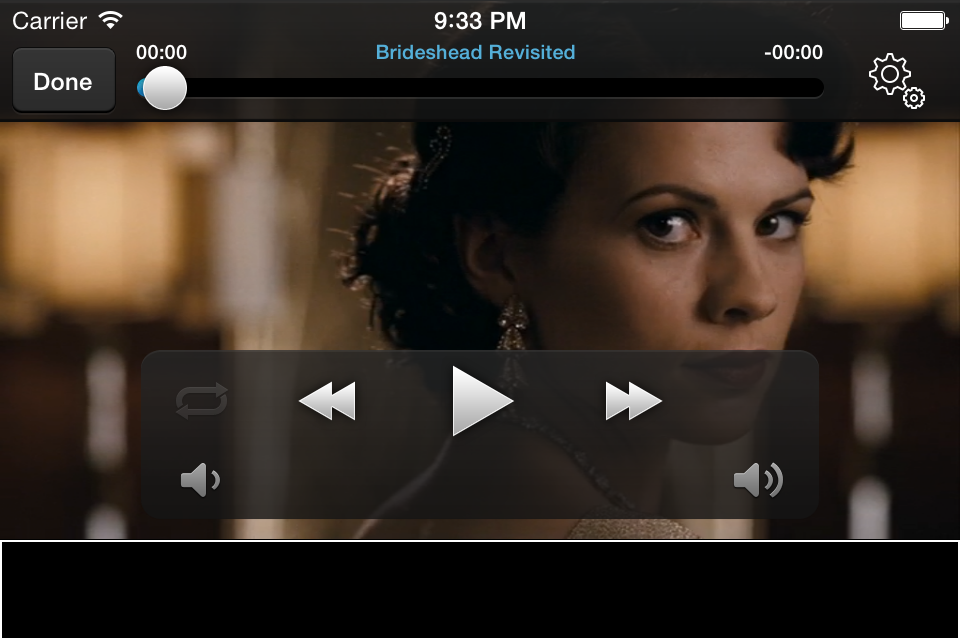Thank you for this app!
While the automatic connection doesn’t always work, this is such a useful app for me! I’m certainly glad you made it and I hope it continues to survive. Particularly, it’s great to be able to watch my DVD’s on my iPad. I also appreciate that there was careful effort put into writing the various instructions on the site.