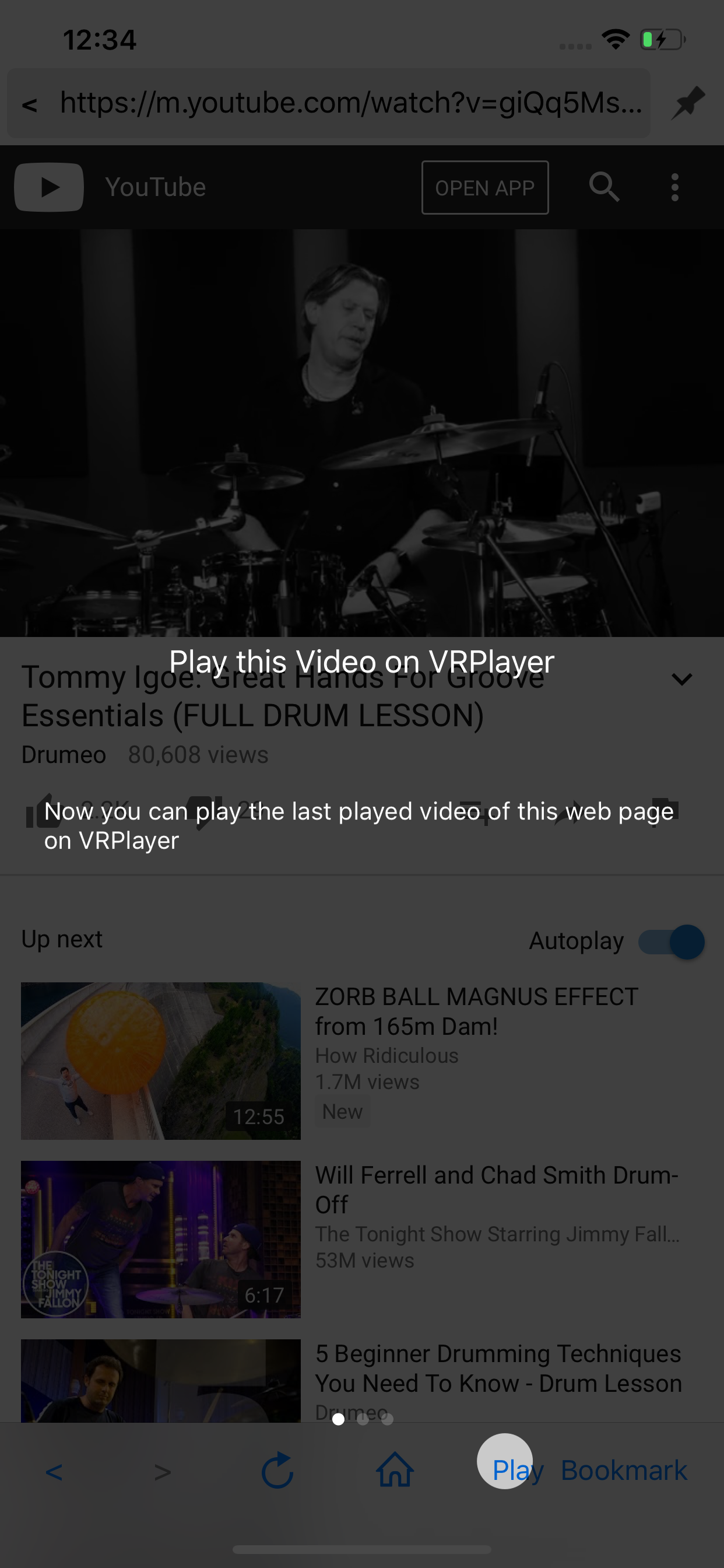Only one bug
When I select vr api: Google Vr ( the best api ever) - the vídeo still crazy rotation in very fast speed impossible to watch. Turn back to OpenGL api then. 😩. I try a browser and works fine in Google Vr api, then it’s not my iPhone problem.