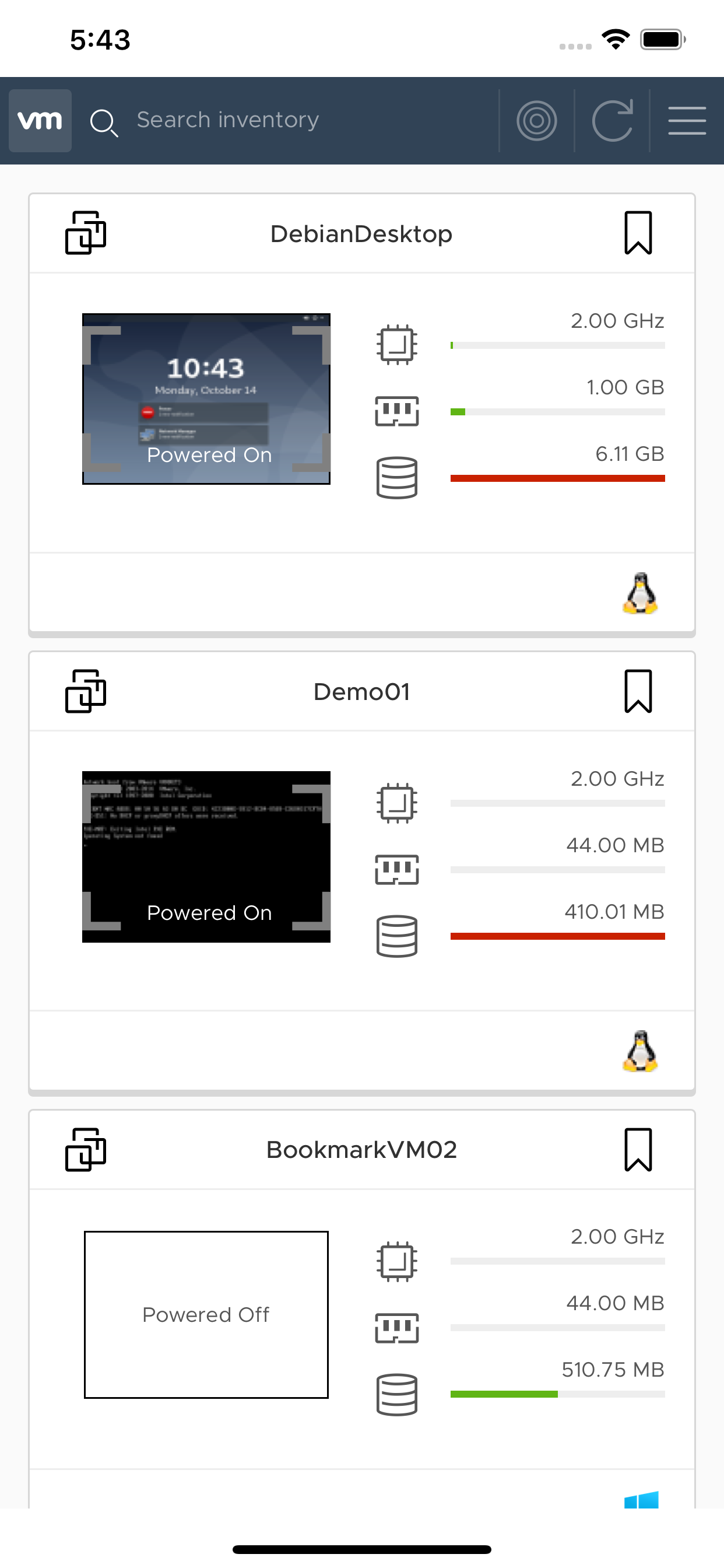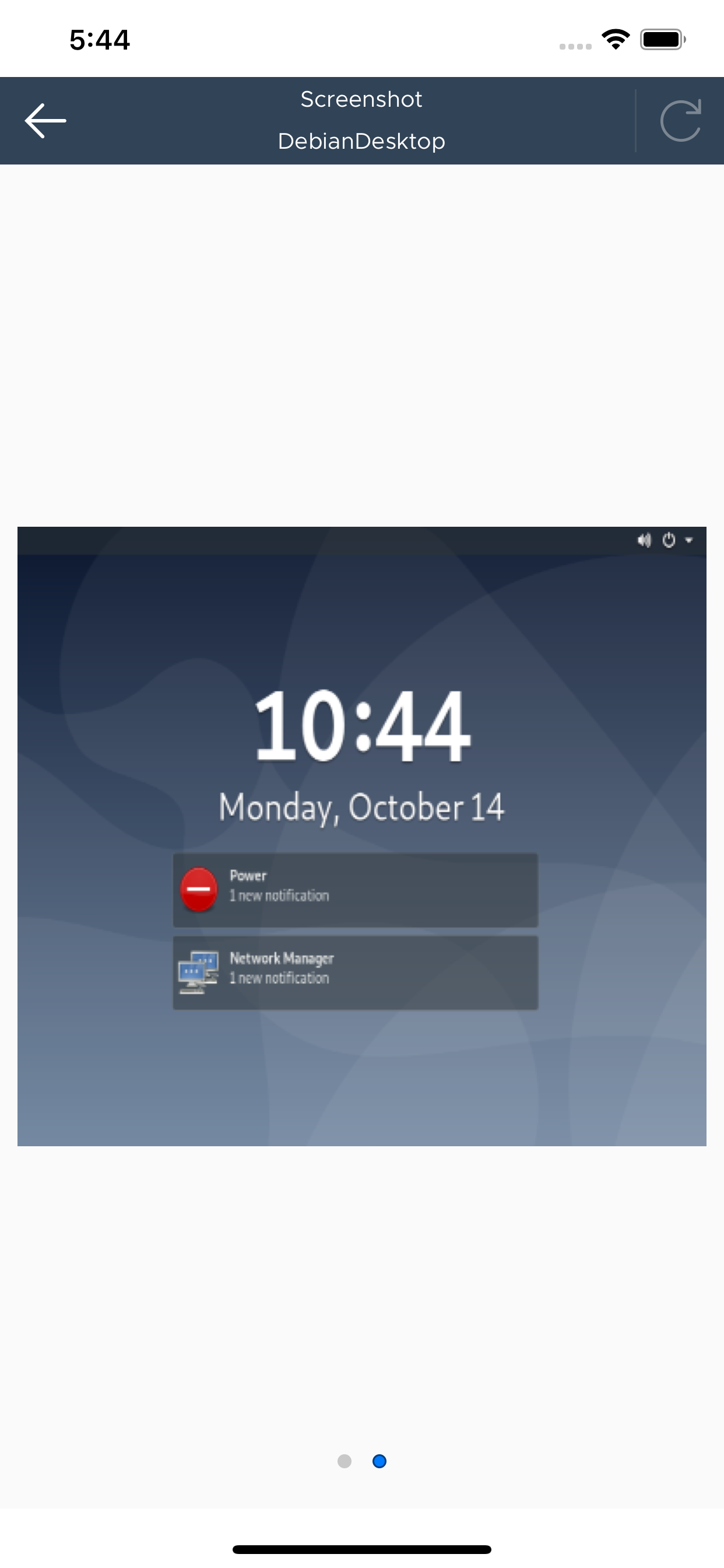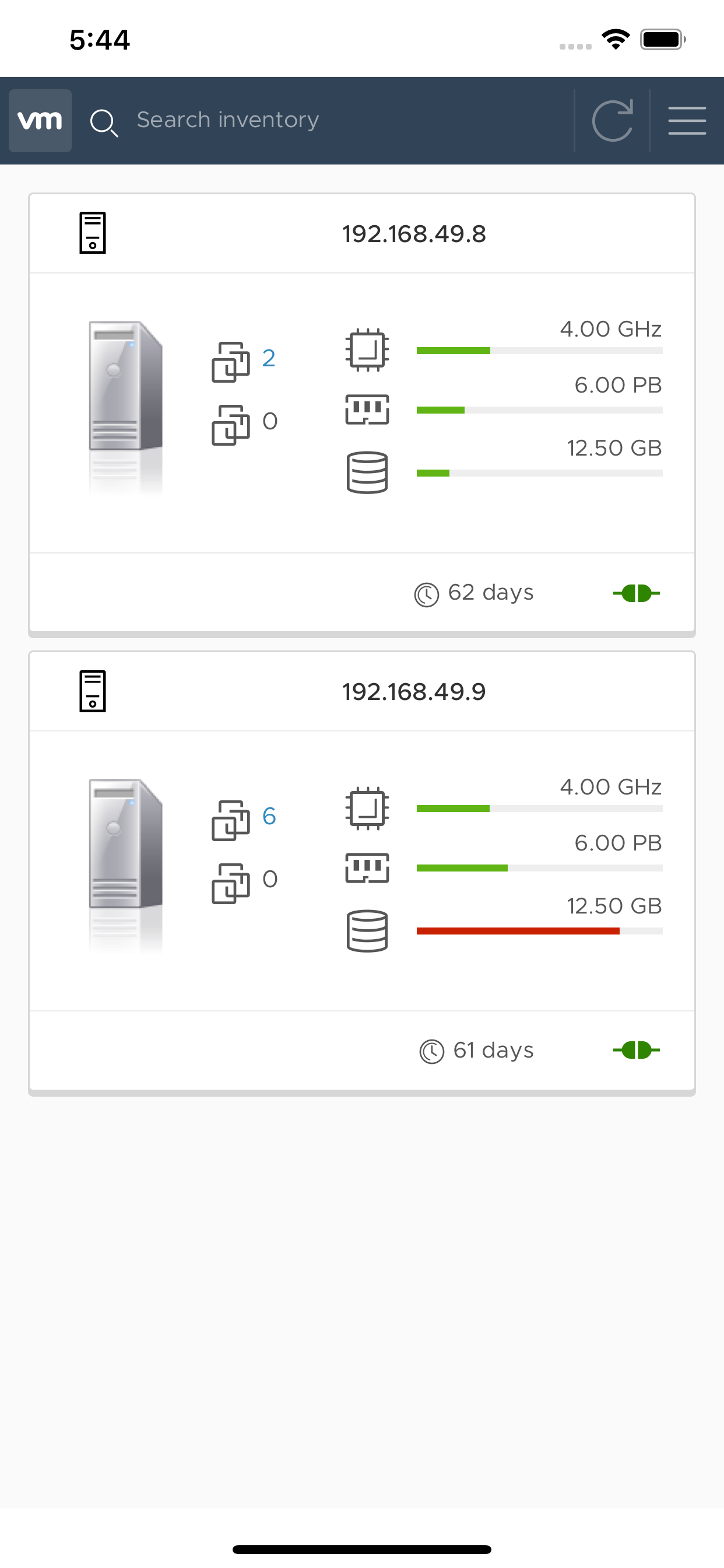vSphere Mobile Client
Monitoring and Troubleshooting
#1 Keyword Rankings
Today
Top 10 Rankings
Today
Top 30 Rankings
Today
Top 100 Rankings
Today
Description
vSphere Mobile Client enables administrators to monitor and manage vSphere infrastructure directly from a mobile device (smartphone or tablet).
You can find more details about it at https://flings.vmware.com/vsphere-mobile-client.
Using the client, administrators can log in to a vCenter Server and manage and monitor virtual machines, hosts and clusters. Long running tasks can also be monitored, receiving push notification upon completion.
vSphere Mobile Client brings the following capabilities to vSphere administrators on the go:
Virtual machine list with overview on resource consumption and VM details. From the VM list the user can enter the VM console or see more detailed information on the VM such as events, performance charts and also execute quick actions.
ESXi host list with overview on resource consumption and some host details like host state and uptime. From there the user can see the host details page with events and performance charts included.
Cluster list with an overview of the cluster resource consumption and configuration overview (e.g. DRS, HA and number of migrations).
Task monitoring - subscribe to any running task and receive a notification on your mobile device upon task completion, even when your device is in-active or you have another application running on the foreground.
Performance charts allow to monitor the resource usage in real time or a day, week, month or year back. Counters include CPU, Memory, Storage and Network.
NOTE: The VMware vSphere Mobile Client application has been tested on vCenter server version 6.0 (and above). Access to vSphere infrastructure may require a secure access method such as VPN on a mobile device. Contact your IT department for further assistance if needed.
This is a tech preview release and as such it only has a limited subset of the intended functionality. As we release updates with new features regularly, we are looking for feedback on what features you would like to see in the application.
Hide..
Show more..
You can find more details about it at https://flings.vmware.com/vsphere-mobile-client.
Using the client, administrators can log in to a vCenter Server and manage and monitor virtual machines, hosts and clusters. Long running tasks can also be monitored, receiving push notification upon completion.
vSphere Mobile Client brings the following capabilities to vSphere administrators on the go:
Virtual machine list with overview on resource consumption and VM details. From the VM list the user can enter the VM console or see more detailed information on the VM such as events, performance charts and also execute quick actions.
ESXi host list with overview on resource consumption and some host details like host state and uptime. From there the user can see the host details page with events and performance charts included.
Cluster list with an overview of the cluster resource consumption and configuration overview (e.g. DRS, HA and number of migrations).
Task monitoring - subscribe to any running task and receive a notification on your mobile device upon task completion, even when your device is in-active or you have another application running on the foreground.
Performance charts allow to monitor the resource usage in real time or a day, week, month or year back. Counters include CPU, Memory, Storage and Network.
NOTE: The VMware vSphere Mobile Client application has been tested on vCenter server version 6.0 (and above). Access to vSphere infrastructure may require a secure access method such as VPN on a mobile device. Contact your IT department for further assistance if needed.
This is a tech preview release and as such it only has a limited subset of the intended functionality. As we release updates with new features regularly, we are looking for feedback on what features you would like to see in the application.
Screenshots
 User Rating
User Rating
0 out of 5
0 ratings in Singapore
 Ratings History
Ratings History
Reviews
App doesn't have any reviews yet
Store Rankings
 Ranking History
Ranking History
App Ranking History not available yet
Category Rankings
App is not ranked yet
Keywords
Users may also like
| Name | Reviews | Recent release | |
|---|---|---|---|
|
PRTG - Monitoring
App for PRTG Network Monitor
|
5
|
1 year ago | |
|
ITmanager.net
Remote Network Management
|
0
|
1 year ago | |
|
DS Manager Pro
Supervise your NAS server!
|
0
|
1 week ago | |
|
Synology Active Insight
|
0
|
8 months ago | |
|
Qmanager
|
1
|
1 month ago | |
|
Aruba Instant On
|
0
|
4 days ago | |
|
OpenManage Mobile
|
0
|
11 months ago | |
|
Endpoint Central
Unified endpoint management
|
0
|
1 month ago | |
|
UniFi Verify
Secure Your Identity
|
0
|
2 days ago | |
|
Identity Enterprise
Make Your Workspace Safer
|
1
|
3 days ago |
Show More
Revenue and Downloads
Gain valuable insights into vSphere Mobile Client performance with our analytics. Sign up now
to
access downloads, revenue, and more.
App Info
- Category
- Business
- Publisher
- VMware, Inc.
- Languages
- English
- Recent version
- 2.3.0 (2 years ago )
- Released on
- Oct 17, 2019 (4 years ago )
- Also available in
- United States, China, Germany, United Kingdom, Netherlands, France, Canada, Italy, Russia, Switzerland, Spain, Australia, Thailand, Japan, South Korea, Turkey, Ukraine, Brazil, Hong Kong, Vietnam, Hungary, Portugal, Philippines, Norway, Mexico, Denmark, Czechia, Chile, Belgium, Austria, Romania, Saudi Arabia, Sweden, Poland, New Zealand, Taiwan, Argentina, India, Indonesia, Greece, South Africa, Lebanon, United Arab Emirates, Azerbaijan, Belarus, Colombia, Dominican Republic, Algeria, Singapore, Ecuador, Egypt, Finland, Ireland, Pakistan, Israel, Peru, Kuwait, Kazakhstan, Nigeria, Malaysia
- Last updated
- 2 months ago