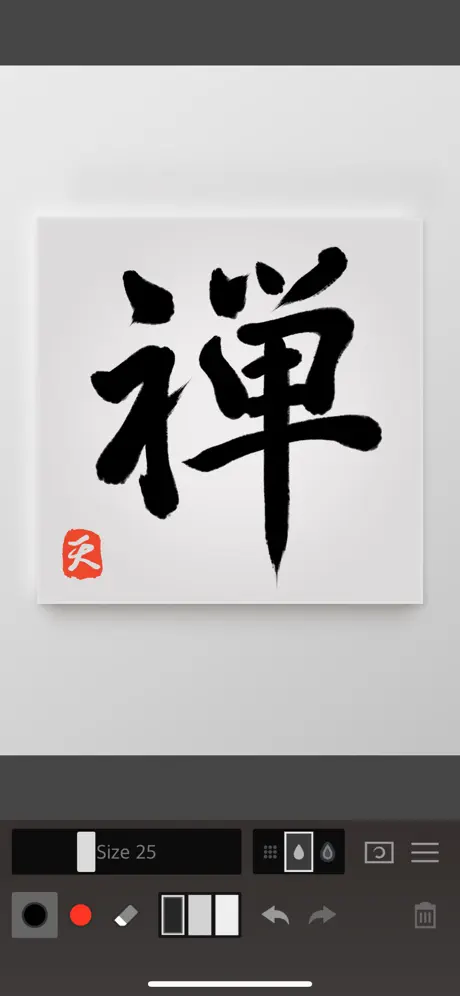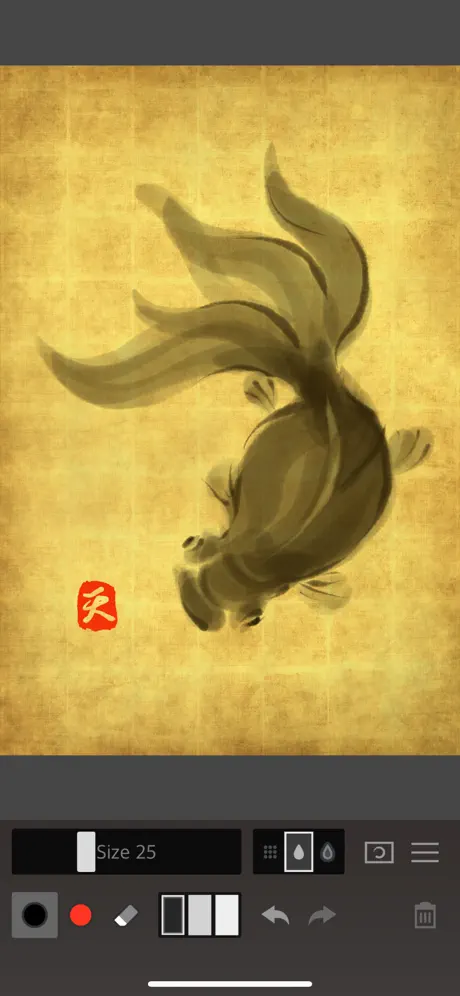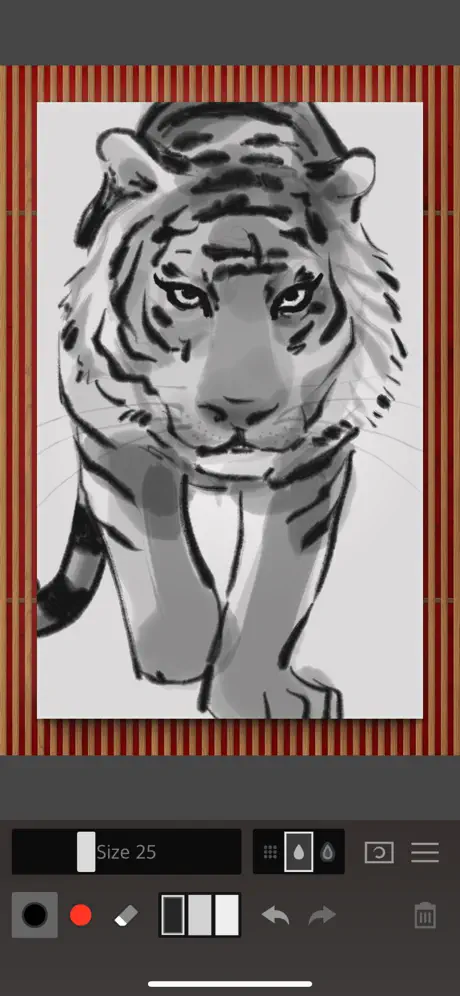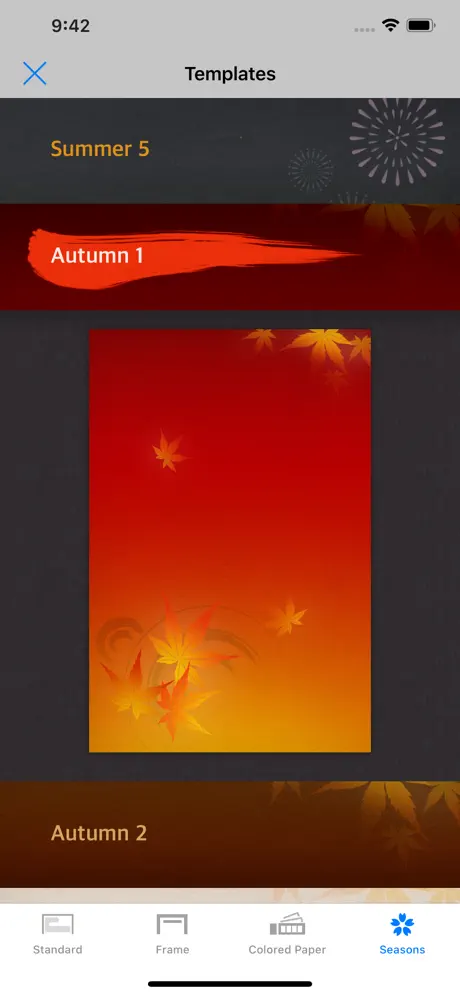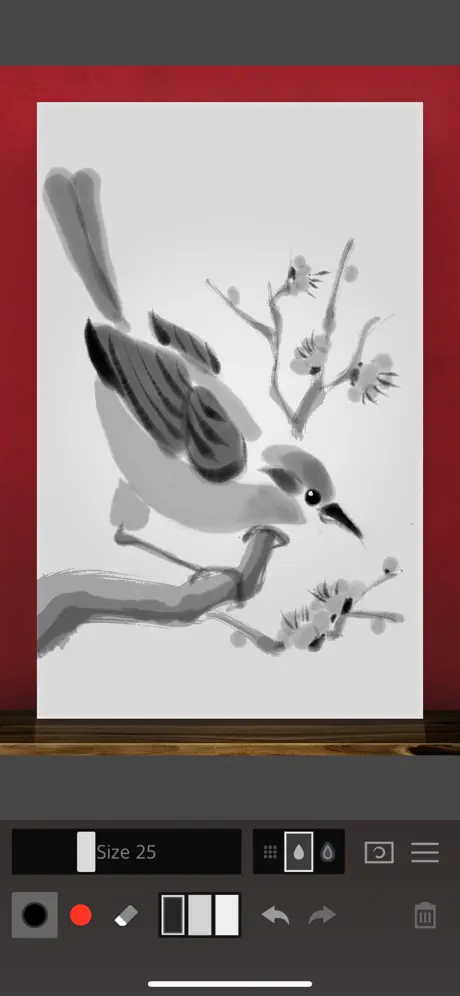OS 13.5.1 Apple Pencil 1 extrem starke Verzögerung! Programm fehlerhaft so nicht zu gebrauchen!
IOS Ipad OS 13.4 Apple Pencil 1 extrem starke Verzögerung! Nutzung nicht mehr möglich! Update bitte! Stand 26.03.2020 Laut Kontakt mit dem App Anbieter kann der das Problem nicht beheben, daher nicht mit dem Apple Pencil 1 nutzbar! Bis ios 12 lief die App mit dem Pencil einwandfrei! Seit dem neuen ipad os nicht mehr! Es ist eine riesen Sauerei das Apple ein neues System veröffentlicht und dann die App nicht mehr richtig läuft, soll das so weitergehen? Wenn andere Leute diese Probleme haben mit dem Pencil 1, dann sendet den App Anbieter das Problem und gibt hier eine Bewertung ab, damit eventuell das Problem doch noch gelöst wird!