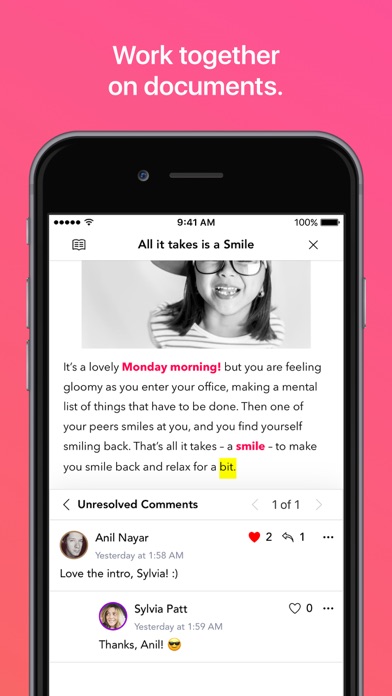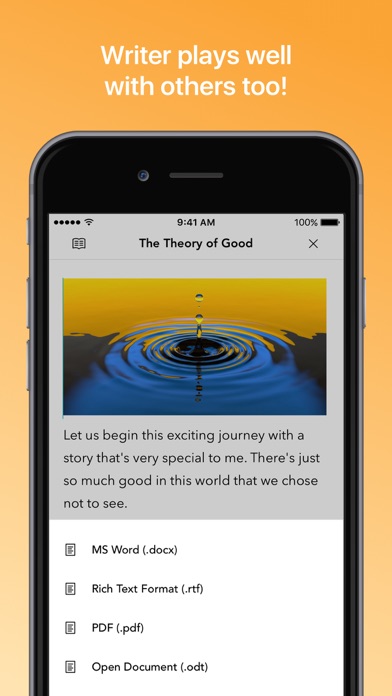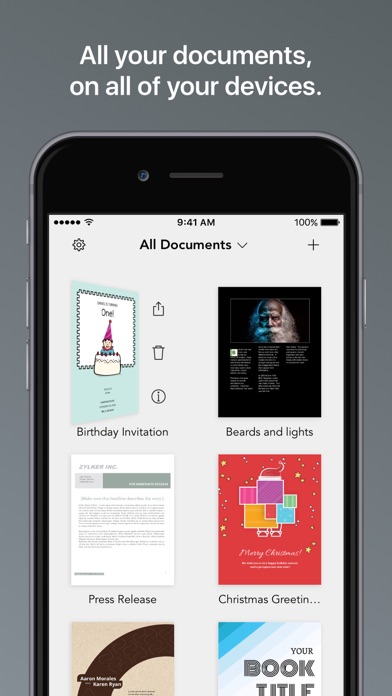Lost work
It was doing well. Now I’ve noticed some of my writing has gone missing. At least on file has a big chuck of it missing. There have also been issues where it would undo things that random and tell me there were problems. It didn’t used to be that way.