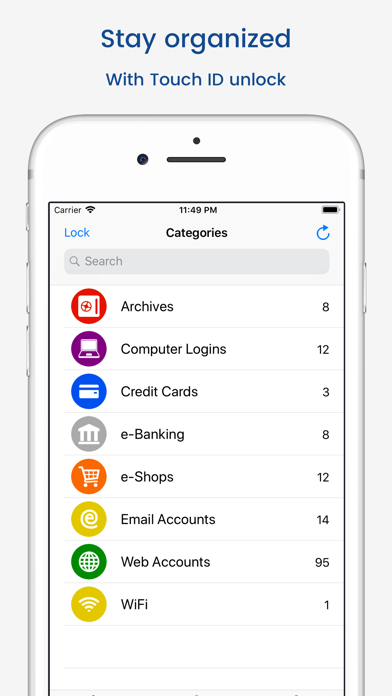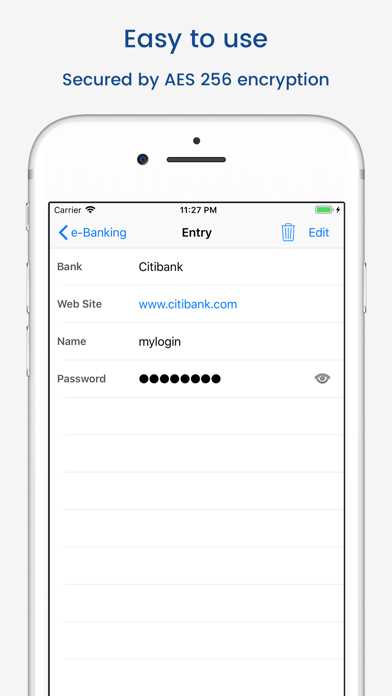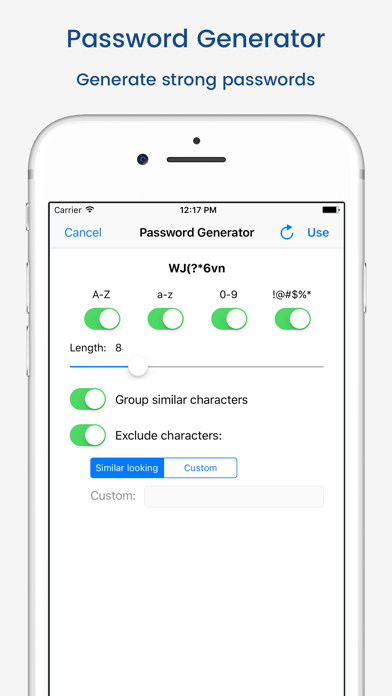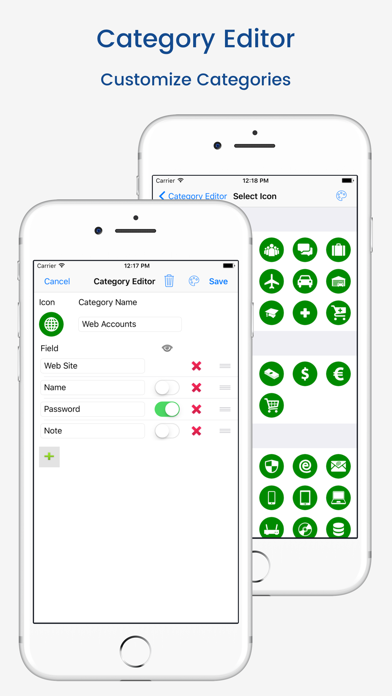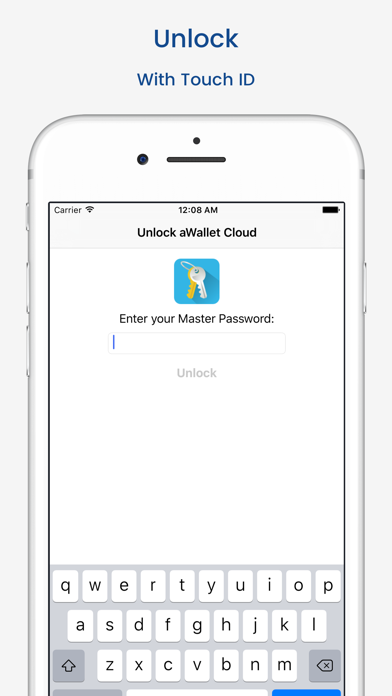Handywechsel unmöglich
Habe letztens mein Handy gewechselt. Ich musste komplett alle Passwörter neu anlegen. Das schlimmste war jedoch, ich habe mich anscheinend bei der Neuanlage bei der Passworteingabe vertippt. Es gibt keine Möglichkeit das Passwort zurückzusetzen, App löschen und neu installieren, alles war weg. Musste nun komplett neue Zugangsdaten bei einem Bankkonto beantragen. Eigentlich verdient die App null Sterne!