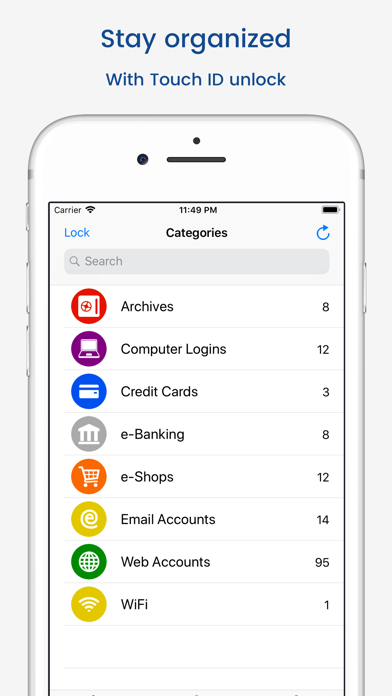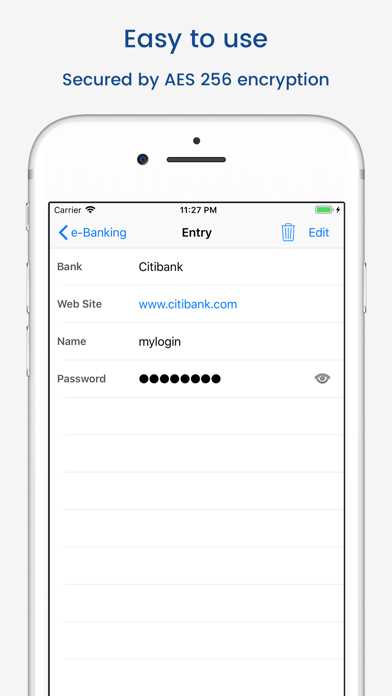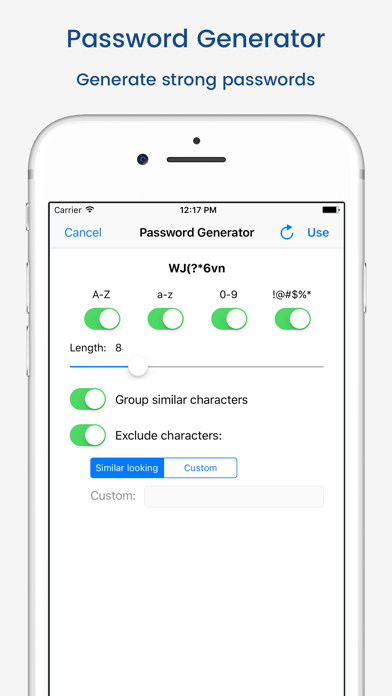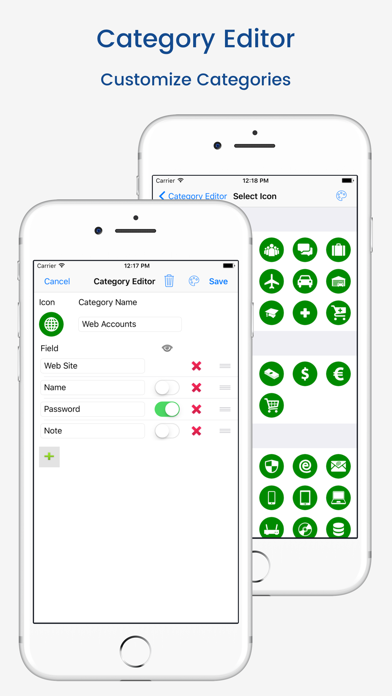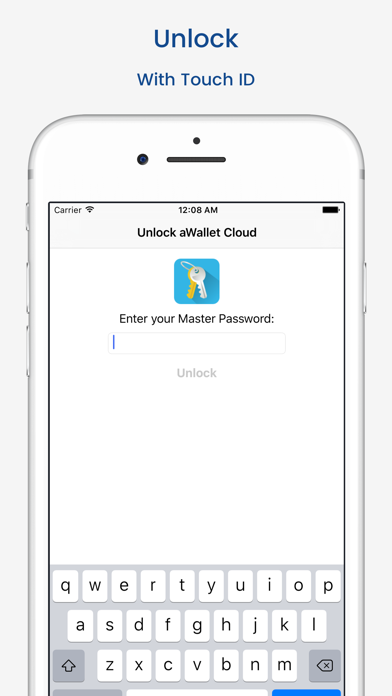Worth it?
The app does exactly what it says it will do. My problem with it is that there is no transferability, meaning that if you get a new device you have to pay and do all the work over again. Your license doesn't carry over. Secondly, you have to pay for the upgraded version to use face id on the iPhone, which just became an issue without them telling the users. Seriously? Who does that? Anyway, the app itself is fine, it's not the best out there but it works for my purposes and is handy in situations