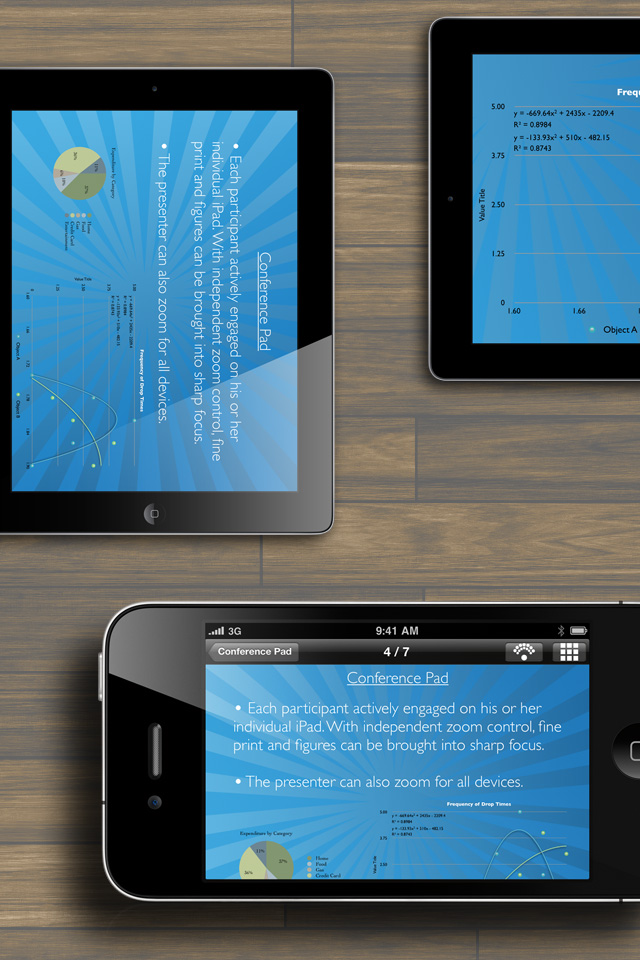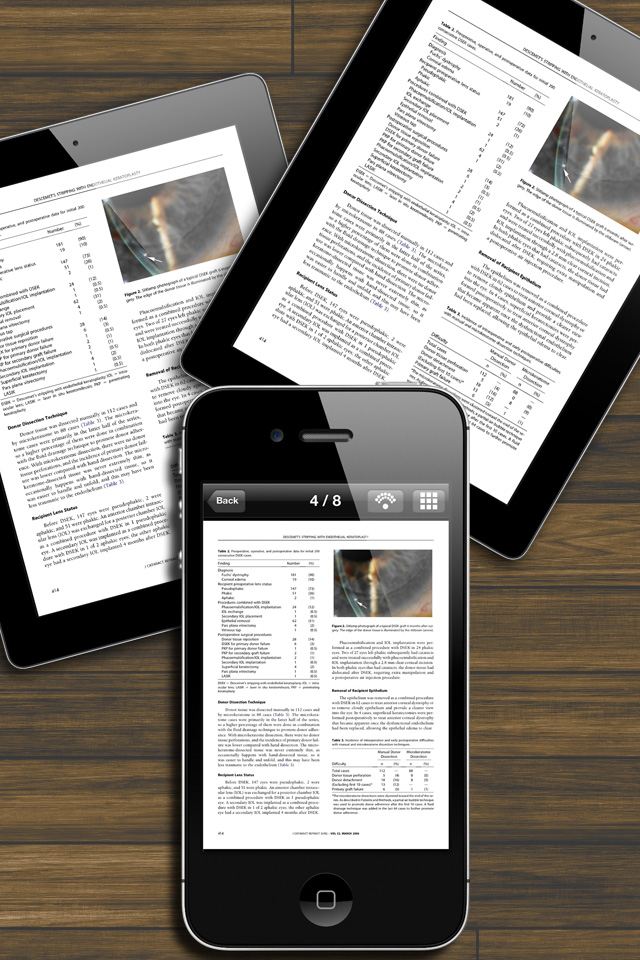Needs an update
This is a great app, but the current version has an issue where the device needs a WiFi connection or the app won’t open. I have multiple devices and a handful will work without WiFi and the others won’t. Not sure why the behavior is inconsistent on identical models. PLEASE FIX. THIS APP IS GREAT WHEN IT WORKS PROPERLY.