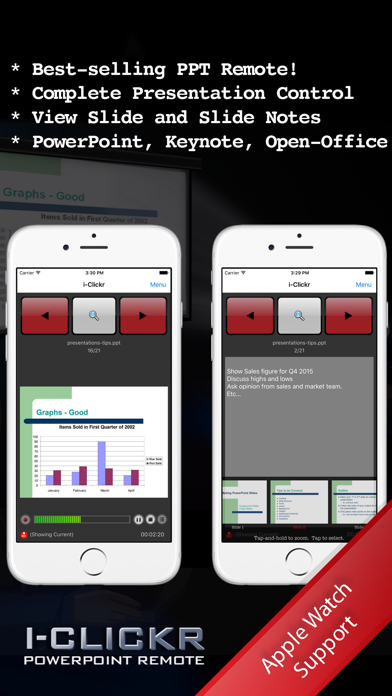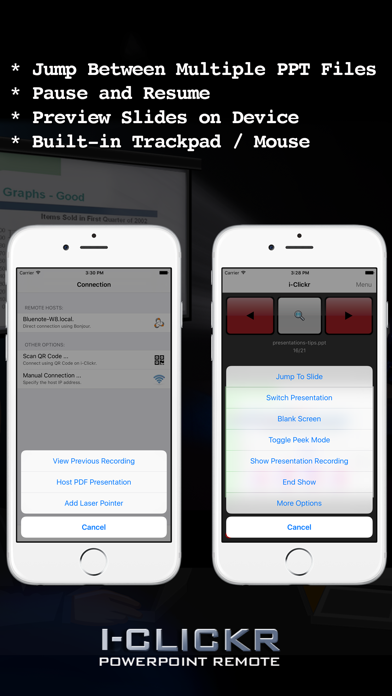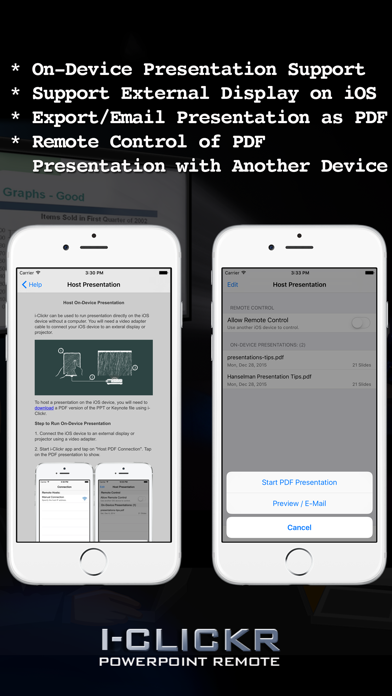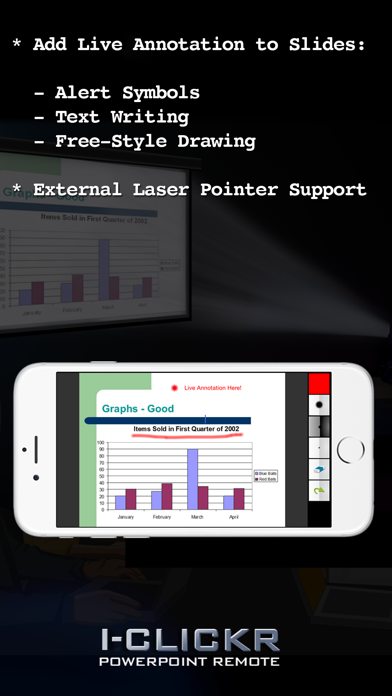** NEW ** Now supports Apple Watch!
** NEW ** Now support Office 2016 and Office 365 Subscription.
New York Times article on i-Clickr Remote:
"PowerPoint presentations and the like are a bit easier to control remotely because, presumably, they are being viewed through a laptop. But the benefit is considerable. No longer tethered to your laptop, you can move around the room while still holding in your hand an image of what’s on the screen behind you. No more of that weird over-the-shoulder karaoke move when checking to see where you are in the presentation."
Go to your next PowerPoint presentation IN STYLE with i-Clickr Remote for iPhone, iPad, and iPod Touch!
Features:
* Complete control of your PowerPoint presentation including animations.
* Record your presentation (slides and your voice audio) into a movie as you present.
* Share PDF version of the presentation with audience via E-Mail.
* View your slides AND slide notes directly on your iOS device during your presentation.
* Navigate through your slides with finger swipes and taps.
* Grab your audience's attention with real-time annotations (Windows only).
* Help you track your presentation time with onboard clock.
* Set presentation alarm so that your iOS device will alert you with a silent buzz before your time runs out.
* Pause and resume presentations.
* Switch between multiple slideshow.
* Work with both Windows and Mac Office (see below for the Office versions supported), iWork '09 Keynote on Mac, and OpenOffice on Windows.
* Easy to set up with zero configuration.
* No additional cost when using with multiple host computers.
* NEW: Control presentation from your Apple Watch.
* NEW: Control external laser pointer.
Requirement:
* On Windows, support all versions of Microsoft PowerPoint (the free Microsoft PowerPoint Viewer is not supported). Microsoft PowerPoint for Windows (version XP or above) is required at the host PC.
* On Mac OS X, Office Mac 2004 or above, or iWork '09 Keynote is required.
* WiFi connection between the host computer and your device, or connection using direct ad hoc network and the iOS’s personal hotspot.
* Also support the FREE OpenOffice 3.1 on Windows.
Limitation:
* The free Lite version is limited to 15 pages of presentation.
To download software required at your host computer (that is, the PC/Mac that will run your PowerPoint presentation), visit http://www.senstic.com/iPhone/iClickr/Download.aspx
*** If you have problem getting i-Clickr to work, please contact us at
[email protected], and we will help you fix the problem.