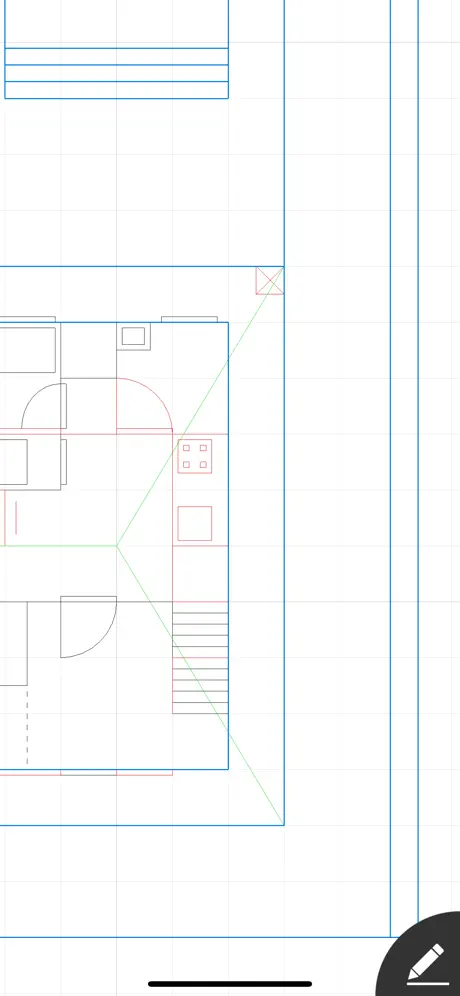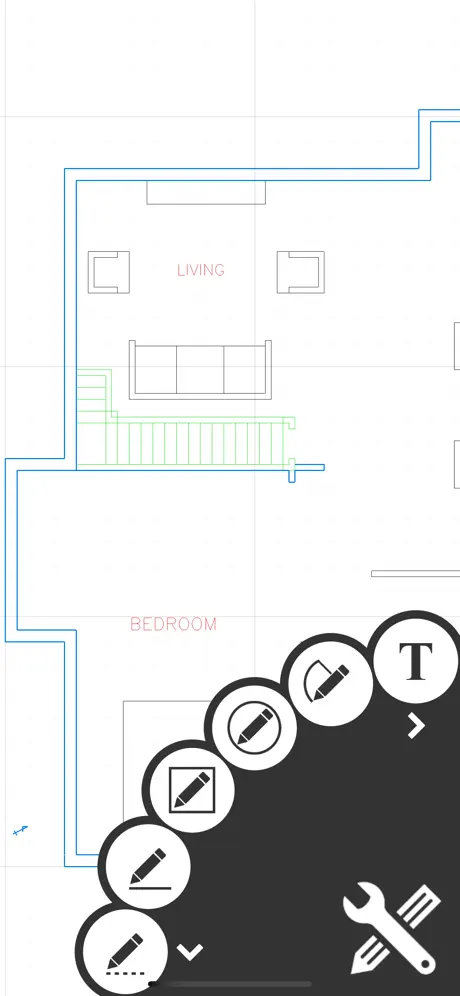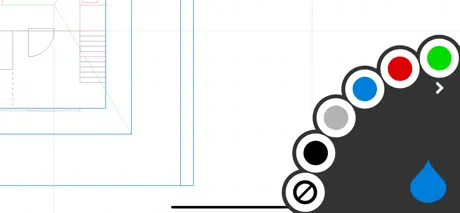Can Not Import JPEG
It does not allow me to import anything in iOS 18.2. Is it broken? I don’t know I’ve never tried to import before so I paid the $9.99 and nothing changed other than a few options. Sadly importing which I thought paying the money would unlock this option did I not. Also the ability to lock a screen indefinitely so it does not move should be an option but it is not. Only with special directions. Sad