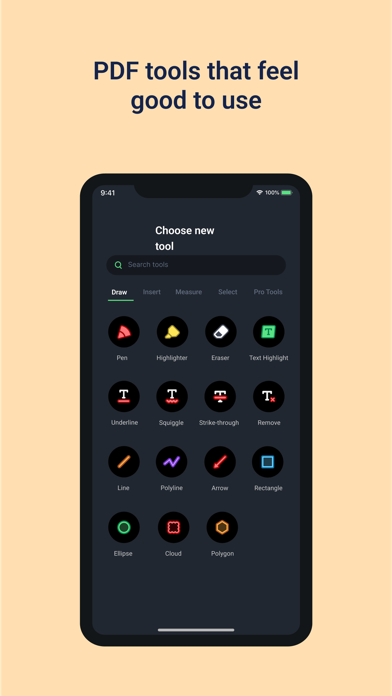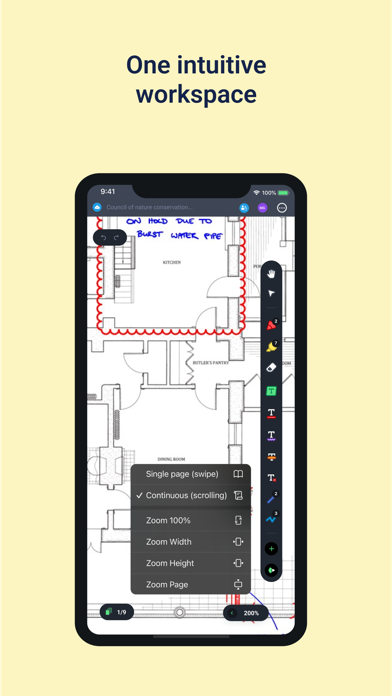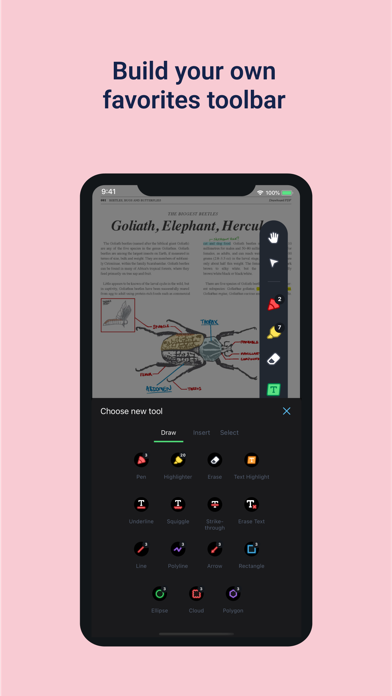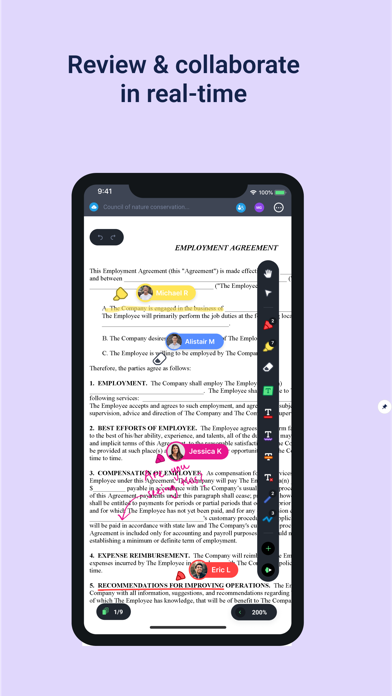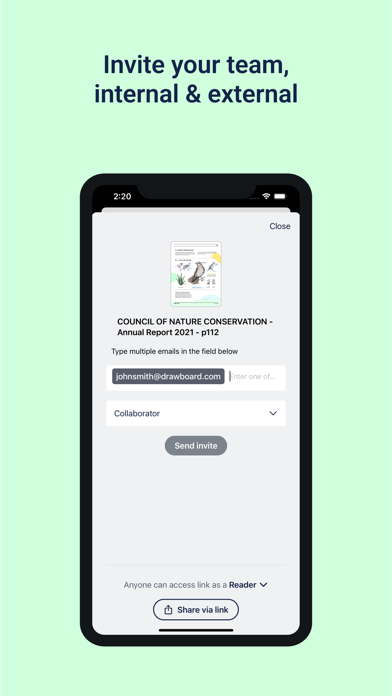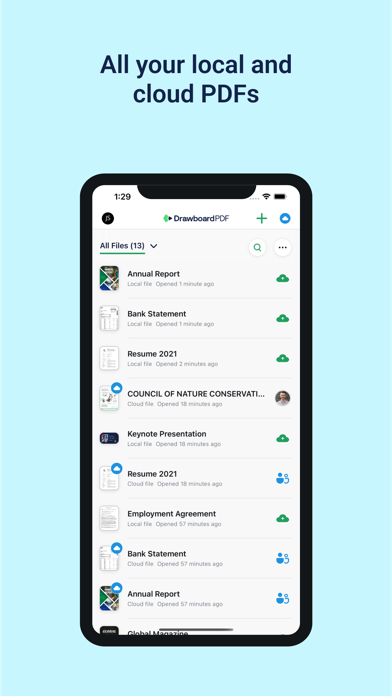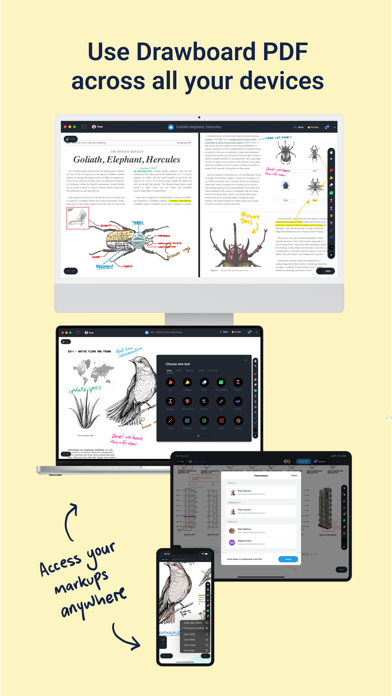Add Page Feature
Please provide us with this simple option that many people are requesting. Why does a file stored in the cloud not allow you to add a page? Every app out there, like GoodNotes, offers this feature. I will revise my rating once this option is implemented.