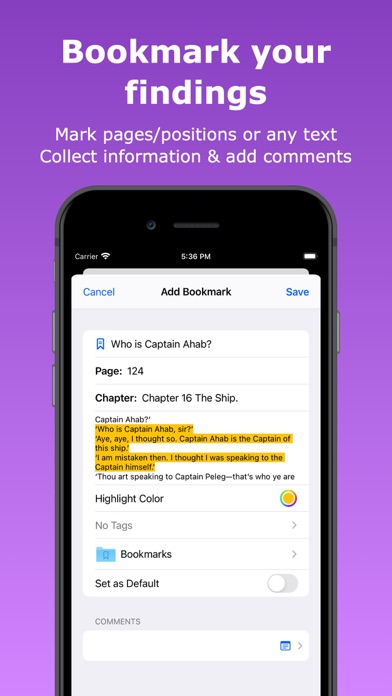easySearch - File Search Tool
Find text, bookmark & research
Veröffentlicht von:
Gregory Hayrapetian
Beschreibung
easySearch is a fast and efficient search and research tool for your iPad and iPhone. Search for text in files stored on your device, in iCloud, Dropbox, OneDrive, network and external media. Save your findings and track your progress.
Find text in different storage locations
• In apps like Files, Pages, Numbers, Acrobat, Word, Excel, or any other app that supports file sharing.
• In your iCloud Drive, Dropbox, OneDrive, network share and external media.
• Get search results instantly by creating a compact and efficient index database.
• Open files in easySearch and browse through all findings.
• Automatically update locations to find new content.
Search in various files types
• Plain text files (TXT, CSV, HTML/XML, Source Codes, Markdown, Webarchives, Jupyter Notebook, etc.)
• Rich text files (RTF)
• PDF documents (including image-only PDFs)
• Microsoft Office documents (Word, PowerPoint, Excel)
• Apple iWork documents (Pages, Numbers, Keynote)
• EPUB publications
• Mobipocket/Kindle eBooks (MOBI, PDB, PRC, AZW, AZW3, AZW4 - only DRM-free)
• MindNode, iThoughs, XMind and OmniGraffle
• Images (using text recognition)
Bookmark your findings
• Mark pages/positions or any selected text in all supported file types.
• Collect information and add comments.
• Organize your bookmarks with folders and tags.
• View all your bookmarks in one place and access them quickly.
Track your progress
• Keep track of your reading progress.
• Mark finished files and remember what you have already read.
Sync your content with iCloud
• Seamlessly synchronize your bookmarks and reading progresses across your devices.
Use the up-to-date user interface
• Full Dark Mode support for all supported file types.
• Use keyboard shortcuts on iPad.
• Use easySeach as slide-over or split window with other apps on iPad.
• Add new windows and search multiple locations simultaneously on iPad.
Collaborate with the Files app
• Use favorite folders that you have defined in the Files app.
• Use tags from the Files app and add or remove it from files through the share functionality.
Respect for your privacy
• No Registration
• No Ads
• No Tracking
• No Personal Information is Collected
Privacy Policy: https://easySearch-app.com/privacy-policy.html
Terms of Use: https://www.apple.com/legal/internet-services/itunes/dev/stdeula/
Ausblenden
Mehr anzeigen...
Find text in different storage locations
• In apps like Files, Pages, Numbers, Acrobat, Word, Excel, or any other app that supports file sharing.
• In your iCloud Drive, Dropbox, OneDrive, network share and external media.
• Get search results instantly by creating a compact and efficient index database.
• Open files in easySearch and browse through all findings.
• Automatically update locations to find new content.
Search in various files types
• Plain text files (TXT, CSV, HTML/XML, Source Codes, Markdown, Webarchives, Jupyter Notebook, etc.)
• Rich text files (RTF)
• PDF documents (including image-only PDFs)
• Microsoft Office documents (Word, PowerPoint, Excel)
• Apple iWork documents (Pages, Numbers, Keynote)
• EPUB publications
• Mobipocket/Kindle eBooks (MOBI, PDB, PRC, AZW, AZW3, AZW4 - only DRM-free)
• MindNode, iThoughs, XMind and OmniGraffle
• Images (using text recognition)
Bookmark your findings
• Mark pages/positions or any selected text in all supported file types.
• Collect information and add comments.
• Organize your bookmarks with folders and tags.
• View all your bookmarks in one place and access them quickly.
Track your progress
• Keep track of your reading progress.
• Mark finished files and remember what you have already read.
Sync your content with iCloud
• Seamlessly synchronize your bookmarks and reading progresses across your devices.
Use the up-to-date user interface
• Full Dark Mode support for all supported file types.
• Use keyboard shortcuts on iPad.
• Use easySeach as slide-over or split window with other apps on iPad.
• Add new windows and search multiple locations simultaneously on iPad.
Collaborate with the Files app
• Use favorite folders that you have defined in the Files app.
• Use tags from the Files app and add or remove it from files through the share functionality.
Respect for your privacy
• No Registration
• No Ads
• No Tracking
• No Personal Information is Collected
Privacy Policy: https://easySearch-app.com/privacy-policy.html
Terms of Use: https://www.apple.com/legal/internet-services/itunes/dev/stdeula/
In-App-Käufe
- Premium
- $22.99
- easySearch Premium
- $16.50
Screenshots
EasySearch Häufige Fragen
-
Ist EasySearch kostenlos?
Ja, EasySearch ist kostenlos herunterzuladen, enthält jedoch In-App-Käufe oder Abonnements.
-
Ist EasySearch seriös?
Nicht genügend Bewertungen, um eine zuverlässige Einschätzung vorzunehmen. Die App benötigt mehr Nutzerfeedback.
Danke für die Stimme -
Wie viel kostet EasySearch?
EasySearch bietet mehrere In-App-Käufe/Abonnements, der durchschnittliche In-App-Preis beträgt $19.74.
-
Wie hoch ist der Umsatz von EasySearch?
Um geschätzte Einnahmen der EasySearch-App und weitere AppStore-Einblicke zu erhalten, können Sie sich bei der AppTail Mobile Analytics Platform anmelden.

Benutzerbewertung
Die App ist in Chile noch nicht bewertet.

Bewertungsverlauf
EasySearch Bewertungen
Keine Bewertungen in Chile
Die App hat noch keine Bewertungen in Chile.
Store-Rankings

Ranking-Verlauf
App-Ranking-Verlauf noch nicht verfügbar

Kategorien-Rankings
App ist noch nicht gerankt
EasySearch Konkurrenten
EasySearch Installationen
Letzte 30 TageEasySearch Umsatz
Letzte 30 TageEasySearch Einnahmen und Downloads
Gewinnen Sie wertvolle Einblicke in die Leistung von EasySearch mit unserer Analytik.
Melden Sie sich jetzt an, um Zugriff auf Downloads, Einnahmen und mehr zu erhalten.
Melden Sie sich jetzt an, um Zugriff auf Downloads, Einnahmen und mehr zu erhalten.
App-Informationen
- Kategorie
- Utilities
- Herausgeber
- Gregory Hayrapetian
- Sprachen
- English
- Letzte Veröffentlichung
- 2.7.2 (vor 1 Woche )
- Veröffentlicht am
- Aug 25, 2021 (vor 3 Jahren )
- Auch verfügbar in
- Vereinigte Staaten, Deutschland, Vereinigtes Königreich, Indien, Russland, China, Türkei, Brasilien, Sri Lanka, Spanien, Kanada, Australien, Malta, Nordmazedonien, Mexiko, Madagaskar, Malaysia, Nigeria, Niederlande, Norwegen, Lettland, Nepal, Neuseeland, Litauen, Peru, Rumänien, Slowenien, Südafrika, Vietnam, Usbekistan, Ukraine, Taiwan, Tunesien, Thailand, Slowakei, Philippinen, Singapur, Schweden, Saudi-Arabien, Japan, Portugal, Polen, Pakistan, Schweiz, Ecuador, Algerien, Dominikanische Republik, Dänemark, Tschechien, Zypern, Kolumbien, Chile, Estland, Belarus, Brunei Darussalam, Bulgarien, Belgien, Aserbaidschan, Österreich, Argentinien, Armenien, Indonesien, Kasachstan, Kuwait, Südkorea, Vereinigte Arabische Emirate, Italien, Island, Israel, Irland, Libanon, Ungarn, Kroatien, Sonderverwaltungsregion Hongkong, Griechenland, Frankreich, Finnland, Ägypten
- Zuletzt aktualisiert
- vor 3 Wochen
This page includes copyrighted content from third parties, shared solely for commentary and research in accordance with fair use under applicable copyright laws. All trademarks, including product, service, and company names or logos, remain the property of their respective owners. Their use here falls under nominative fair use as outlined by trademark laws and does not suggest any affiliation with or endorsement by the trademark holders.
- © 2025 AppTail.
- Unterstützung
- Privacy
- Terms
- All Apps