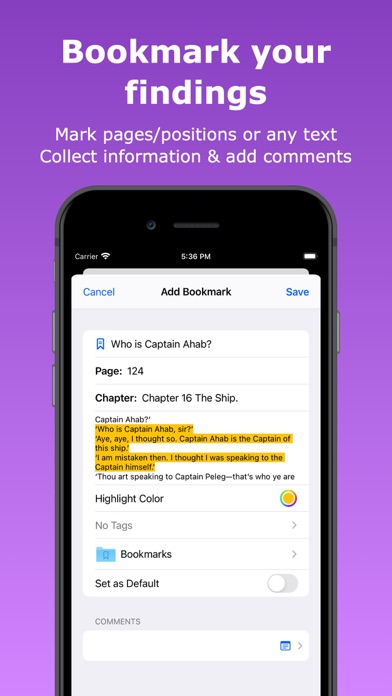Very useful search utility!
I recently started using an external NVME drive that I can connect to the USB-C port of my iPhone, a feature that Apple now supports in iPhone 15. When I connect the external drive, I have access to thousands of my files that I’ve copied to the drive, but I needed a good way search for particular files using keywords contained within them. easySearch was the solution. With this app, I am able to connect my external drive and add any folder from the NVME drive as a desired search location. The app will then index the contents of that folder including the sub folders for supported file types (including txt files, PDF files, Word Docs, Excel, etc.). Once the indexing is complete, you can search for key words, or multiple key words and the app will present a list of files containing your search terms. You can then tap on any of of those documents to open the file and the app will highlight the searched term within the file. From there you can proceed to modify the file by sending it to the desired editing app (i.e. open .docx file in Microsoft 365 mobile Word App). For those needing the capability I just described, this app is great! It was even able to find searched words within images. The app also supports searching of cloud locations like iCloud, Dropbox and OneDrive, but I have not used it for this purpose yet.