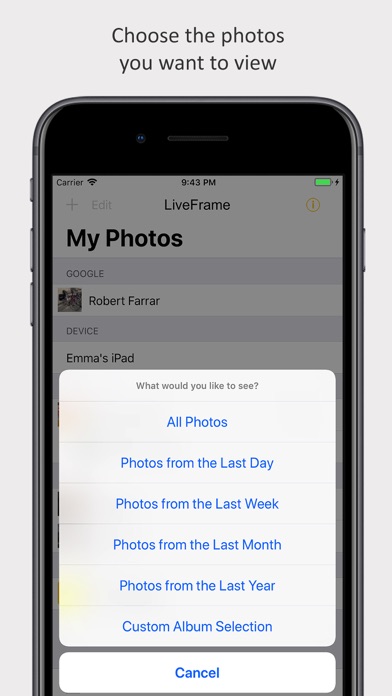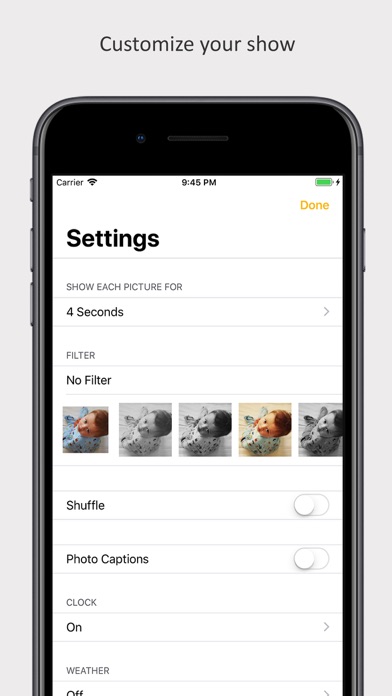Beschreibung
LiveFrame can display photos from:
- Your iPad/iPhone, shared iCloud photostream, and albums synced from iTunes.
- Your personal Facebook, Flickr (>iOS 9.3.5), Instagram, Google Photos, Dropbox accounts.
- Public Flickr users.
Customize your photo frame by displaying:
- All photos.
- Specific albums.
- Photos from the last Day, Week, or Month (great for keeping current with family and friends!).
- Photos from the last Year (perfect for a birthday or New Years' party).
Additional Features:
- Time and Date can be displayed during a slideshow.
- Control photo display duration (show each image for 1 sec up to 30 min).
- Shuffle photos.
- Apply photo filters.
- Apply Fade, Pan and Zoom photo transitions.
- Current weather conditions can be displayed during a slideshow.
- Filter Instagram photos by hashtag.
- Daily auto shutdown or daily sleep/wake setting that dims the screen.
- Automatically check for new photos when restarting.
- Landscape or portrait orientation.
- Toggle photo captions.
- Works while your iPad/iPhone is charging (and when it's not!)
- Supports Apple AirPlay: turn your big screen into the largest digital photo frame on the market.
- Lock screen disabled (optional) so that photos can play continuously.
* Google Photos requires Google account and internet connection. ©2018 Google LLC All rights reserved. Google Photos is a trademark of Google LLC.
* Dropbox requires Dropbox account and internet connection.
* Instagram requires Instagram account and internet connection.
* Facebook requires Facebook account and internet connection.
* Internet connection required for weather forecast and Flickr.
* Weather forecast data provided by OpenWeatherMap.org
We welcome your feedback! Email us at [email protected] to let us know what photo sources and features you would like to see added next or connect with us:
@liveframeapp on Twitter
liveframeapp on Instagram
LiveFrameApp on Facebook
Screenshots
LiveFrame Häufige Fragen
-
Ist LiveFrame kostenlos?
Ja, LiveFrame ist komplett kostenlos und enthält keine In-App-Käufe oder Abonnements.
-
Ist LiveFrame seriös?
🤔 Die Qualität der LiveFrame-App ist gemischt. Einige Nutzer sind zufrieden, während andere Probleme melden. Ziehen Sie in Betracht, einzelne Bewertungen für mehr Kontext zu lesen.
Danke für die Stimme -
Wie viel kostet LiveFrame?
LiveFrame ist kostenlos.
-
Wie hoch ist der Umsatz von LiveFrame?
Um geschätzte Einnahmen der LiveFrame-App und weitere AppStore-Einblicke zu erhalten, können Sie sich bei der AppTail Mobile Analytics Platform anmelden.

3.87 von 5
45 Bewertungen in Kanada

LiveFrame Bewertungen
Great customer service
App at times gets disconnected from Facebook, unable to set timer between pictures, but any help you need, just write to them and they will be there to help you.
Great option for older iPads
I have been using LiveFrame on an old iPad Mini that doesn’t have enough storage for anything else. This app is great for showing photos from my Google Photos account since I don’t need to use local storage. I don’t pay for many apps but this was a great deal compared to buying a separate digital photo frame! I love that I can give my old electronics a new purpose (and keep them out of landfill) instead of buying something new. The app recently stopped working with Google Photos and I wasn’t able to login to my account (thanks to a Google security update). I emailed support and in less than 3 hours I had a response and a solution. Turns out I should have just read all the FAQs 😀. It would be nice to see additional photo sources like Microsoft OneDrive added.
Nearly Perfect
I had an old iPad 2, good for music and a few old apps, and this app takes that old iPad and turns it into a lovely photo frame. Very easy to setup and connects right to my Google Photos. I'd say this does a better job of listing albums in Google photos than Google Photos doee Reason why this isn't 5 star: - needs a toggle to filter out videos from picture slide show. Price is reasonable, however the initial trial period is so brief, it's really hard to evaluate the app to see if it is worth the money. I'd suggest adding a banner option to extend the trial. Great app, I'll be checking for updates
Wonderful Slideshow on my iPad 2
I’m now using my old iPad 2 as a digital photo frame. This app is very nice and can display my photos randomly (shuffle) in full screen. The clock is a nice addition! Many thanks!
Great use for old iPad mini.
I had an old gen1 iPad mini that was not really good for anything. I downloaded Liveframe and initially had some problems but they worked with me for a couple of weeks to sort it out. Works great now! Highly recommended.
Not good enough for my $6.99
Missing two essential features required to get my money: 1) Timer with up to 24 hrs (or more) per slide; 2) Ability to use photos on a LAN network shared drive. If you are happy with 60 min max per slide and primarily local/iCloud photos, then this works. But nothing here superior to others in the App Store for less $.
Stopped Working
I paid for and was enjoying this app, using it with my Flickr account. Then all of a sudden it won’t retrieve the photos any more. I contacted the developer, but got no response. Too bad, it was nice while it worked.
Works fell, not full screen for iPad Pro 12.9”
Love the ability to shuffle photos and set the time an image is displayed - there aren’t many apps that are capable at doing this. I kindly ask the developer to please make a version that utilizes the entire iPad Pro 12.9” screen - right now I have black bars on both sides of the screen. Thanks!
Works great.
Randomly crashed. Restarted, turn on and off iCloud photo syncing. Fixed the problem. UX feedback: Change the folder selection options menu icon to not use the share/action sheet one. Make it a folder or something so it’s clearer.
Store-Rankings


LiveFrame Installationen
Letzte 30 TageLiveFrame Umsatz
Letzte 30 TageLiveFrame Einnahmen und Downloads
Melden Sie sich jetzt an, um Zugriff auf Downloads, Einnahmen und mehr zu erhalten.
App-Informationen
- Kategorie
- Photo Video
- Herausgeber
- Attibo
- Sprachen
- English, French
- Letzte Veröffentlichung
- 1.11.17 (vor 3 Jahren )
- Veröffentlicht am
- Nov 1, 2014 (vor 10 Jahren )
- Auch verfügbar in
- Vereinigte Staaten , Vereinigtes Königreich , Australien , Kanada , Deutschland , Südkorea , Niederlande , Japan , Indien , Brasilien , Mexiko , Frankreich , Schweden , Italien , Dänemark , Sonderverwaltungsregion Hongkong , Norwegen , Spanien , Israel , Neuseeland , China , Singapur , Österreich , Vietnam , Portugal , Russland , Finnland , Schweiz , Taiwan , Belgien , Südafrika , Griechenland , Tschechien , Indonesien , Vereinigte Arabische Emirate , Belarus , Türkei , Thailand , Rumänien , Polen , Irland , Malaysia , Peru , Philippinen , Ukraine , Ungarn , Chile , Saudi-Arabien , Argentinien , Aserbaidschan , Kuwait , Libanon , Kolumbien , Estland , Ägypten , Dominikanische Republik , Nigeria , Pakistan , Algerien , Ecuador
- Zuletzt aktualisiert
- vor 4 Tagen
- © 2024 AppTail.
- Unterstützung
- Privacy
- Terms
- All Apps