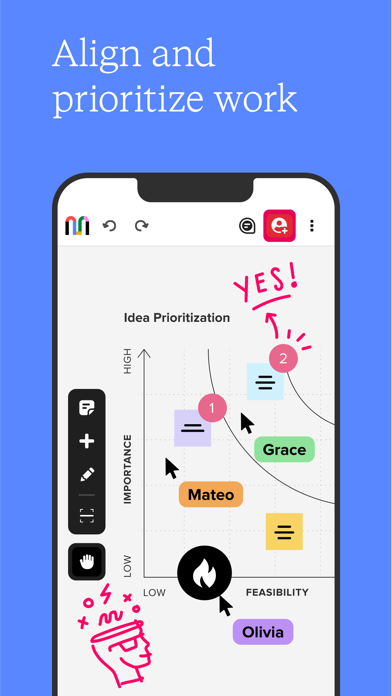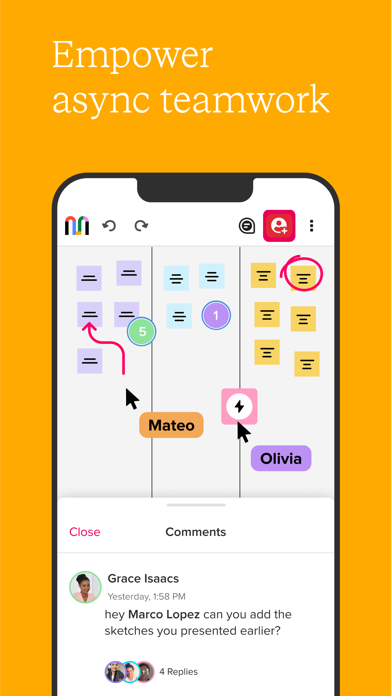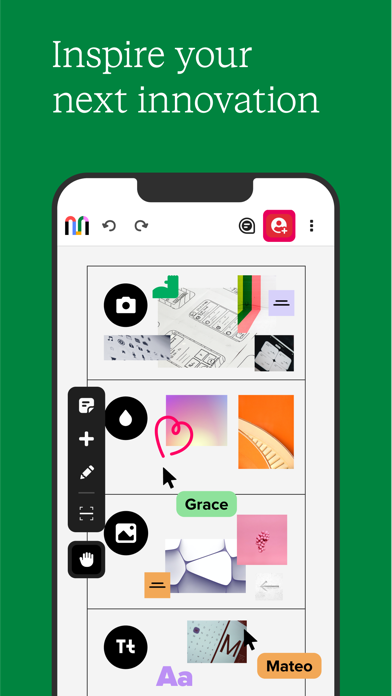Mural - Visual Collaboration
Veröffentlicht von:
Tactivos
Downloads
Umsatz
Beschreibung
Mural is a collaborative intelligence company powering effective ideation, innovation, alignment, and team building at 95% of the Fortune 100. Work together in real-time or asynchronously with a digital whiteboard and collaboration features designed to inspire better collaboration that leads to business-driving outcomes.
The Mural app for iPhone and iPad keeps you connected to your team and enables you to capture and share inspiration on the go.
Innovative teams at IBM, Intuit, Microsoft, GitLab, Steelcase, Thoughtworks, and Atlassian use Mural to collaborate from anywhere. Use the Mural iPhone and iPad apps to:
* Bring your best ideas to life, wherever you work best
* Invite your team to a collaboration session no matter where they are
* Review content and provide feedback to keep work moving forward
* Spark creative thinking with freehand drawing
* Map concepts and ideas with your Apple Pencil
Mural meets security standards for enterprise organizations with mobile device management and secure sign in supported by our Microsoft Intune Mobile Application Management integration.
With the Mural app for mobile devices, you can:
* Create a new mural
* Add content in sticky notes, shapes, and text boxes with a variety of formatting options at your fingertips
* Draw ideas and sketch notes with a number of colors and line sizes
* Invite collaborators to your murals and easily change link permissions
* Add, edit, delete, and mention other collaborators in comments
* Enhance your visual thinking with a library of icons
* Participate in a voting session
* Share excitement and visual feedback with reactions
* Export a mural as a PDF, image, or zip file
* Add images from your photo library, take in the moment photos, or upload files
* Send a mural to a touchscreen display for hybrid collaboration sessions
* Organize content and ideas with frameworks
* Change mural settings
* Digitize physical sticky notes with Mural Scan or Post-it® App integration
* Easily present with outline and presentation mode
To use the Mural app, an account and sign-in is required. Learn more at www.mural.co.
Ausblenden
Mehr anzeigen...
The Mural app for iPhone and iPad keeps you connected to your team and enables you to capture and share inspiration on the go.
Innovative teams at IBM, Intuit, Microsoft, GitLab, Steelcase, Thoughtworks, and Atlassian use Mural to collaborate from anywhere. Use the Mural iPhone and iPad apps to:
* Bring your best ideas to life, wherever you work best
* Invite your team to a collaboration session no matter where they are
* Review content and provide feedback to keep work moving forward
* Spark creative thinking with freehand drawing
* Map concepts and ideas with your Apple Pencil
Mural meets security standards for enterprise organizations with mobile device management and secure sign in supported by our Microsoft Intune Mobile Application Management integration.
With the Mural app for mobile devices, you can:
* Create a new mural
* Add content in sticky notes, shapes, and text boxes with a variety of formatting options at your fingertips
* Draw ideas and sketch notes with a number of colors and line sizes
* Invite collaborators to your murals and easily change link permissions
* Add, edit, delete, and mention other collaborators in comments
* Enhance your visual thinking with a library of icons
* Participate in a voting session
* Share excitement and visual feedback with reactions
* Export a mural as a PDF, image, or zip file
* Add images from your photo library, take in the moment photos, or upload files
* Send a mural to a touchscreen display for hybrid collaboration sessions
* Organize content and ideas with frameworks
* Change mural settings
* Digitize physical sticky notes with Mural Scan or Post-it® App integration
* Easily present with outline and presentation mode
To use the Mural app, an account and sign-in is required. Learn more at www.mural.co.
Screenshots
Mural Häufige Fragen
-
Ist Mural kostenlos?
Ja, Mural ist komplett kostenlos und enthält keine In-App-Käufe oder Abonnements.
-
Ist Mural seriös?
Nicht genügend Bewertungen, um eine zuverlässige Einschätzung vorzunehmen. Die App benötigt mehr Nutzerfeedback.
Danke für die Stimme -
Wie viel kostet Mural?
Mural ist kostenlos.
-
Wie hoch ist der Umsatz von Mural?
Um geschätzte Einnahmen der Mural-App und weitere AppStore-Einblicke zu erhalten, können Sie sich bei der AppTail Mobile Analytics Platform anmelden.

Benutzerbewertung
1.5 von 5
2 Bewertungen in Schweden

Bewertungsverlauf
Mural Bewertungen
Keine Bewertungen in Schweden
Die App hat noch keine Bewertungen in Schweden.
Store-Rankings

Ranking-Verlauf
App-Ranking-Verlauf noch nicht verfügbar

Kategorien-Rankings
App ist noch nicht gerankt
Schlüsselwörter
Mural Konkurrenten
| Name | Downloads (30d) | Monatlicher Umsatz | Rezensionen | Bewertungen | Letzte Veröffentlichung | |
|---|---|---|---|---|---|---|
|
Lucidchart
Flowchart & Diagram Maker
|
Freischalten
|
Freischalten
|
0
|
|
vor 1 Monat | |
|
Jira Cloud by Atlassian
Track tasks, projects & work
|
Freischalten
|
Freischalten
|
0
|
|
vor 1 Woche | |
|
Miro: your visual workspace
Build the next big thing
|
Freischalten
|
Freischalten
|
0
|
|
vor 1 Monat | |
|
Microsoft Planner
|
Freischalten
|
Freischalten
|
0
|
|
vor 1 Monat | |
|
Microsoft Whiteboard
Your digital smartboard
|
Freischalten
|
Freischalten
|
0
|
|
vor 4 Monaten | |
|
Adobe Aero
|
Freischalten
|
Freischalten
|
0
|
|
vor 11 Monaten | |
|
Microsoft Lists
Track and organize information
|
Freischalten
|
Freischalten
|
0
|
|
vor 1 Monat | |
|
Confluence Cloud
Collaborate on the go
|
Freischalten
|
Freischalten
|
0
|
|
vor 2 Wochen | |
|
Marvel
Design Apps på din telefon
|
Freischalten
|
Freischalten
|
0
|
|
vor 1 Jahr | |
|
Microsoft Loop
Think, plan & create together
|
Freischalten
|
Freischalten
|
0
|
|
vor 3 Wochen |
Mural Installationen
Letzte 30 TageMural Umsatz
Letzte 30 TageMural Einnahmen und Downloads
Gewinnen Sie wertvolle Einblicke in die Leistung von Mural mit unserer Analytik.
Melden Sie sich jetzt an, um Zugriff auf Downloads, Einnahmen und mehr zu erhalten.
Melden Sie sich jetzt an, um Zugriff auf Downloads, Einnahmen und mehr zu erhalten.
App-Informationen
- Kategorie
- Productivity
- Herausgeber
- Tactivos
- Sprachen
- English
- Letzte Veröffentlichung
- 5.0.2 (vor 3 Wochen )
- Veröffentlicht am
- Dec 20, 2016 (vor 8 Jahren )
- Auch verfügbar in
- Vereinigte Staaten , Deutschland , Vereinigtes Königreich , Argentinien , Australien , Sonderverwaltungsregion Hongkong , Kanada , Russland , Niederlande , Singapur , China , Spanien , Japan , Vietnam , Ukraine , Indonesien , Südafrika , Mexiko , Neuseeland , Frankreich , Schweiz , Indien , Dänemark , Brasilien , Norwegen , Taiwan , Chile , Schweden , Italien , Nigeria , Polen , Irland , Thailand , Österreich , Kroatien , Portugal , Madagaskar , Usbekistan , Aserbaidschan , Belgien , Peru , Philippinen , Pakistan , Türkei , Slowakei , Rumänien , Brunei Darussalam , Saudi-Arabien , Tunesien , Bulgarien , Slowenien , Island , Zypern , Dominikanische Republik , Algerien , Ecuador , Ägypten , Kolumbien , Finnland , Griechenland , Ungarn , Belarus , Israel , Malaysia , Vereinigte Arabische Emirate , Südkorea , Kuwait , Kasachstan , Libanon , Sri Lanka , Litauen , Lettland , Tschechien , Nordmazedonien , Malta
- Zuletzt aktualisiert
- vor 1 Woche
This page includes copyrighted content from third parties, shared solely for commentary and research in accordance with fair use under applicable copyright laws. All trademarks, including product, service, and company names or logos, remain the property of their respective owners. Their use here falls under nominative fair use as outlined by trademark laws and does not suggest any affiliation with or endorsement by the trademark holders.
- © 2025 AppTail.
- Unterstützung
- Privacy
- Terms
- All Apps