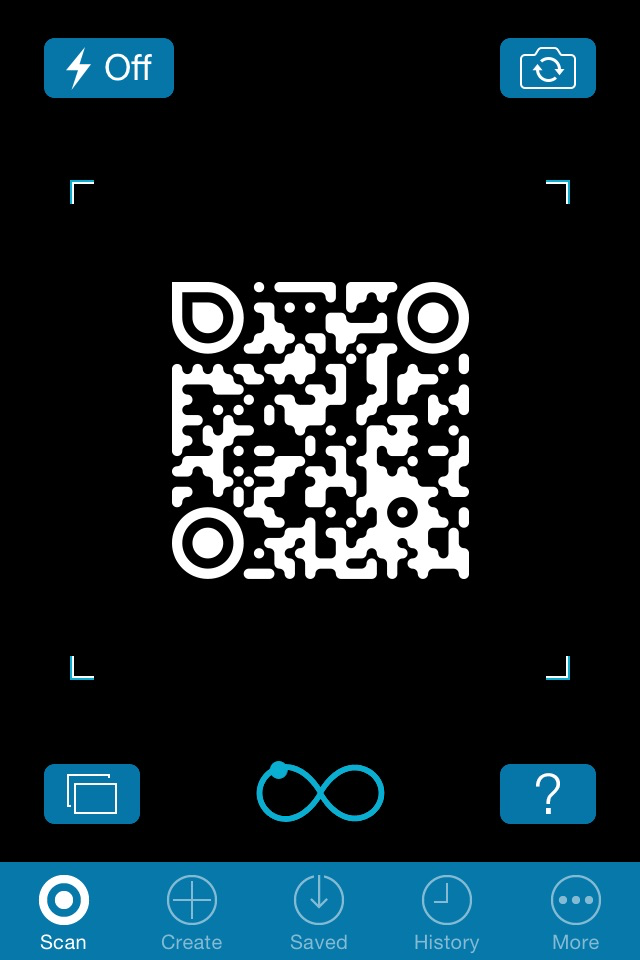Optiscan QR Code Reader

Beschreibung
* Please contact our Support team with any problems or queries before posting a negative review - we do our very best to help! *
REVIEWS
----------
"Overall, Optiscan is a really nice QR Code reader. … It’s a full-featured app that should satisfy most users." Don Reisinger, CNet
"The best QR Code scanner for iPhones – it understands all the new trickier encoding types and has definitely kept up with development in QR code technology." Jeff Texeira, Hagadone
"Recognises the QR correctly … your application is without fault - like a Kalashnikov :) Thanks!"
"By far the best out there. No hassles, no fuss. Simple to use."
"Crunchy."
----------
Scan any QR code quickly and easily using your devices camera and Optiscan.
• Create your own QR codes to share contacts, URLs, text messages, calendar events, SMS, location details, emails, phone numbers or wi-fi details with others.
• Save to Photo album by holding down on the QR code image and selecting 'Save Image'
• Automatically scan QR codes in pretty much any situation - we have less issues than others!
• Save specific QR codes for quick sharing - perfect for sharing your business card!
• Keep a history of QR codes created and scanned for easy recall.
• Want to scan or generate codes in French? Japanese? No problem! Optiscan supports UTF-8, ISO-8859-1, and Shift-JIS.
• Found a QR code on the web? You don't need two devices. Save the image to the photo gallery from Safari (tap and hold the image) - and Optiscan will decode them for you!
Optiscan runs without a network connection, and keeps your data private. Why put up with anything less?
** We want your feedback! **
We're always working on the next update to keep you happy and always look to include the most popular new features as requested by you.
Screenshots
Optiscan QR Code Reader Häufige Fragen
-
Ist Optiscan QR Code Reader kostenlos?
Ja, Optiscan QR Code Reader ist komplett kostenlos und enthält keine In-App-Käufe oder Abonnements.
-
Ist Optiscan QR Code Reader seriös?
Nicht genügend Bewertungen, um eine zuverlässige Einschätzung vorzunehmen. Die App benötigt mehr Nutzerfeedback.
Danke für die Stimme -
Wie viel kostet Optiscan QR Code Reader?
Optiscan QR Code Reader ist kostenlos.
-
Wie hoch ist der Umsatz von Optiscan QR Code Reader?
Um geschätzte Einnahmen der Optiscan QR Code Reader-App und weitere AppStore-Einblicke zu erhalten, können Sie sich bei der AppTail Mobile Analytics Platform anmelden.

5 von 5
1 Bewertungen in Singapur

Optiscan QR Code Reader Bewertungen
Store-Rankings


|
Diagramm
|
Kategorie
|
Rang
|
|---|---|---|
|
Top Bezahlt
|

|
137
|
|
Top Bezahlt
|

|
141
|
|
Top Bezahlt
|

|
142
|
|
Top Bezahlt
|

|
145
|
|
Top Bezahlt
|

|
157
|
Optiscan QR Code Reader Installationen
Letzte 30 TageOptiscan QR Code Reader Umsatz
Letzte 30 TageOptiscan QR Code Reader Einnahmen und Downloads
Melden Sie sich jetzt an, um Zugriff auf Downloads, Einnahmen und mehr zu erhalten.
App-Informationen
- Kategorie
- Utilities
- Herausgeber
-
Airsource
- Sprachen
- Dutch, English, French, German, Italian, Japanese, Portuguese, Russian, Chinese, Spanish, Chinese
- Letzte Veröffentlichung
- 2.3.6 (vor 5 Jahren )
- Veröffentlicht am
- Mar 27, 2009 (vor 15 Jahren )
- Auch verfügbar in
- Vereinigte Staaten, Japan, Deutschland, Kanada, Italien, Vereinigtes Königreich, Brasilien, Spanien, China, Mexiko, Dänemark, Südkorea, Irland, Litauen, Malaysia, Armenien, Niederlande, Norwegen, Neuseeland, Peru, Philippinen, Polen, Portugal, Russland, Schweden, Singapur, Taiwan, Finnland, Schweiz, Chile, Belgien, Australien, Österreich, Argentinien, Frankreich, Sonderverwaltungsregion Hongkong, Ungarn, Ukraine, Türkei, Südafrika, Thailand, Slowakei, Vereinigte Arabische Emirate, Saudi-Arabien, Vietnam, Rumänien, Belarus, Indonesien, Pakistan, Kolumbien, Tschechien, Dominikanische Republik, Ecuador, Nigeria, Estland, Ägypten, Madagaskar, Libanon, Kasachstan, Kuwait, Griechenland, Indien, Israel
- Zuletzt aktualisiert
- vor 5 Tagen
- © 2025 AppTail.
- Unterstützung
- Privacy
- Terms
- All Apps