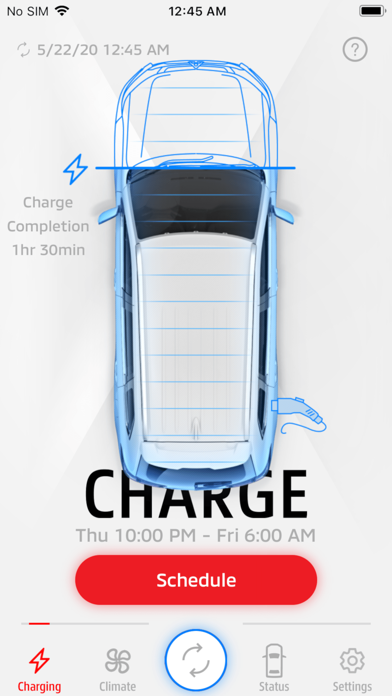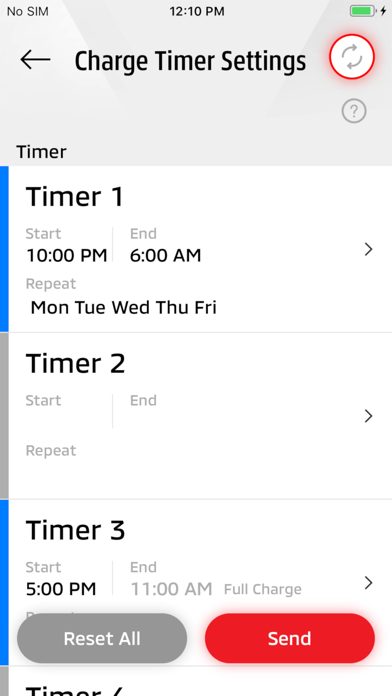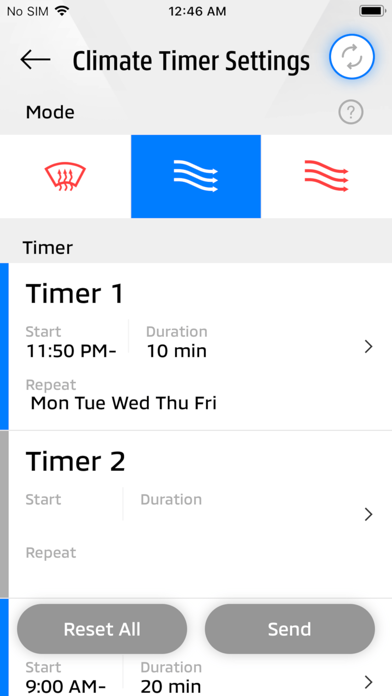Beschreibung
When you connect to your PHEV’s wireless LAN, you can:
- Charge your vehicle on a timer or on demand
- Heat or cool your car before your drive
- Set timers to ensure your PHEV charges completely and avoid peak rate hours
- Turn on your headlights or parking lights to help locate your vehicle
- Check your vehicle status
The MITSUBISHI Remote Control lets you view all vehicle settings in an intuitive dashboard. Manage timer settings for charging and climate control, monitor battery status and performance, and set customized weekly schedules to reflect your lifestyle, directly from your connected device.
Please note: Your Outlander PHEV communicates with this app exclusively via Wireless LAN, not by cellular technology. Wireless LAN communication can be hindered by distance, radio waves, or physical barriers.
MITSUBISHI Remote Control is a renewed and unified experience combining and replacing the prior “OUTLANDER PHEV”, “OUTLANDER PHEV I” applications. This app is intended to provide the same functionality (and more) in an improved user interface.
For users of the earlier applications:
- “OUTLANDER PHEV” : If you are using this app, you may need to contact the nearest Authorized Mitsubishi Dealership to implement the service campaign of the security upgrade.
- “OUTLANDER PHEV I” : Please download this new MITSUBISHI Remote Control app and re-register.
For Troubleshooting and our FAQ, please visit our MITSUBISHI Remote Control website here: https://www.mitsubishi-motors.com/en/products/outlander_phev/app/remote/jizen.html
Screenshots
OUTLANDER PHEV Remote Ctrl Häufige Fragen
-
Ist OUTLANDER PHEV Remote Ctrl kostenlos?
Ja, OUTLANDER PHEV Remote Ctrl ist komplett kostenlos und enthält keine In-App-Käufe oder Abonnements.
-
Ist OUTLANDER PHEV Remote Ctrl seriös?
Nicht genügend Bewertungen, um eine zuverlässige Einschätzung vorzunehmen. Die App benötigt mehr Nutzerfeedback.
Danke für die Stimme -
Wie viel kostet OUTLANDER PHEV Remote Ctrl?
OUTLANDER PHEV Remote Ctrl ist kostenlos.
-
Wie hoch ist der Umsatz von OUTLANDER PHEV Remote Ctrl?
Um geschätzte Einnahmen der OUTLANDER PHEV Remote Ctrl-App und weitere AppStore-Einblicke zu erhalten, können Sie sich bei der AppTail Mobile Analytics Platform anmelden.

5 von 5
2 Bewertungen in Kolumbien

OUTLANDER PHEV Remote Ctrl Bewertungen
Store-Rankings


|
Diagramm
|
Kategorie
|
Rang
|
|---|---|---|
|
Top Kostenlos
|

|
264
|
|
Top Kostenlos
|

|
465
|
OUTLANDER PHEV Remote Ctrl Installationen
Letzte 30 TageOUTLANDER PHEV Remote Ctrl Umsatz
Letzte 30 TageOUTLANDER PHEV Remote Ctrl Einnahmen und Downloads
Melden Sie sich jetzt an, um Zugriff auf Downloads, Einnahmen und mehr zu erhalten.
App-Informationen
- Kategorie
- Lifestyle
- Herausgeber
- Mitsubishi Motors
- Sprachen
- Arabic, Danish, Dutch, English, Finnish, French, German, Indonesian, Italian, Japanese, Norwegian Bokmål, Norwegian Nynorsk, Polish, Portuguese, Russian, Chinese, Spanish, Swedish, Thai, Chinese
- Letzte Veröffentlichung
- 3.1.5 (vor 4 Monaten )
- Veröffentlicht am
- Jan 31, 2017 (vor 7 Jahren )
- Auch verfügbar in
- Norwegen , Vereinigtes Königreich , Schweden , Kanada , Vereinigte Staaten , Deutschland , Japan , Finnland , Niederlande , Australien , Frankreich , Neuseeland , Spanien , Dänemark , Irland , Schweiz , Belgien , Polen , Tschechien , Thailand , Kolumbien , Russland , Ungarn , Brasilien , China , Österreich , Rumänien , Portugal , Italien , Mexiko , Südafrika , Ukraine , Vietnam , Peru , Philippinen , Pakistan , Taiwan , Türkei , Singapur , Indien , Saudi-Arabien , Sonderverwaltungsregion Hongkong , Argentinien , Aserbaidschan , Belarus , Chile , Dominikanische Republik , Algerien , Ecuador , Ägypten , Griechenland , Nigeria , Indonesien , Israel , Vereinigte Arabische Emirate , Südkorea , Kuwait , Kasachstan , Libanon , Malaysia
- Zuletzt aktualisiert
- vor 3 Monaten
- © 2025 AppTail.
- Unterstützung
- Privacy
- Terms
- All Apps