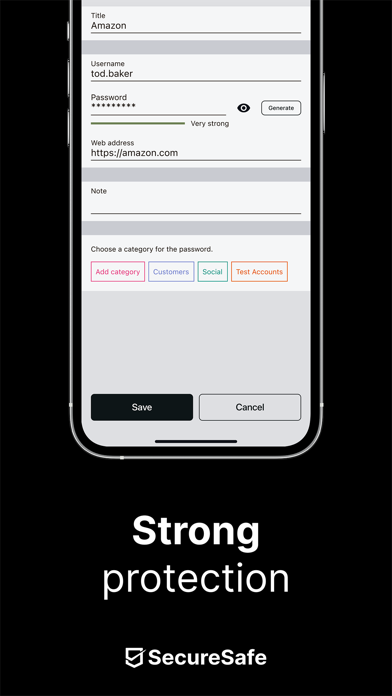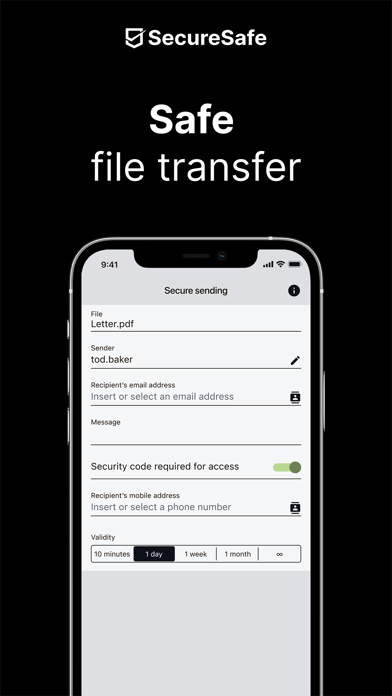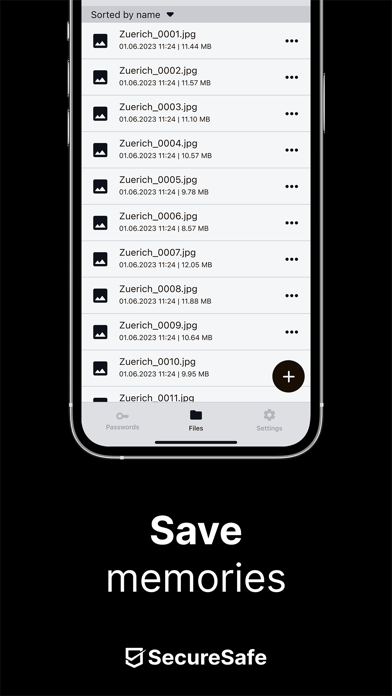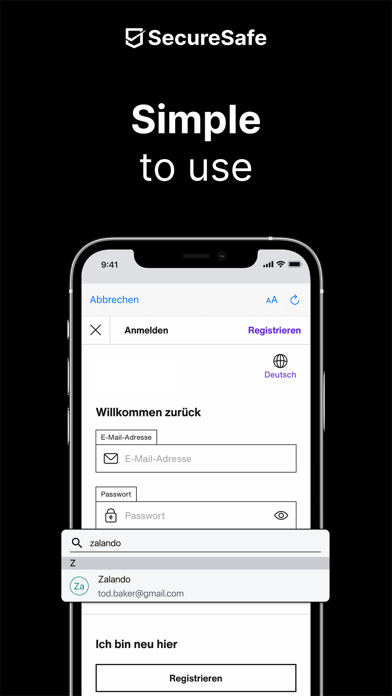No response since Sept on a bug
I reported that the ipad version after update is not functioning anymore, however so far not any change or response. Also the fact that the app ivon was changed is very annoying, as many years I was used to a certain icon, now I often have to look for the app