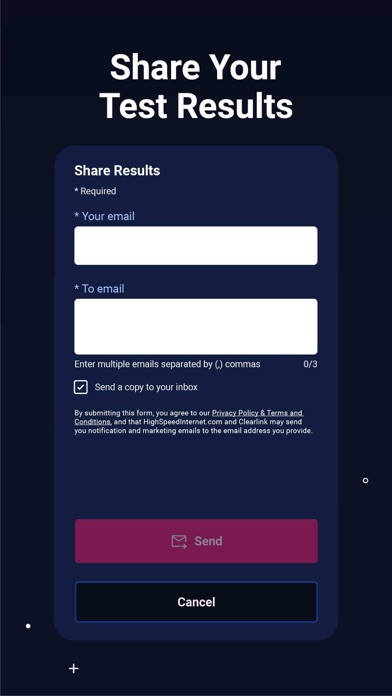Something Has Gone Seriously Wrong
I have used this app for multiple years with great consistent performance. Love the UI. But, about 2-3 months ago the app began to display a very serious behavioral issue. Starting in the iPadOS 17.xV series the app takes several seconds to start the test. It takes so long that you touch the screen 2-3 times thinking the iPad did not register touching the screen in the ‘Start Test’ area. Once the app transitions to the test screen (download, upload) it again takes time to actually start the test and once it does the download behavior looks like an earthquake sensor with tremors graph. Immediately going to a different internet speed test app and running that app, results are smooth, basically evens out - as you would expect - once test connection starts. I have run these sort of side by side comparisons for the last several weeks and ‘Speed Test’ consistently displays this very abnormal behavior. I’m currently at iPadOS 18.2 (iPadPro 13” M4) and the behavior hasn’t changed. I’ve deleted the app & re-installed multiple times with no change. I sincerely hope the developer gets this issue straightened out and gets the app back to how it used to be.