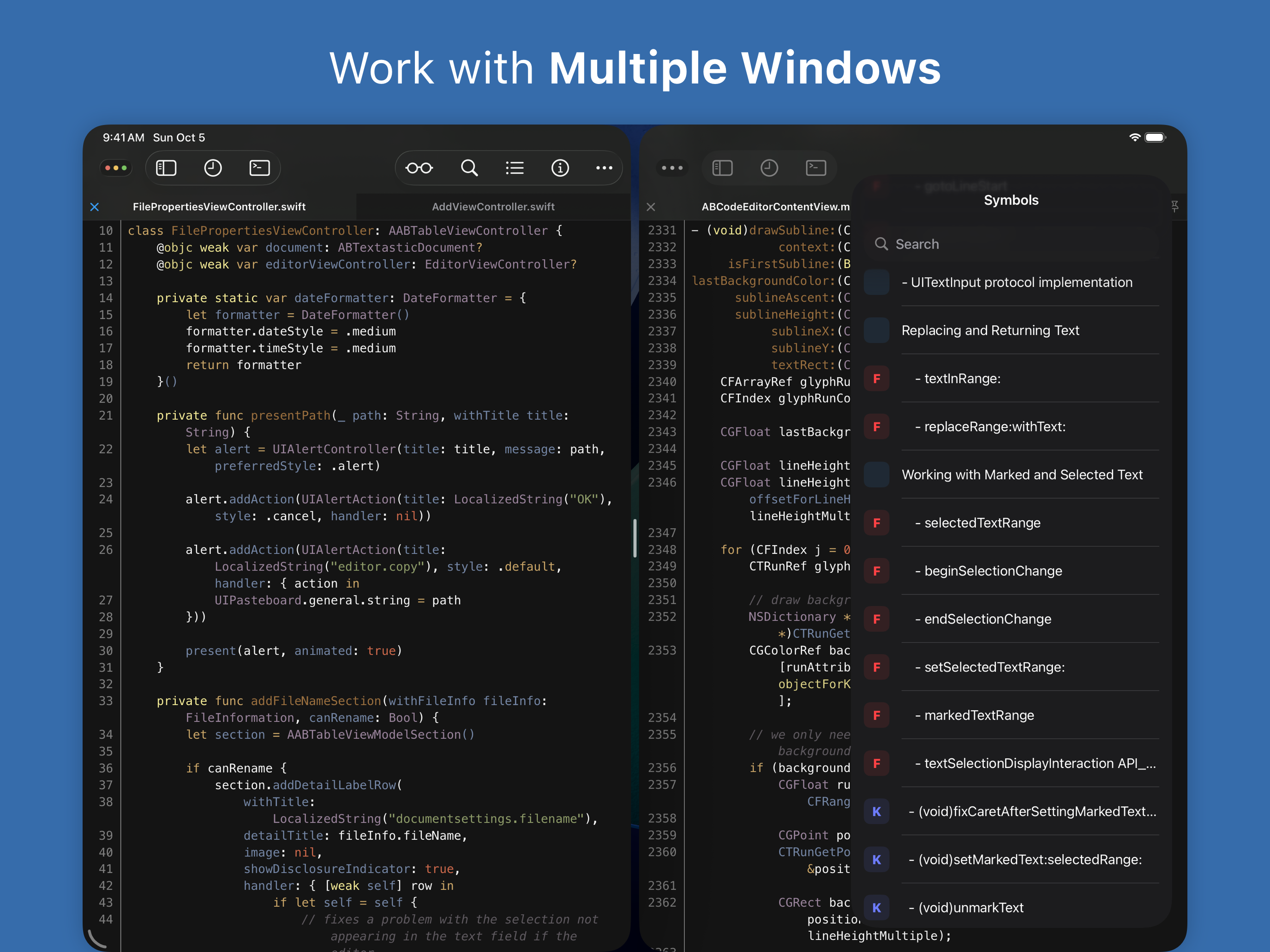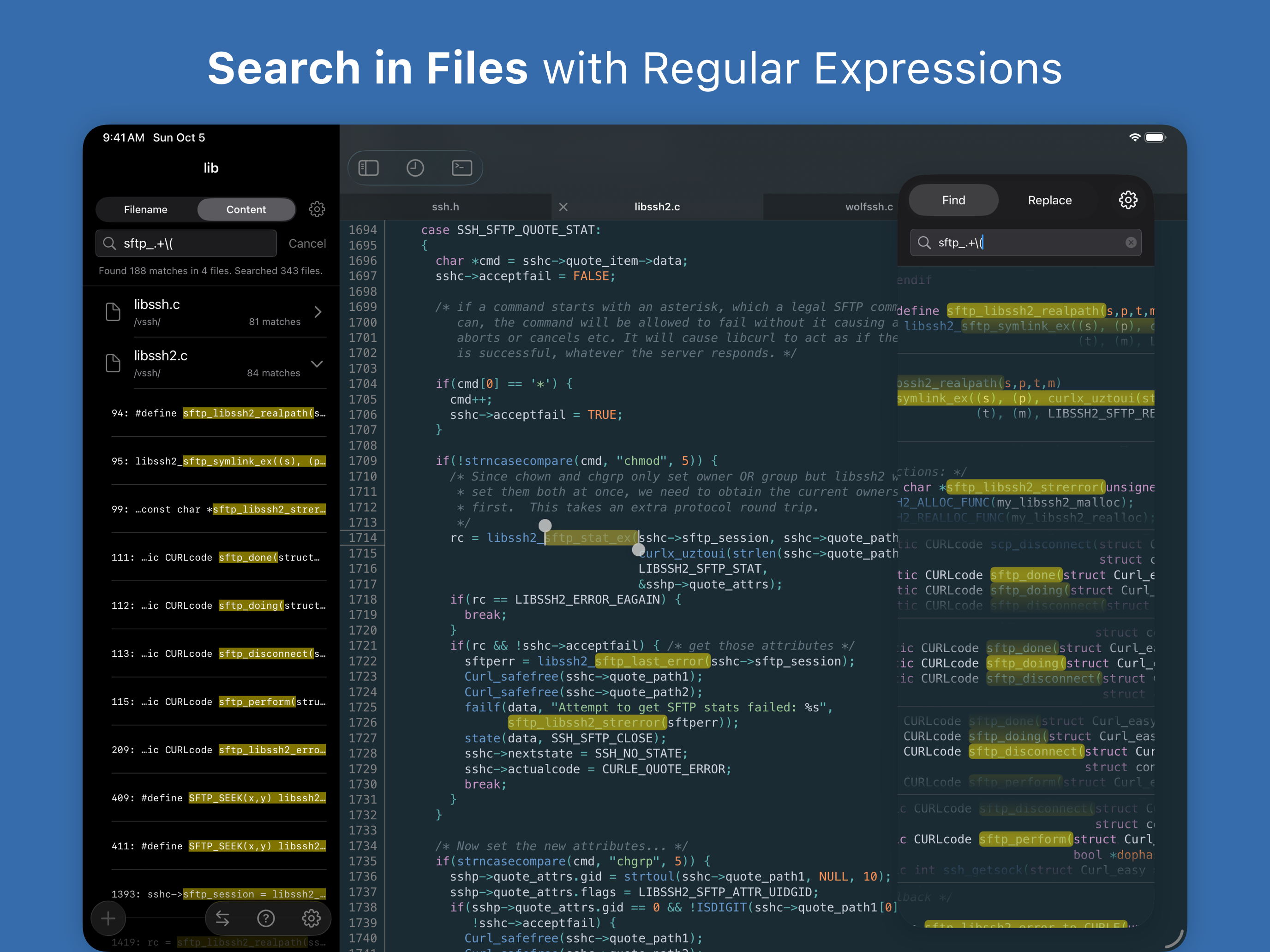Beschreibung
Textastic is a comprehensive and versatile text and code editor for iPad and iPhone. It supports syntax highlighting of more than 80 programming and markup languages. Connect to SFTP, FTP, and WebDAV servers or to your Dropbox account. Use the built-in SSH terminal to work directly on your server.
FEATURES:
• Syntax highlighting of more than 80 languages: HTML, JavaScript, CSS, C++, Swift, Objective-C, Rust, XML, Markdown, PHP, Perl, Python, Ruby, Lua, YAML, JSON, SQL, shell scripts, and many more (full list available on the website)
• Compatible with Sublime Text 3 and TextMate 1 syntax definitions and themes
• Code completion for HTML, CSS, JavaScript, C, Objective-C, and PHP
• SFTP (SSH connection), FTP, FTPS (FTP over SSL), WebDAV and Dropbox clients
• SSH terminal connections
• Code formatter for HTML, CSS, JavaScript, and JSON
• Git repositories from the Git client app Working Copy can be opened as external folders in Textastic
• Emmet support
• JavaScript console
• iCloud Drive file synchronization
• WebDAV server to easily transfer files from your Mac or PC over Wi-Fi.
• Symbol list to quickly navigate in a file
• Full support for external keyboards, trackpads, and mice
• Configurable keyboard shortcuts
• Displays additional keys over the virtual keyboard to make it easy to type characters often used for programming
• Cursor navigation wheel for easy text selection
• Easily move the cursor using swipe gestures
• Split View and Slide Over multitasking on iPad
• Open multiple files in tabs
• Multiple Windows on iPadOS
• Support for Dark Mode
• Supports most encodings like UTF-8, UTF-16, and ISO-8859-1
• Supports different tab widths and soft tabs (spaces instead of tabs)
• Custom fonts
• Find & Replace (including regular expression search)
• Find in multiple files
• File information like character count and word count
• Local and remote web preview for HTML and Markdown files
To unlock all features, activate Textastic Pro through a yearly or monthly subscription (includes a 7-day FREE trial) or with a one-time purchase.
Privacy Policy: https://www.textasticapp.com/privacy.html
Terms of Use: https://www.apple.com/legal/internet-services/itunes/dev/stdeula/
Ausblenden
Mehr anzeigen...