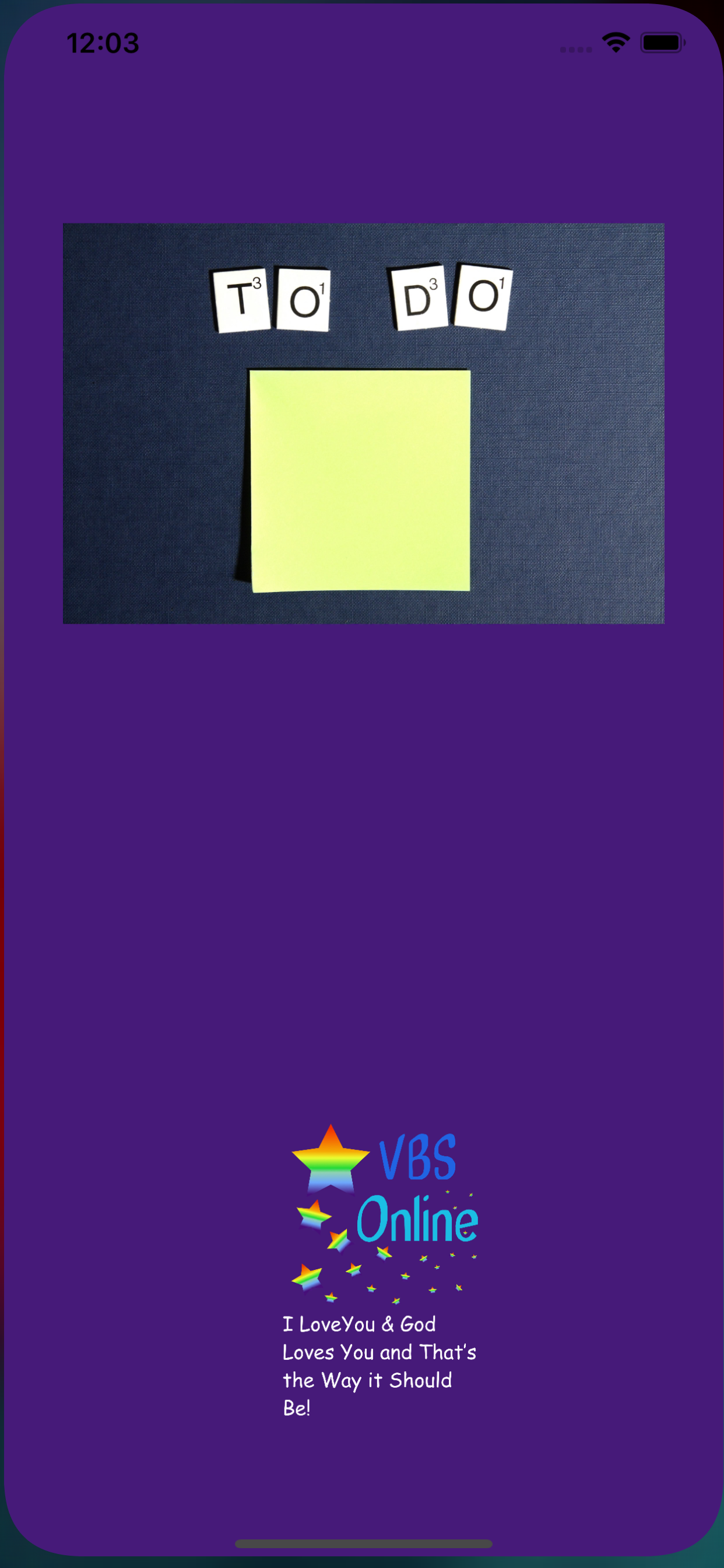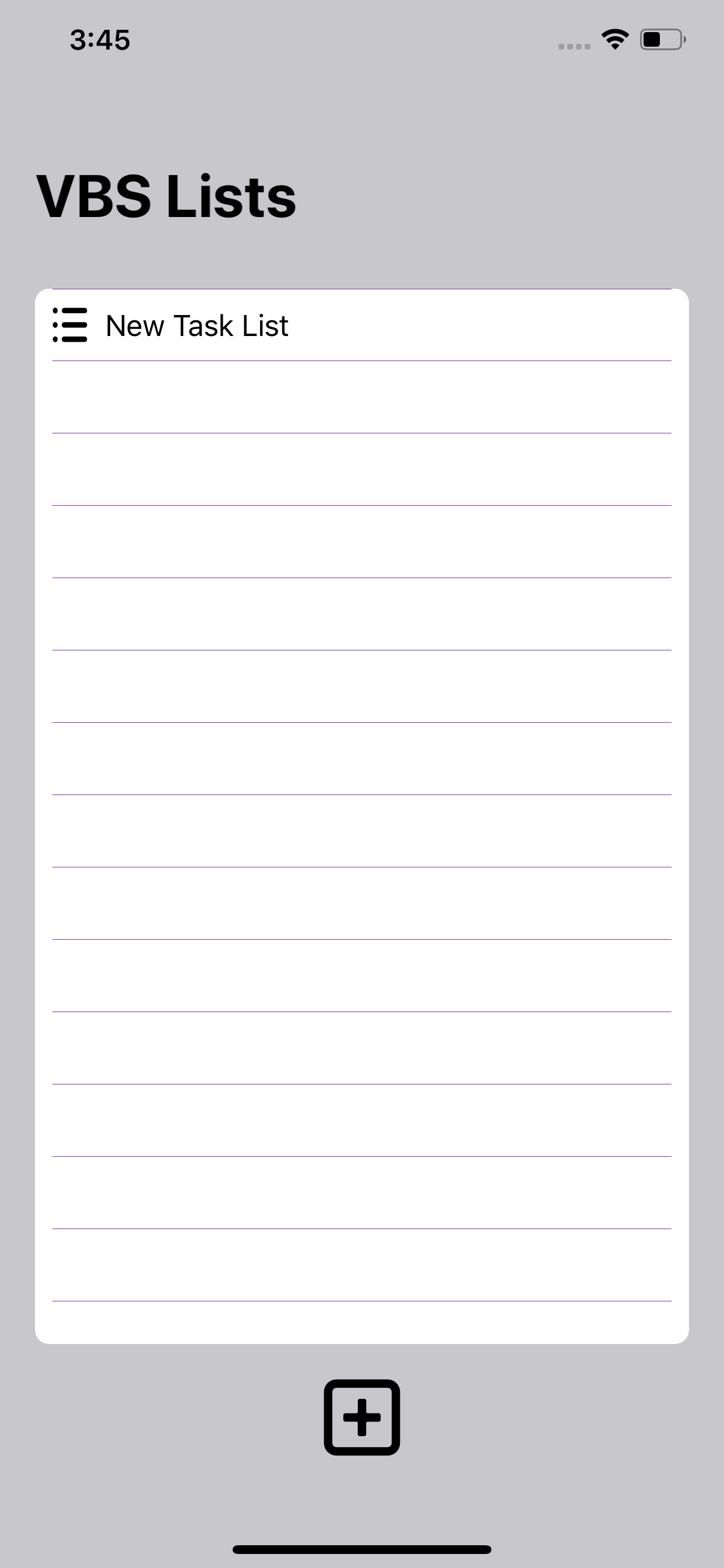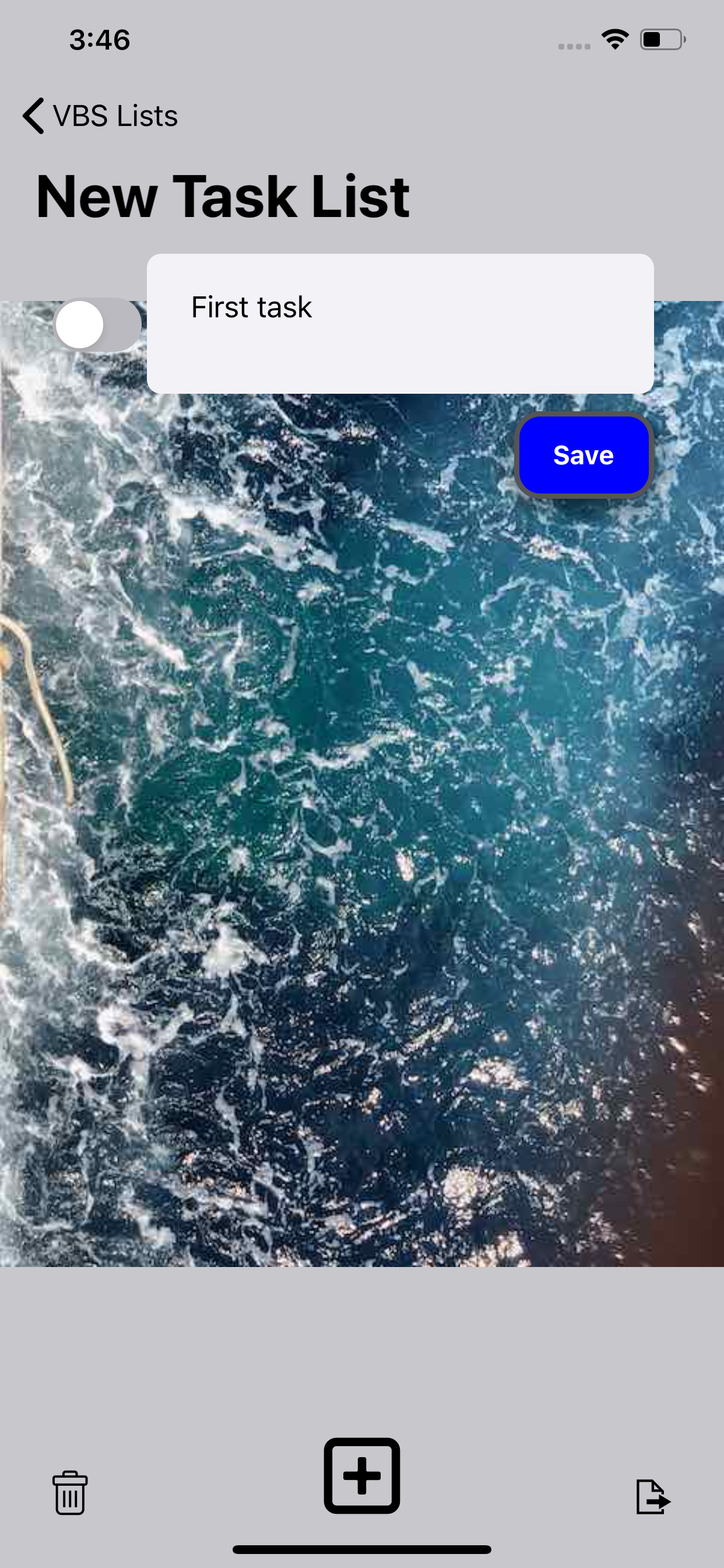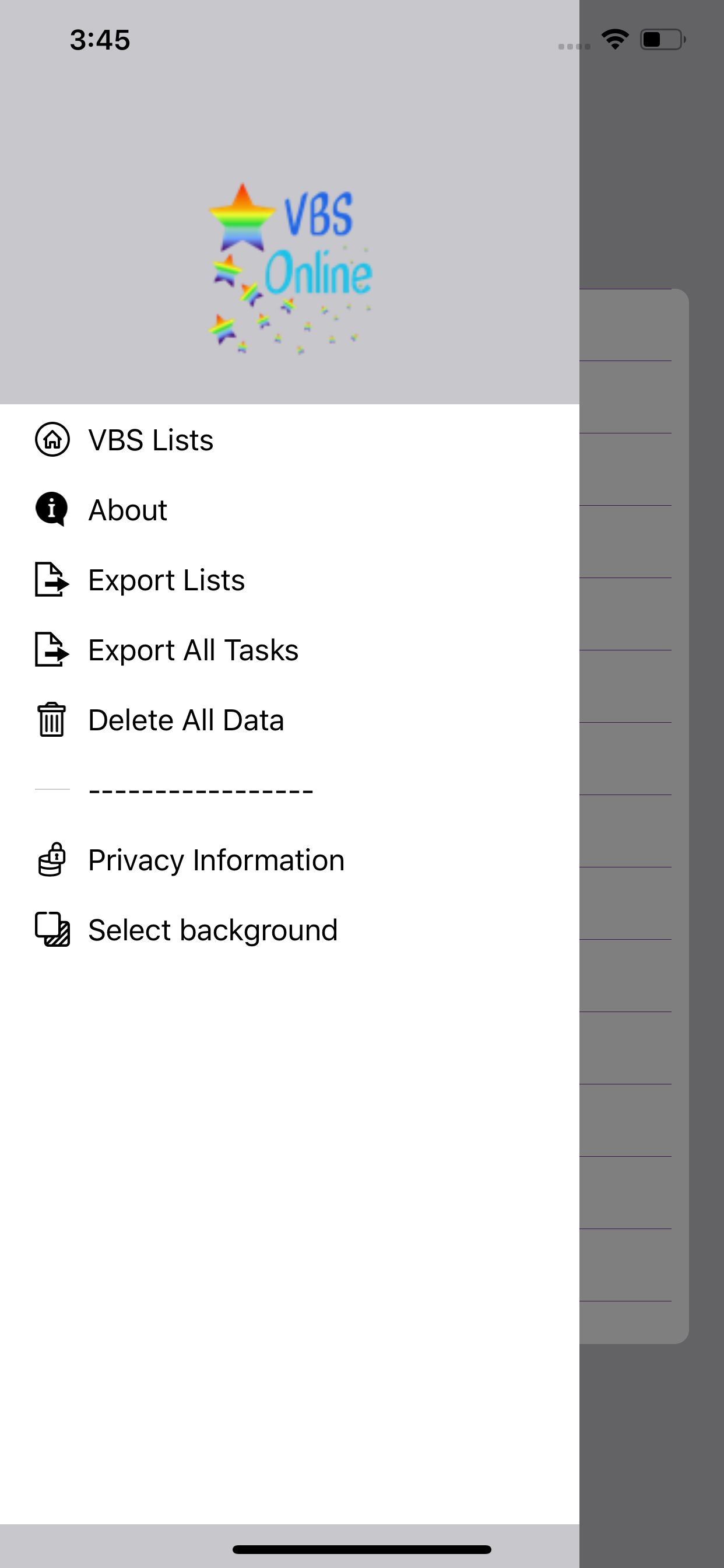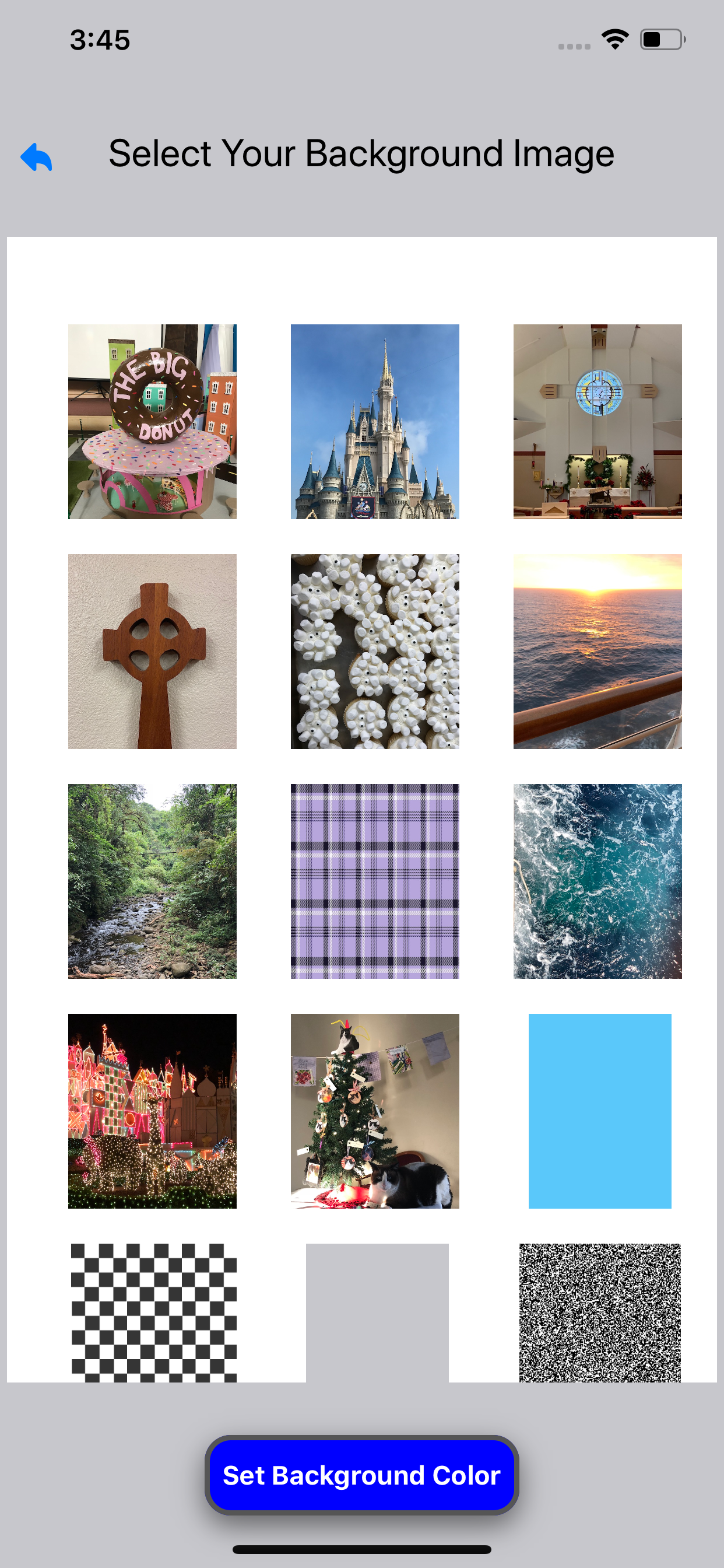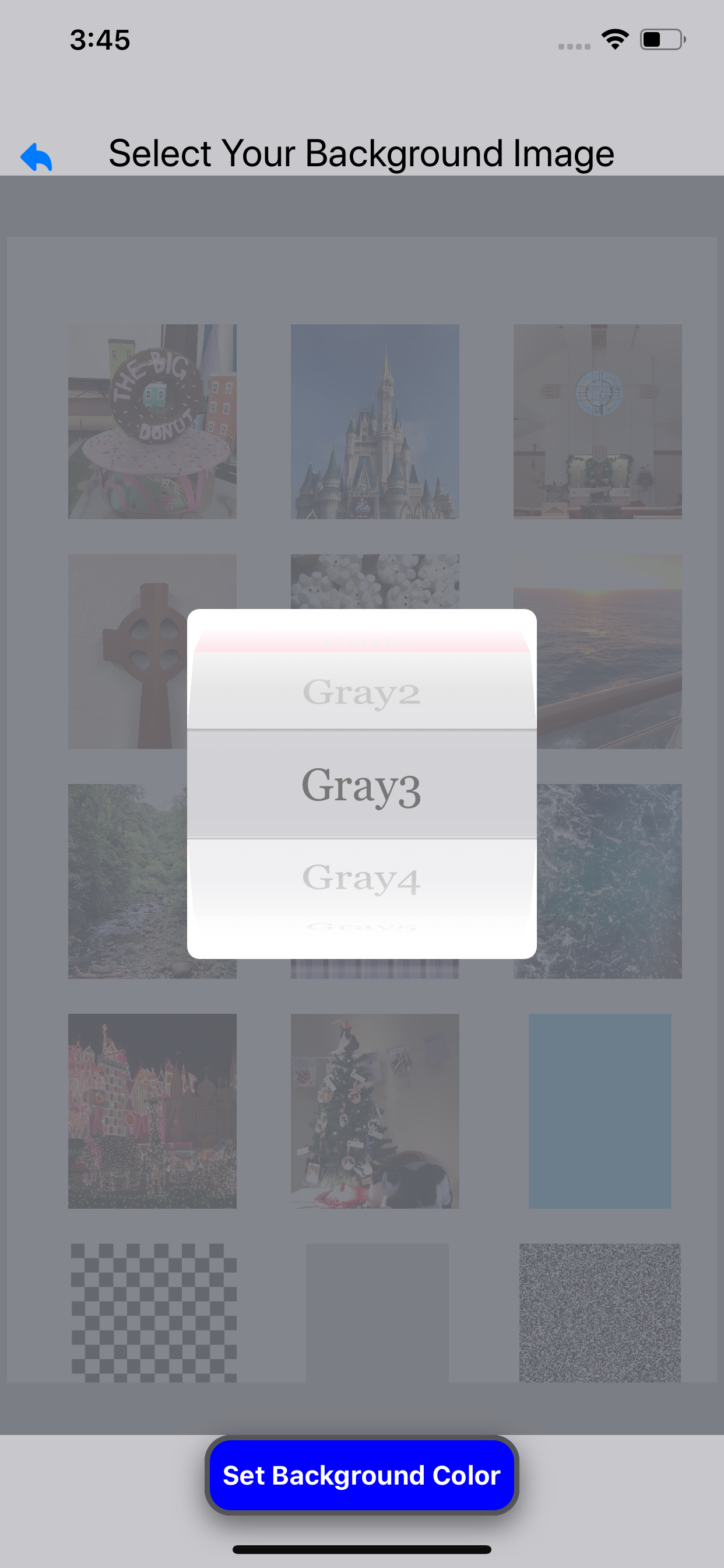App ist vorübergehend nicht verfügbar

Downloads
Umsatz
Beschreibung
VBS Tasks now allows for multiple lists. Each List will have associated tasks with the specific record.
List Screen
On the Task List screen, tap the Plus button at the bottom of the screen. A drop-down field will accommodate multiple lines of text. Tap the Save button to save the record in the database. The record row will stretch to provide for all of the text.
The List screen will present the List in alphabetical order. Swipe left to delete the current List and all associated tasks, or edit the name of the current List. You will be presented with a warning that if you modify the current record, it will create a new record, and all of the tasks associated with the old name will be deleted. You have the option to cancel the edit.
Task Screen
On the Task List screen, tap the Plus button at the bottom of the screen. A drop-down field will accommodate multiple lines of text. Tap the Save button to save the record in the database. The record row will stretch to show all of the text.
Tapping on the switch will make the task as “important” and will add the new task to t the top of the list.
The tasks in the list are ordered alphabetically, important tagged tasks first followed by all other tasks.
Tap on a task, and the record will be marked with a check and dimmed out. Tap on it again and the task will be restored and the check removed.
Swipe Right to edit the current Task text. Swipe Left to delete the current task. At the bottom, the two buttons of the screen. The Left button will delete all the tasks in this particular List. The right button will export to a Comma Delimited File (CSV) which can be opened with any word processor, text editor, or better, a spreadsheet program like Numbers.
Settings Menu
New to this version is the setting menu. To access, swipe right. On the settings menu:
Export Lists: will export all of your List to a CSV file.
Export All Tasks: Export all the tasks from all of your lists to one CSV file.
Delete All Data: will delete all Lists and Tasks. This delete cannot be undone, and you will have the option to cancel the delete.
Privacy Information: opens a web page with the current privacy statement.
Select Background: is also new to VBS Tasks. Tap on this menu takes you to the background options screen. Swipe up and down on the collection of small pictures to see all the picture options. Tap on an image, and this will set the selected picture to the background of all the task records. Tap the “Set Background Color” presents a scrolling list of all the color options available. Stop one the color choice, and all screen background colors will be set to your selection.
The next version of VBS Tasks will include the ability to share a List with another user and sync your lists and tasks to other devices signed in with your iCloud credentials.
Ausblenden
Mehr anzeigen...
List Screen
On the Task List screen, tap the Plus button at the bottom of the screen. A drop-down field will accommodate multiple lines of text. Tap the Save button to save the record in the database. The record row will stretch to provide for all of the text.
The List screen will present the List in alphabetical order. Swipe left to delete the current List and all associated tasks, or edit the name of the current List. You will be presented with a warning that if you modify the current record, it will create a new record, and all of the tasks associated with the old name will be deleted. You have the option to cancel the edit.
Task Screen
On the Task List screen, tap the Plus button at the bottom of the screen. A drop-down field will accommodate multiple lines of text. Tap the Save button to save the record in the database. The record row will stretch to show all of the text.
Tapping on the switch will make the task as “important” and will add the new task to t the top of the list.
The tasks in the list are ordered alphabetically, important tagged tasks first followed by all other tasks.
Tap on a task, and the record will be marked with a check and dimmed out. Tap on it again and the task will be restored and the check removed.
Swipe Right to edit the current Task text. Swipe Left to delete the current task. At the bottom, the two buttons of the screen. The Left button will delete all the tasks in this particular List. The right button will export to a Comma Delimited File (CSV) which can be opened with any word processor, text editor, or better, a spreadsheet program like Numbers.
Settings Menu
New to this version is the setting menu. To access, swipe right. On the settings menu:
Export Lists: will export all of your List to a CSV file.
Export All Tasks: Export all the tasks from all of your lists to one CSV file.
Delete All Data: will delete all Lists and Tasks. This delete cannot be undone, and you will have the option to cancel the delete.
Privacy Information: opens a web page with the current privacy statement.
Select Background: is also new to VBS Tasks. Tap on this menu takes you to the background options screen. Swipe up and down on the collection of small pictures to see all the picture options. Tap on an image, and this will set the selected picture to the background of all the task records. Tap the “Set Background Color” presents a scrolling list of all the color options available. Stop one the color choice, and all screen background colors will be set to your selection.
The next version of VBS Tasks will include the ability to share a List with another user and sync your lists and tasks to other devices signed in with your iCloud credentials.
Screenshots
VBS Tasks Häufige Fragen
-
Ist VBS Tasks kostenlos?
Ja, VBS Tasks ist komplett kostenlos und enthält keine In-App-Käufe oder Abonnements.
-
Ist VBS Tasks seriös?
Nicht genügend Bewertungen, um eine zuverlässige Einschätzung vorzunehmen. Die App benötigt mehr Nutzerfeedback.
Danke für die Stimme -
Wie viel kostet VBS Tasks?
VBS Tasks ist kostenlos.
-
Wie hoch ist der Umsatz von VBS Tasks?
Um geschätzte Einnahmen der VBS Tasks-App und weitere AppStore-Einblicke zu erhalten, können Sie sich bei der AppTail Mobile Analytics Platform anmelden.

Benutzerbewertung
Die App ist in Südafrika noch nicht bewertet.

Bewertungsverlauf
VBS Tasks Bewertungen
Keine Bewertungen in Südafrika
Die App hat noch keine Bewertungen in Südafrika.
VBS Tasks Konkurrenten
| Name | Rezensionen | Bewertungen | Letzte Veröffentlichung | |
|---|---|---|---|---|
|
ToDo List - Handy,simple use
Simple check for things to do
|
0
|
|
vor 3 Jahren | |

EventLog
|
0
|
|
vor 7 Jahren | |
|
Renovation Assistant
Manage your renovations
|
0
|
|
vor 5 Monaten | |
|
Task and Todo Organizer
With reminders and export
|
0
|
|
vor 3 Jahren | |
|
Custom Photo Widget App
Widget Smith for Home Screen
|
0
|
|
vor 4 Jahren | |
|
Goal Organizer
Goals make all things possible
|
0
|
|
vor 4 Jahren | |
|
note manager
Easy & simple notepad that you
|
0
|
|
vor 6 Jahren | |
|
Mostnote
Notes, Todos, Audiorecordings
|
0
|
|
vor 6 Jahren | |
|
irBoard Lite
Touch panel display for PLC.
|
0
|
|
vor 1 Woche | |
|
Comparison Tool
Advantages & Disadvantages
|
0
|
|
vor 3 Jahren |
VBS Tasks Installationen
Letzte 30 TageVBS Tasks Umsatz
Letzte 30 TageVBS Tasks Einnahmen und Downloads
Gewinnen Sie wertvolle Einblicke in die Leistung von VBS Tasks mit unserer Analytik.
Melden Sie sich jetzt an, um Zugriff auf Downloads, Einnahmen und mehr zu erhalten.
Melden Sie sich jetzt an, um Zugriff auf Downloads, Einnahmen und mehr zu erhalten.
App-Informationen
- Kategorie
- Productivity
- Herausgeber
- Unknown
- Sprachen
- English
- Letzte Veröffentlichung
- 3.0.1 (vor 4 Jahren )
- Veröffentlicht am
- Nov 14, 2016 (vor 7 Jahren )
- Auch verfügbar in
- Mexiko, Vereinigte Staaten, Südafrika, Vereinigtes Königreich, Ungarn, Vietnam
- Zuletzt aktualisiert
- vor 1 Jahr
- © 2024 AppTail.
- Unterstützung
- Privacy
- Terms
- All Apps