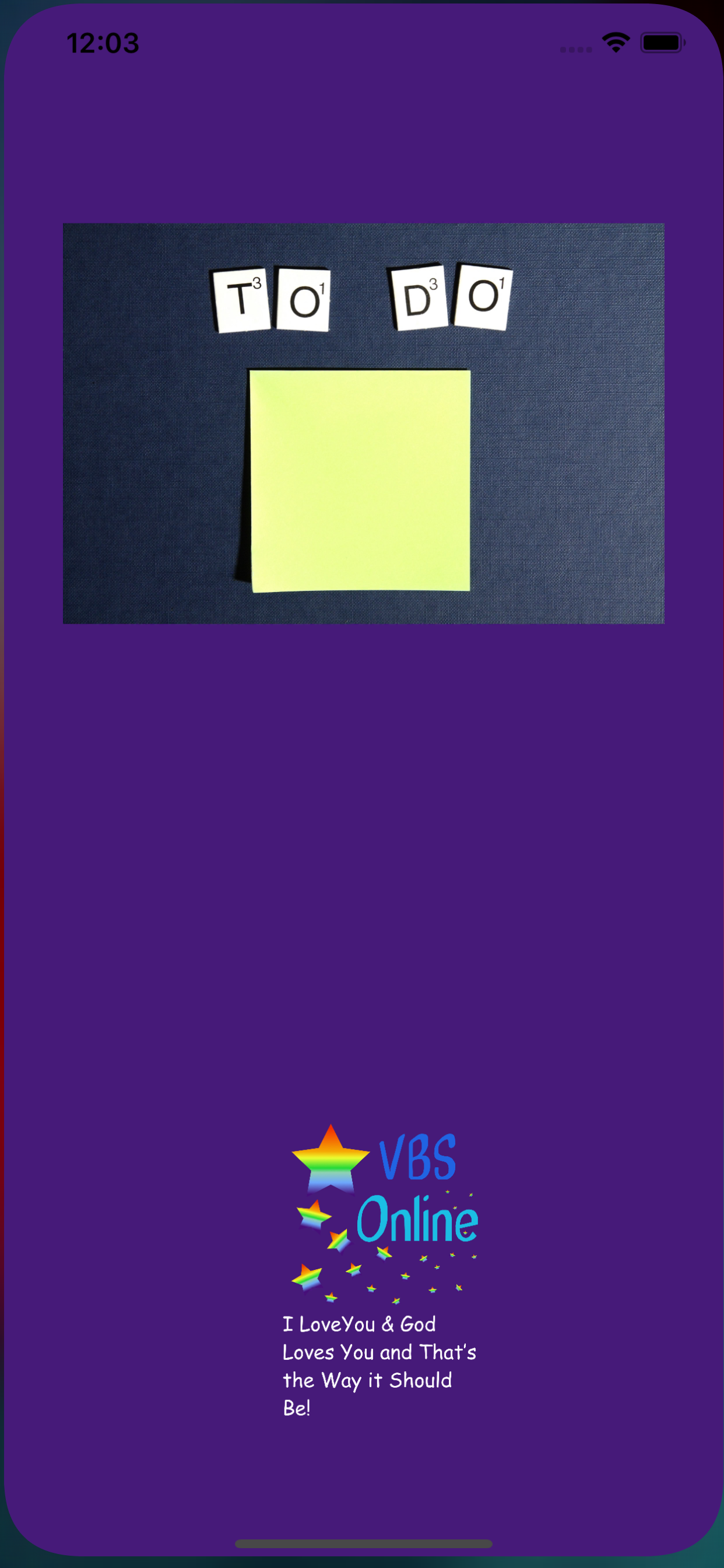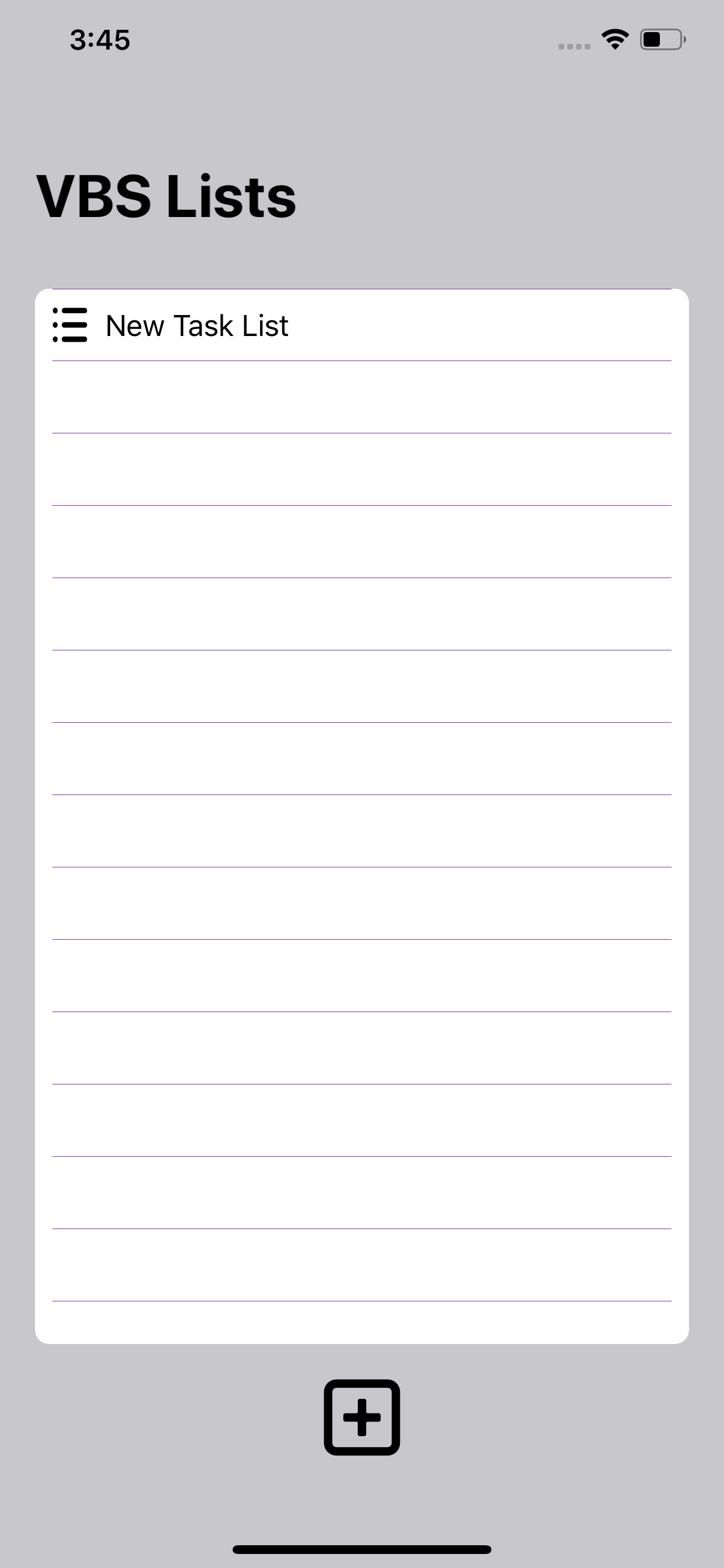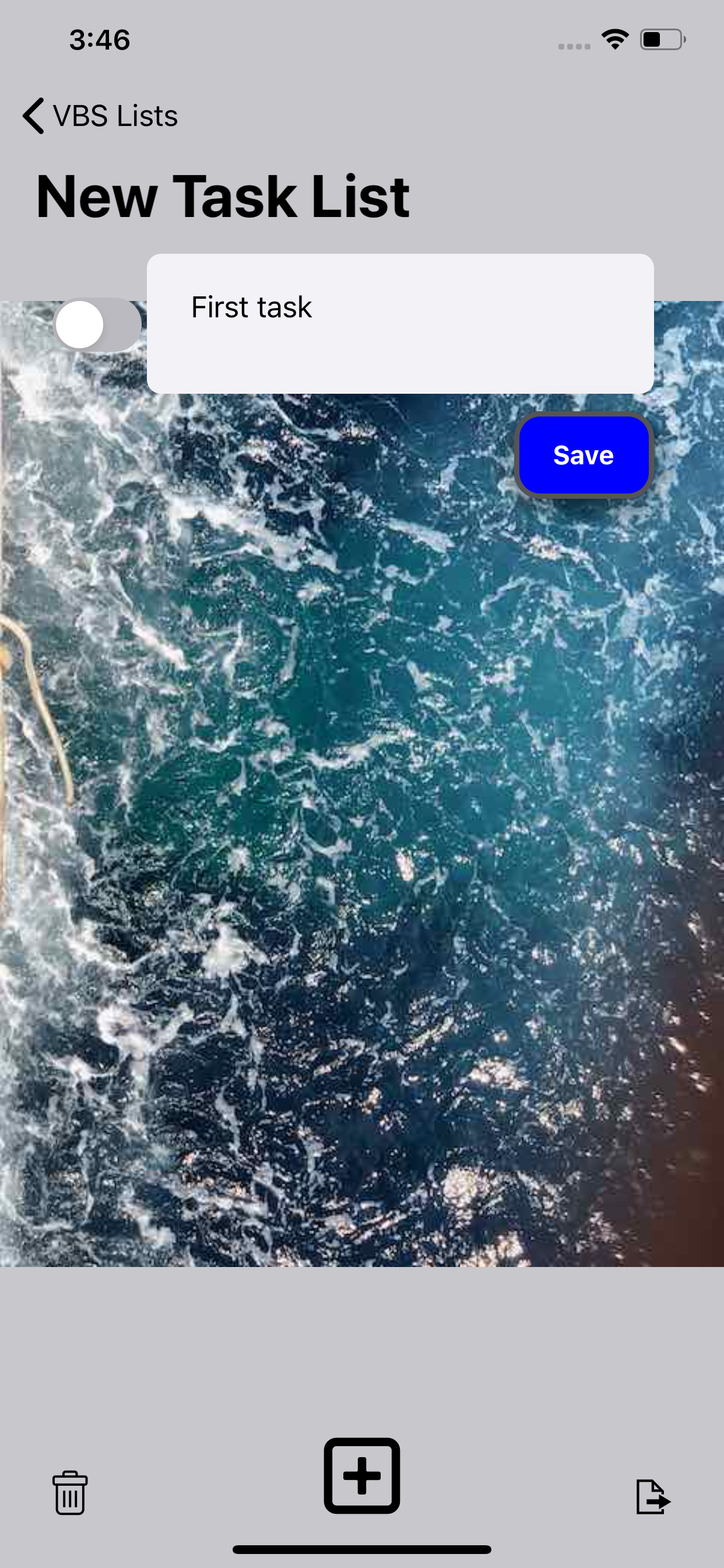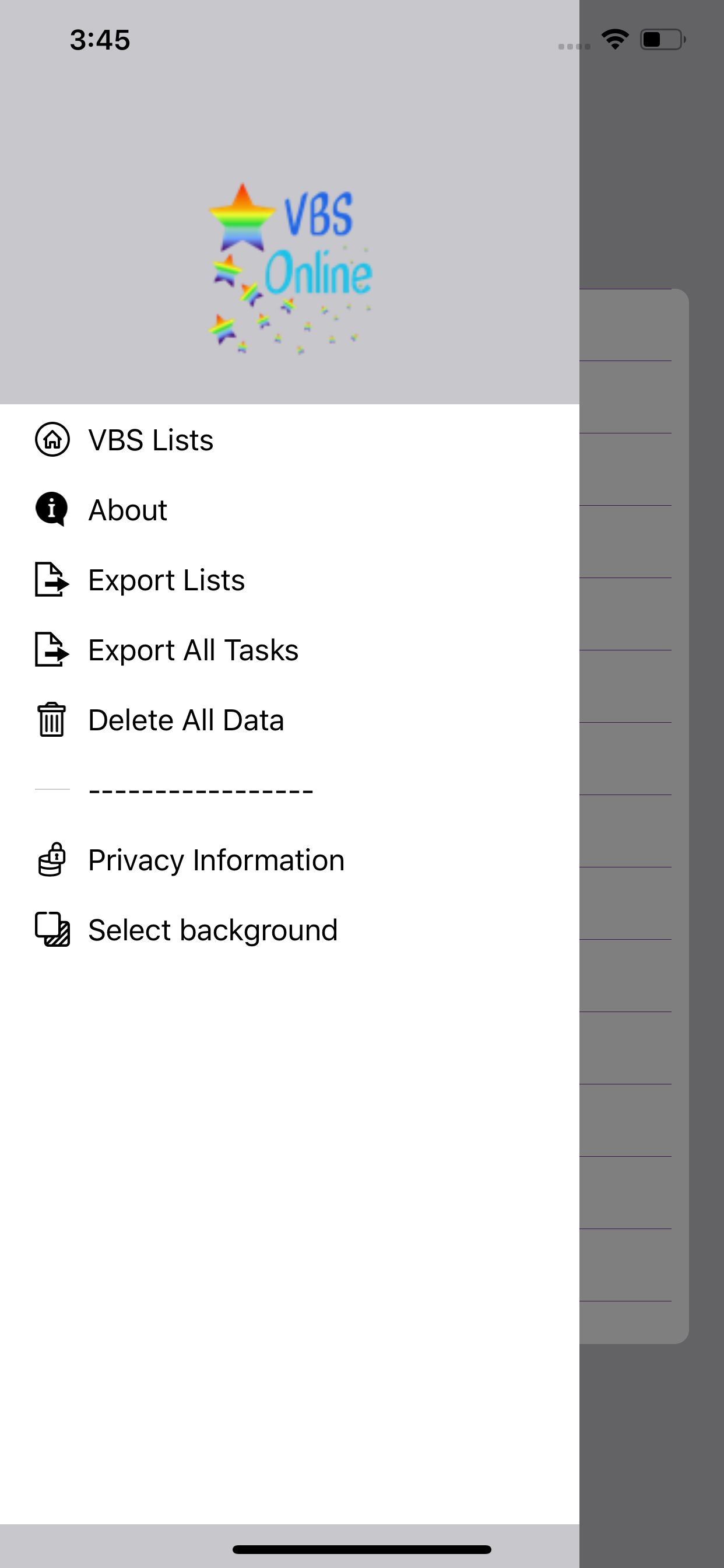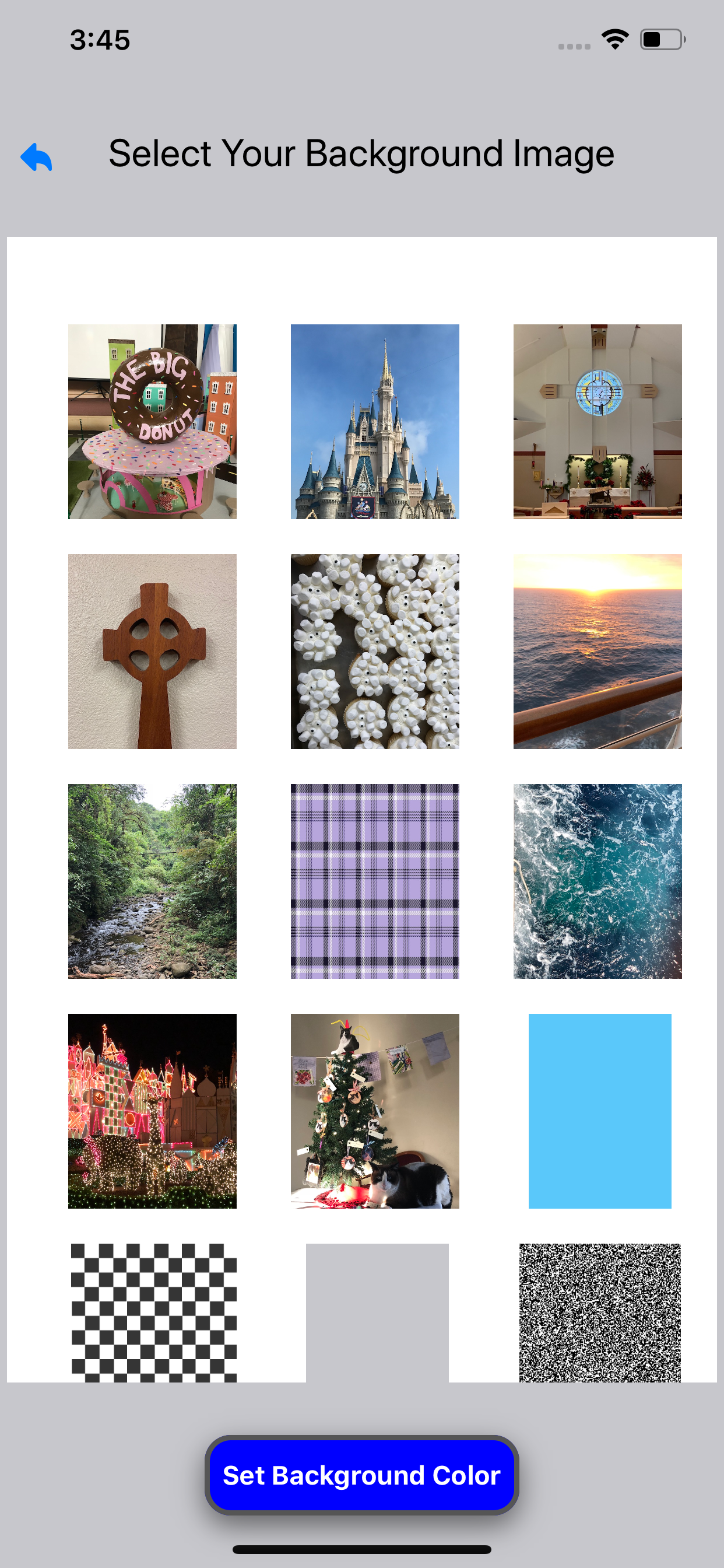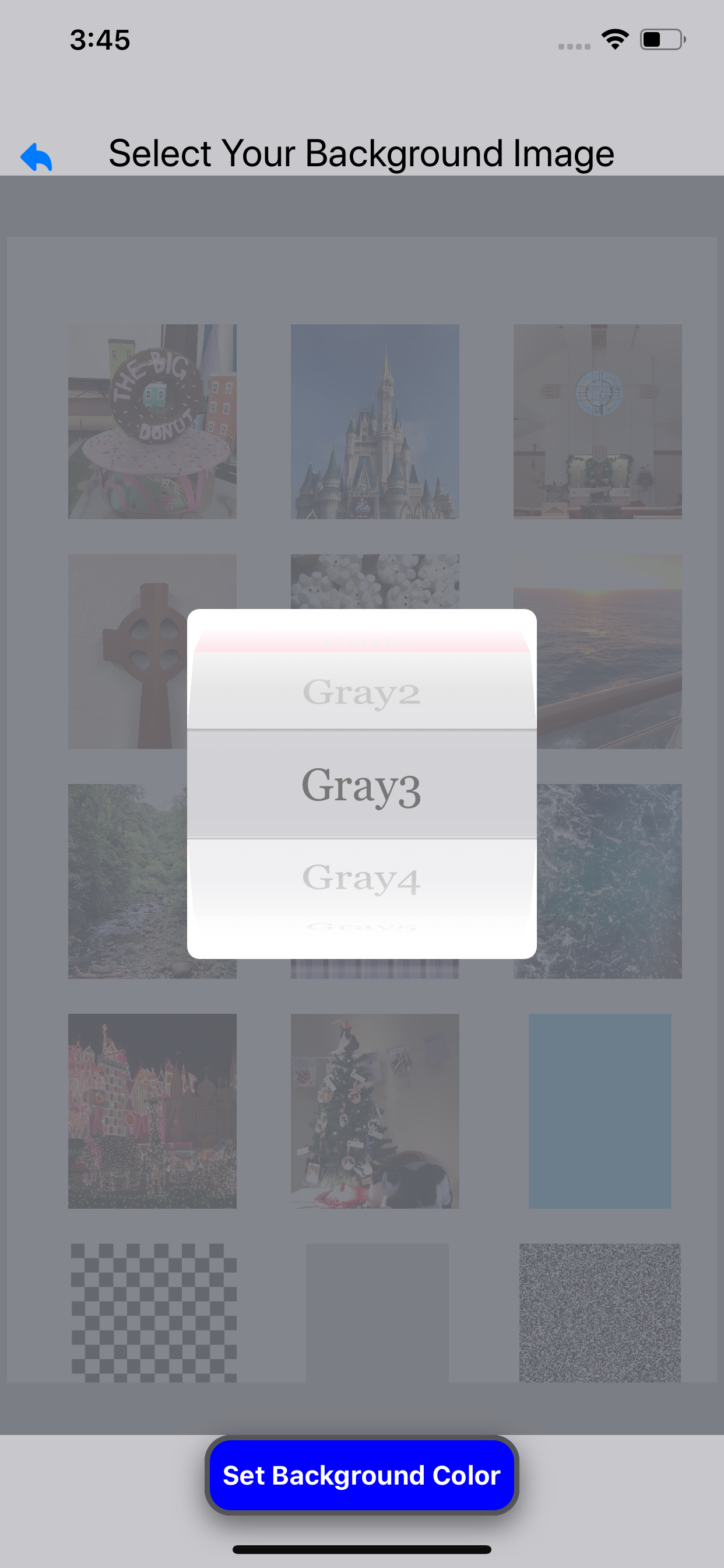Приложение временно недоступно

Описание
VBS Tasks now allows for multiple lists. Each List will have associated tasks with the specific record.
List Screen
On the Task List screen, tap the Plus button at the bottom of the screen. A drop-down field will accommodate multiple lines of text. Tap the Save button to save the record in the database. The record row will stretch to provide for all of the text.
The List screen will present the List in alphabetical order. Swipe left to delete the current List and all associated tasks, or edit the name of the current List. You will be presented with a warning that if you modify the current record, it will create a new record, and all of the tasks associated with the old name will be deleted. You have the option to cancel the edit.
Task Screen
On the Task List screen, tap the Plus button at the bottom of the screen. A drop-down field will accommodate multiple lines of text. Tap the Save button to save the record in the database. The record row will stretch to show all of the text.
Tapping on the switch will make the task as “important” and will add the new task to t the top of the list.
The tasks in the list are ordered alphabetically, important tagged tasks first followed by all other tasks.
Tap on a task, and the record will be marked with a check and dimmed out. Tap on it again and the task will be restored and the check removed.
Swipe Right to edit the current Task text. Swipe Left to delete the current task. At the bottom, the two buttons of the screen. The Left button will delete all the tasks in this particular List. The right button will export to a Comma Delimited File (CSV) which can be opened with any word processor, text editor, or better, a spreadsheet program like Numbers.
Settings Menu
New to this version is the setting menu. To access, swipe right. On the settings menu:
Export Lists: will export all of your List to a CSV file.
Export All Tasks: Export all the tasks from all of your lists to one CSV file.
Delete All Data: will delete all Lists and Tasks. This delete cannot be undone, and you will have the option to cancel the delete.
Privacy Information: opens a web page with the current privacy statement.
Select Background: is also new to VBS Tasks. Tap on this menu takes you to the background options screen. Swipe up and down on the collection of small pictures to see all the picture options. Tap on an image, and this will set the selected picture to the background of all the task records. Tap the “Set Background Color” presents a scrolling list of all the color options available. Stop one the color choice, and all screen background colors will be set to your selection.
The next version of VBS Tasks will include the ability to share a List with another user and sync your lists and tasks to other devices signed in with your iCloud credentials.
Скрыть
Показать больше...
List Screen
On the Task List screen, tap the Plus button at the bottom of the screen. A drop-down field will accommodate multiple lines of text. Tap the Save button to save the record in the database. The record row will stretch to provide for all of the text.
The List screen will present the List in alphabetical order. Swipe left to delete the current List and all associated tasks, or edit the name of the current List. You will be presented with a warning that if you modify the current record, it will create a new record, and all of the tasks associated with the old name will be deleted. You have the option to cancel the edit.
Task Screen
On the Task List screen, tap the Plus button at the bottom of the screen. A drop-down field will accommodate multiple lines of text. Tap the Save button to save the record in the database. The record row will stretch to show all of the text.
Tapping on the switch will make the task as “important” and will add the new task to t the top of the list.
The tasks in the list are ordered alphabetically, important tagged tasks first followed by all other tasks.
Tap on a task, and the record will be marked with a check and dimmed out. Tap on it again and the task will be restored and the check removed.
Swipe Right to edit the current Task text. Swipe Left to delete the current task. At the bottom, the two buttons of the screen. The Left button will delete all the tasks in this particular List. The right button will export to a Comma Delimited File (CSV) which can be opened with any word processor, text editor, or better, a spreadsheet program like Numbers.
Settings Menu
New to this version is the setting menu. To access, swipe right. On the settings menu:
Export Lists: will export all of your List to a CSV file.
Export All Tasks: Export all the tasks from all of your lists to one CSV file.
Delete All Data: will delete all Lists and Tasks. This delete cannot be undone, and you will have the option to cancel the delete.
Privacy Information: opens a web page with the current privacy statement.
Select Background: is also new to VBS Tasks. Tap on this menu takes you to the background options screen. Swipe up and down on the collection of small pictures to see all the picture options. Tap on an image, and this will set the selected picture to the background of all the task records. Tap the “Set Background Color” presents a scrolling list of all the color options available. Stop one the color choice, and all screen background colors will be set to your selection.
The next version of VBS Tasks will include the ability to share a List with another user and sync your lists and tasks to other devices signed in with your iCloud credentials.
Скриншоты
VBS Tasks Частые Вопросы
-
Приложение VBS Tasks бесплатное?
Да, VBS Tasks полностью бесплатное и не содержит встроенных покупок или подписок.
-
Является ли VBS Tasks фейковым или мошенническим?
Недостаточно отзывов для надежной оценки. Приложению нужно больше отзывов пользователей.
Спасибо за ваш голос -
Сколько стоит VBS Tasks?
Приложение VBS Tasks бесплатное.
-
Сколько зарабатывает VBS Tasks?
Чтобы получить оценку дохода приложения VBS Tasks и другие данные AppStore, вы можете зарегистрироваться на платформе мобильной аналитики AppTail.

Оценки пользователей
Приложение еще не оценено в Южно-Африканская Республика.

История оценок
VBS Tasks Отзывы Пользователей
Нет отзывов в Южно-Африканская Республика
Приложение пока не имеет отзывов в Южно-Африканская Республика.
VBS Tasks Конкуренты
| Name | Отзывы | Оценки | Последнее обновление | |
|---|---|---|---|---|
|
ToDo List - Handy,simple use
Simple check for things to do
|
0
|
|
3 года назад | |

EventLog
|
0
|
|
7 лет назад | |
|
Renovation Assistant
Manage your renovations
|
0
|
|
5 месяцев назад | |
|
Task and Todo Organizer
With reminders and export
|
0
|
|
3 года назад | |
|
Custom Photo Widget App
Widget Smith for Home Screen
|
0
|
|
4 года назад | |
|
Goal Organizer
Goals make all things possible
|
0
|
|
4 года назад | |
|
note manager
Easy & simple notepad that you
|
0
|
|
6 лет назад | |
|
Mostnote
Notes, Todos, Audiorecordings
|
0
|
|
6 лет назад | |
|
irBoard Lite
Touch panel display for PLC.
|
0
|
|
1 неделю назад | |
|
Comparison Tool
Advantages & Disadvantages
|
0
|
|
3 года назад |
VBS Tasks Установки
Last 30 daysVBS Tasks Доход
Last 30 daysVBS Tasks Доходы и Загрузки
Получите ценные инсайты о производительности VBS Tasks с помощью нашей аналитики.
Зарегистрируйтесь сейчас, чтобы получить доступ к статистика загрузок и доходов и многому другому.
Зарегистрируйтесь сейчас, чтобы получить доступ к статистика загрузок и доходов и многому другому.
Информация о приложении
- Категория
- Productivity
- Разработчик
- Unknown
- Языки
- English
- Последнее обновление
- 3.0.1 (4 года назад )
- Выпущено
- Nov 14, 2016 (7 лет назад )
- Также доступно в
- Мексика, Соединенные Штаты, Южно-Африканская Республика, Великобритания, Венгрия, Вьетнам
- Обновлено
- 1 год назад
AppTail.