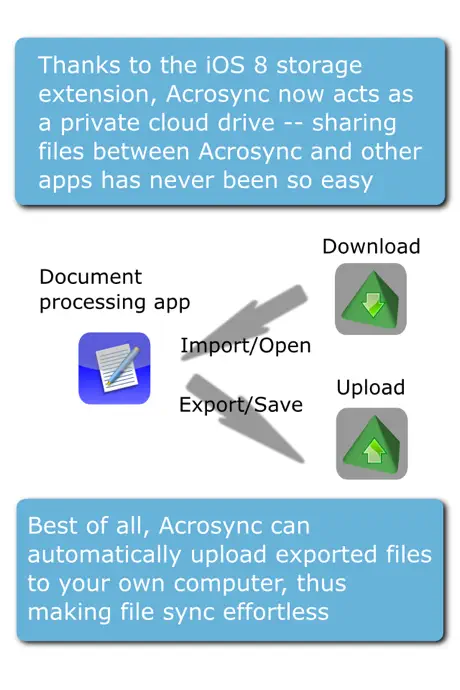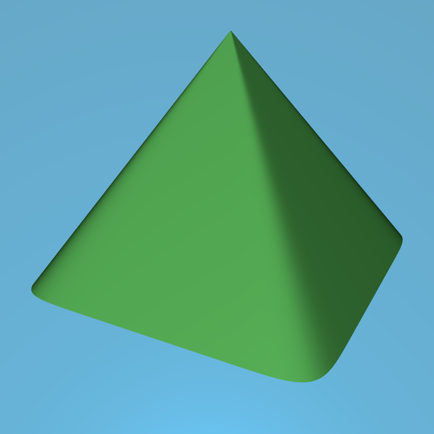
Acrosync - private cloud drive powered by rsync
Разработчик:
Acrosync
Описание
Acrosync is the only iOS app that implements the rsync protocol, a fast, efficient, and reliable folder synchronization protocol supported by most Mac/Linux computers, NAS, or remote servers without server side installation.
As an rsync client, Acrosync lets you easily sync selected folders between your computers and your iOS devices. You just need one tap to start full folder sync, which is be smart enough to skip identical files and transfer only new or modified files. For modified files, it can even perform a differential sync algorithm and only transfer modified parts, in order to further save bandwidth and improve sync speed. File transfer can be encrypted to secure against unsafe networks, and verified using checksums to avoid corruptions. With advanced sync options, you can specify arbitrary port to connect, the connection protocol (ssh or rsync) to use, and so on. Selective sync is also supported by specifying include/exclude patterns, so you can sync only a certain set of files, and/or exclude files you don't want to sync.
All files are stored locally so you will always have offline access to all your documents, photos, videos, etc, on your devices all the time, even when there is no network connection. A slick and intuitive interface designed from mobile devices allows you to browse files easily and quickly. Almost all multimedia files and documents can be opened, including music, photo, movie, txt, html, pdf, word, excel, powerpoint, keynote, pages, numbers, and many others.
With new features introduced in the iOS 8 storage extension, Acrosync now acts as a private cloud drive that serve files for other apps -- filed stored in Acrosync can be easily shared by other apps using the universal document picker interface, without the need to switch to Acrosync. Changes made by other apps can be saved to Acrosync using the same interface, and synced back to computers automatically. As a result, Acrosync now behaves similarly to popular cloud drives such as iCloud, Dropbox, Box.net. However, with Acrosync you will always have the offline access and you can basically turn any computer into a private cloud server, without installing proprietary server software.
Computer requirements:
• Mac computers must have Remote Login enabled (System Preferences -> Sharing -> Remote Login).
• For Windows computers, openssh and rsync must be installed, both of which are freely available as independent packages, or as part of cygwin.
Acrosync is compatible with rsync hosting providers such as HiDrive and Strongspace, as well as major NASes like QNAP and Synology.
The rsync library used by Acrosync was built from scratch and recently released as an open-source project.
Скрыть
Показать больше...
As an rsync client, Acrosync lets you easily sync selected folders between your computers and your iOS devices. You just need one tap to start full folder sync, which is be smart enough to skip identical files and transfer only new or modified files. For modified files, it can even perform a differential sync algorithm and only transfer modified parts, in order to further save bandwidth and improve sync speed. File transfer can be encrypted to secure against unsafe networks, and verified using checksums to avoid corruptions. With advanced sync options, you can specify arbitrary port to connect, the connection protocol (ssh or rsync) to use, and so on. Selective sync is also supported by specifying include/exclude patterns, so you can sync only a certain set of files, and/or exclude files you don't want to sync.
All files are stored locally so you will always have offline access to all your documents, photos, videos, etc, on your devices all the time, even when there is no network connection. A slick and intuitive interface designed from mobile devices allows you to browse files easily and quickly. Almost all multimedia files and documents can be opened, including music, photo, movie, txt, html, pdf, word, excel, powerpoint, keynote, pages, numbers, and many others.
With new features introduced in the iOS 8 storage extension, Acrosync now acts as a private cloud drive that serve files for other apps -- filed stored in Acrosync can be easily shared by other apps using the universal document picker interface, without the need to switch to Acrosync. Changes made by other apps can be saved to Acrosync using the same interface, and synced back to computers automatically. As a result, Acrosync now behaves similarly to popular cloud drives such as iCloud, Dropbox, Box.net. However, with Acrosync you will always have the offline access and you can basically turn any computer into a private cloud server, without installing proprietary server software.
Computer requirements:
• Mac computers must have Remote Login enabled (System Preferences -> Sharing -> Remote Login).
• For Windows computers, openssh and rsync must be installed, both of which are freely available as independent packages, or as part of cygwin.
Acrosync is compatible with rsync hosting providers such as HiDrive and Strongspace, as well as major NASes like QNAP and Synology.
The rsync library used by Acrosync was built from scratch and recently released as an open-source project.
Скриншоты
Acrosync Частые Вопросы
-
Приложение Acrosync бесплатное?
Да, Acrosync полностью бесплатное и не содержит встроенных покупок или подписок.
-
Является ли Acrosync фейковым или мошенническим?
Недостаточно отзывов для надежной оценки. Приложению нужно больше отзывов пользователей.
Спасибо за ваш голос -
Сколько стоит Acrosync?
Приложение Acrosync бесплатное.
-
Сколько зарабатывает Acrosync?
Чтобы получить оценку дохода приложения Acrosync и другие данные AppStore, вы можете зарегистрироваться на платформе мобильной аналитики AppTail.

Оценки пользователей
1 из 5
1 оценок в Россия
5 star
0
4 star
0
3 star
0
2 star
0
1 star
1

История оценок
Acrosync Отзывы Пользователей
Нет отзывов в Россия
Приложение пока не имеет отзывов в Россия.
Оценки

История позиций в топах
История рейтингов пока не доступна

Позиции в категории
|
Рейтинг
|
Категория
|
Позиция
|
|---|---|---|
|
Топ платных
|

|
363
|
|
Топ платных
|

|
413
|
|
Топ платных
|

|
448
|
|
Топ платных
|

|
453
|
|
Топ платных
|

|
463
|
Acrosync Установки
30дн.Acrosync Доход
30дн.Acrosync Доходы и Загрузки
Получите ценные инсайты о производительности Acrosync с помощью нашей аналитики.
Зарегистрируйтесь сейчас, чтобы получить доступ к статистика загрузок и доходов и многому другому.
Зарегистрируйтесь сейчас, чтобы получить доступ к статистика загрузок и доходов и многому другому.
Информация о приложении
- Категория
- Productivity
- Разработчик
- Acrosync
- Языки
- English
- Последнее обновление
- 3.1 (9 лет назад )
- Выпущено
- Apr 6, 2011 (13 лет назад )
- Также доступно в
- Соединенные Штаты, Франция, Нидерланды, Германия, Австрия, Канада, Швеция, Литва, Республика Корея, Новая Зеландия, Великобритания, Россия, Дания, Аргентина, Австралия, Бразилия, Польша, Мексика, Малайзия, Нигерия, ОАЭ, Норвегия, Вьетнам, Перу, Филиппины, Пакистан, Таиланд, Украина, Португалия, Румыния, Тайвань, Саудовская Аравия, Южно-Африканская Республика, Сингапур, Турция, Тунис, Словения, Испания, Азербайджан, Бельгия, Болгария, Беларусь, Швейцария, Чили, Китай, Колумбия, Чехия, Доминиканская Республика, Алжир, Эквадор, Египет, Ливан, Финляндия, Греция, Гонконг (САР), Венгрия, Индонезия, Ирландия, Израиль, Индия, Италия, Япония, Кувейт, Казахстан
- Обновлено
- 6 дней назад
This page includes copyrighted content from third parties, shared solely for commentary and research in accordance with fair use under applicable copyright laws. All trademarks, including product, service, and company names or logos, remain the property of their respective owners. Their use here falls under nominative fair use as outlined by trademark laws and does not suggest any affiliation with or endorsement by the trademark holders.
AppTail.