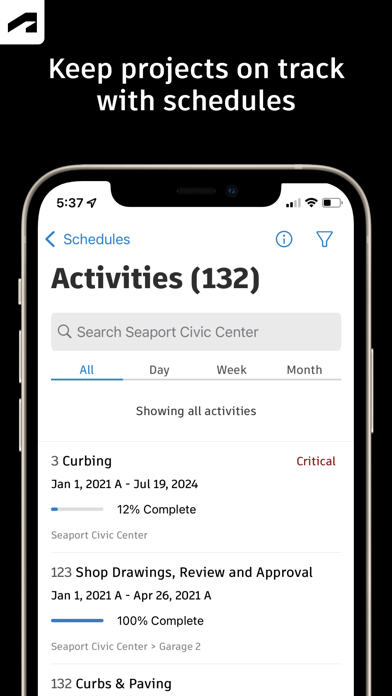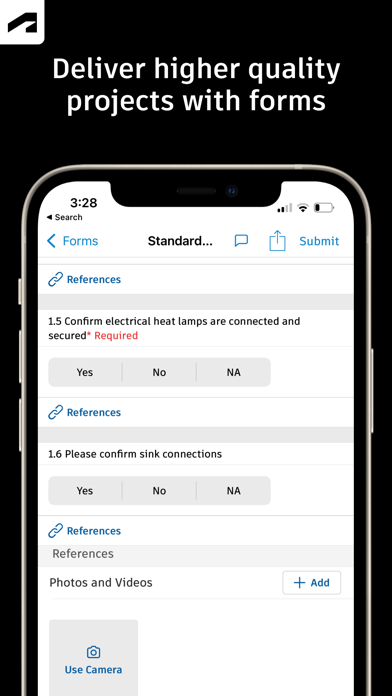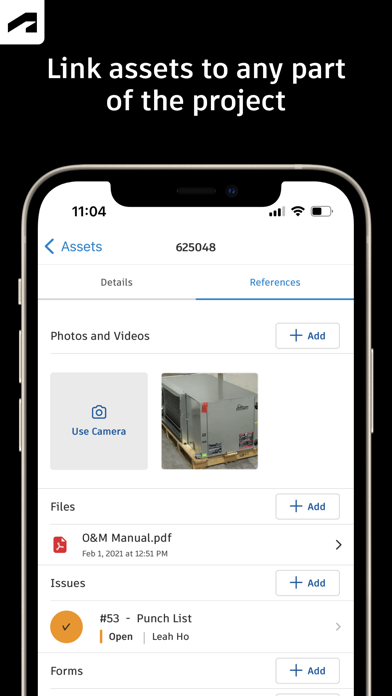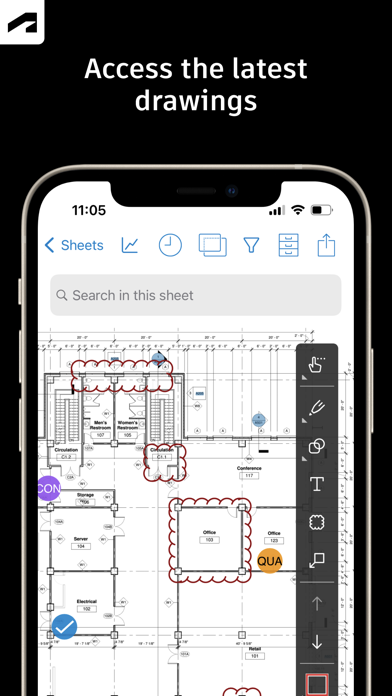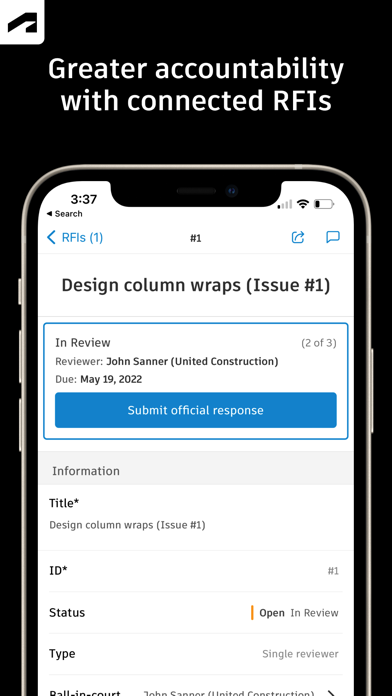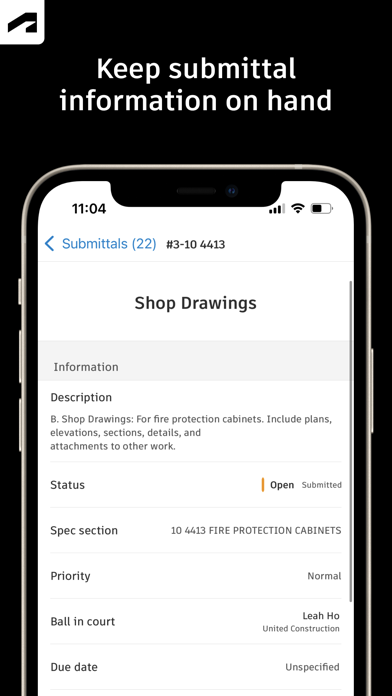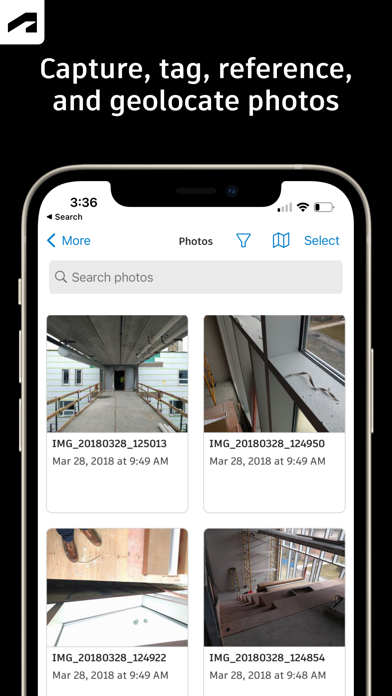Описание
Autodesk Inc.
The best-in-class construction management app for Autodesk Build, Autodesk BIM Collaborate, Autodesk Docs and PlanGrid that makes it easy for teams on more than 2.5 million projects to manage their construction projects.
Construction teams leverage Autodesk Construction Cloud’s simple automation, smart connections between tools, and comprehensive workflows to deliver quality construction projects on time and under budget.
The Autodesk Construction Cloud mobile app brings Autodesk Build, Autodesk BIM Collaborate, Autodesk Docs, Revit, Navisworks, PlanGrid and AutoCAD to the field with construction and document management, collaboration tools, and project data available from anywhere.
Autodesk Construction Cloud is made for the project team, like…
• the superintendent managing the quality of work on site
• the project manager tracking progress in real-time
• the BIM team identifying issues ahead of installation
• the architect doing a site walk
• and the owner leveraging construction data and as-builts to improve daily operations
Here's how we do it.
CONSTRUCTION COLLABORATION
+ Issues
Track issues, from design to handover, all in one place. Resolve issues faster by adding due dates, responsible parties, and easily reference photos, associated files, and RFIs.
+ Schedule
Keep projects on track with a centralized schedule. View the schedule by different timespans or filter by critical items, review dependencies, and assess schedule suggestions.
+ Forms
Gather critical information with forms that adapt to project requirements. Build a comprehensive safety program or track daily checklists.
+ Assets
Easily manage the lifecycle of project assets from design through commissioning and handover. Assets are tracked, stored, and connected to other workflows in the app.
+ Meeting Minutes
Stay ahead of the next meeting by creating meetings or meeting agenda items. Link to references like issues, models, RFIs, or photos. Check the status of outstanding items and follow up, all from the field.
FILE MANAGEMENT
+ Sheets and Drawings
Quickly access the latest drawings and shared plans with quick downloads and dynamic search. Compare, share, and markup sheets directly from the field to take the guesswork out of installation.
+ Models
Make critical decisions faster with access to 3D models in the field. View installation details and effortlessly navigate single or multi-trade models to build with confidence. Supports Revit and AutoCAD file types and many more including RVT, DWG, NWC, IFC, NWD.
QUALITY CONTROL
+ RFIs
Reduce the risk of data loss with seamless RFI management. Connect RFIs across the project lifecycle to cut down on duplicate work.
+ Submittals
Keep all relevant submittal information on hand. With search, quickly find the necessary submittal to view progress and next steps.
+ Photos
Use photos to track progress and add references to issues, RFIs, schedule activities, and more. With autotags and location data, quickly find the photo you need.
See what our customers have to say:
"The ability to access 3D models from the field eliminates confusion and allows us to come to a real-time resolution for any issues onsite. This capability reduces risk and provides cost and time savings while ensuring we deliver high-quality projects to our clients."
Briana Mitchell, Project Manager, Boldt Company
"We have about 460 field employees and for them to access documents in real-time directly on their iPhone or their iPad is priceless."
Ken Mabe, Director of Field Operations, Eckardt Group
"I'm excited about being able to effortlessly tag a snippet from a drawing onto an RFI and immediately assign responsibilities and track how the project team interacts with a particular issue or RFI. The ability to track an issue's progression in real-time helps us manage any roadblocks immediately."
Amy Kozlowski, Project Manager, Herrero Builders
Скрыть
Показать больше...