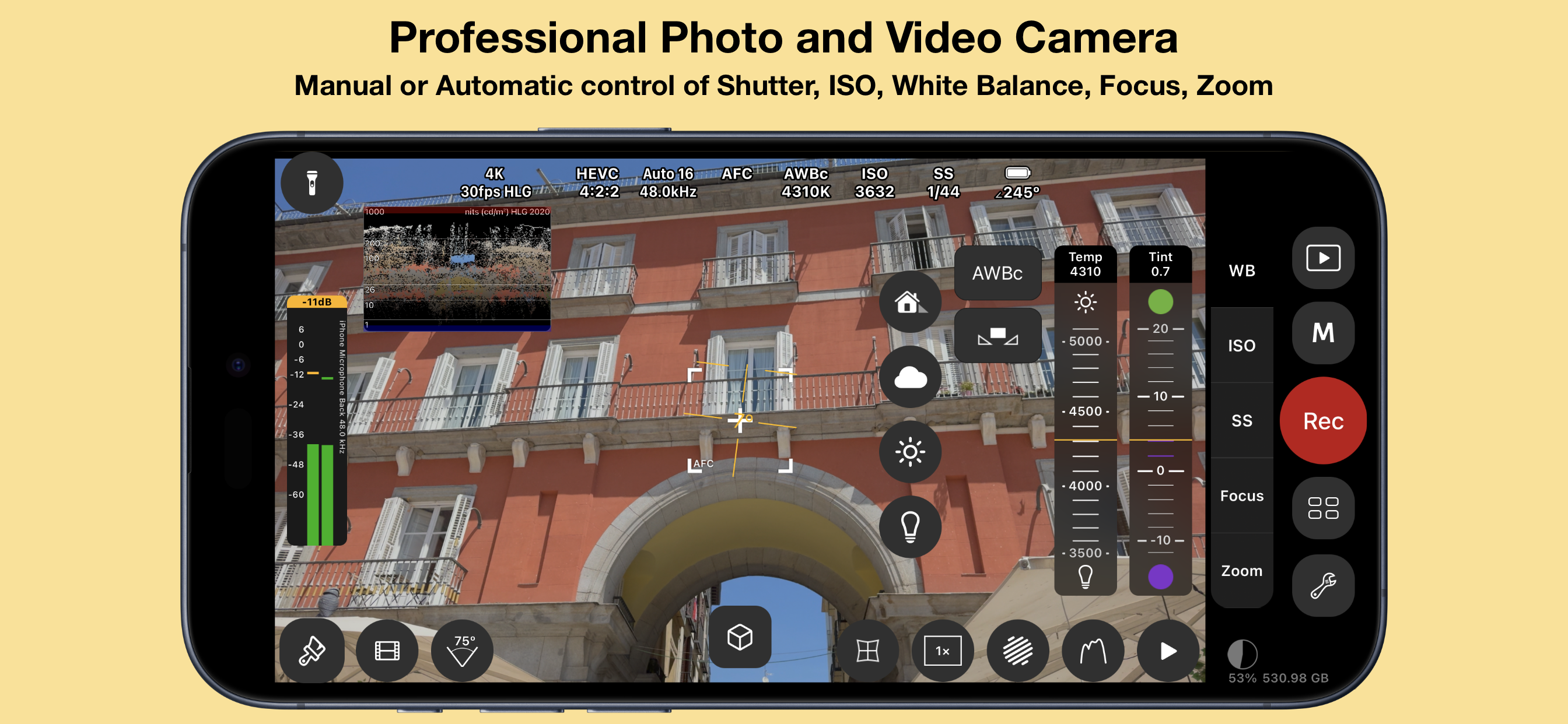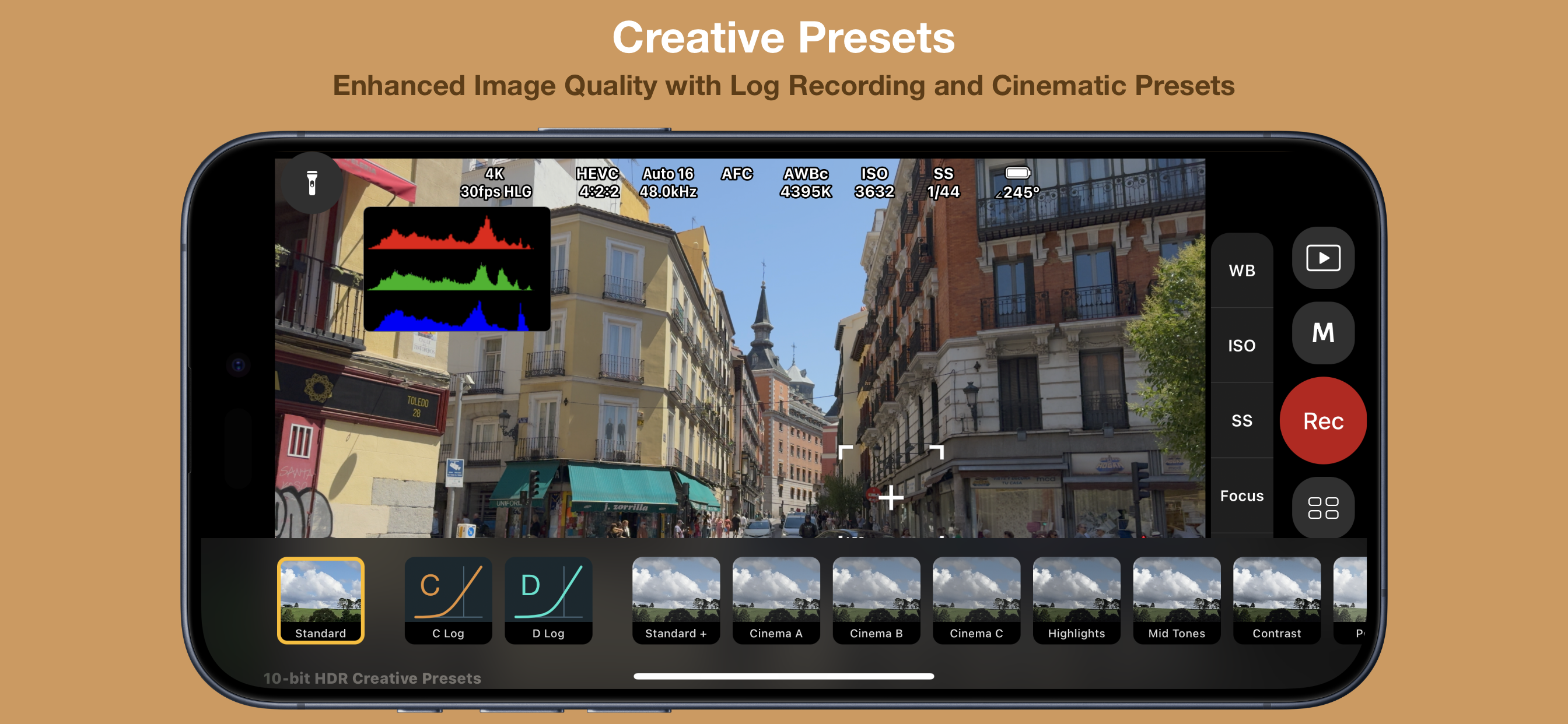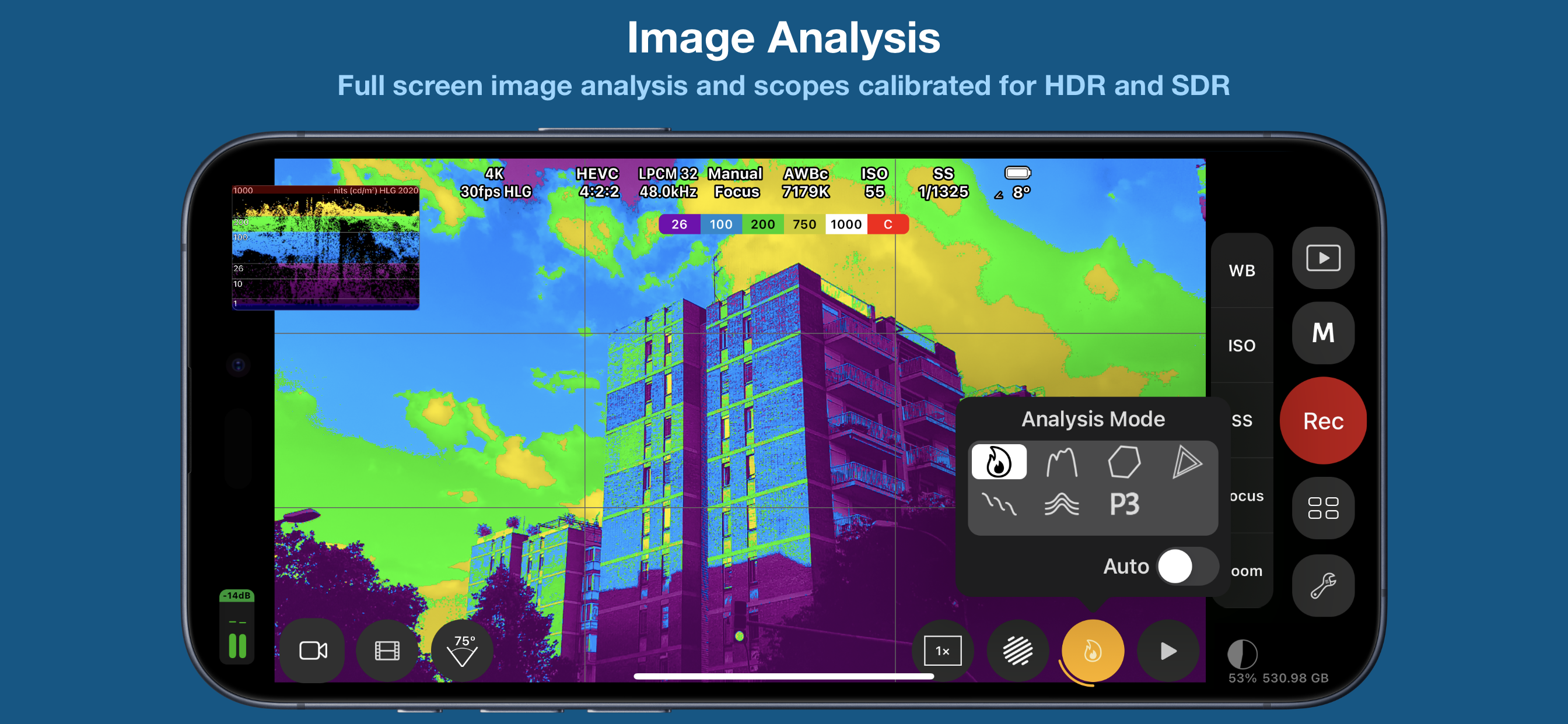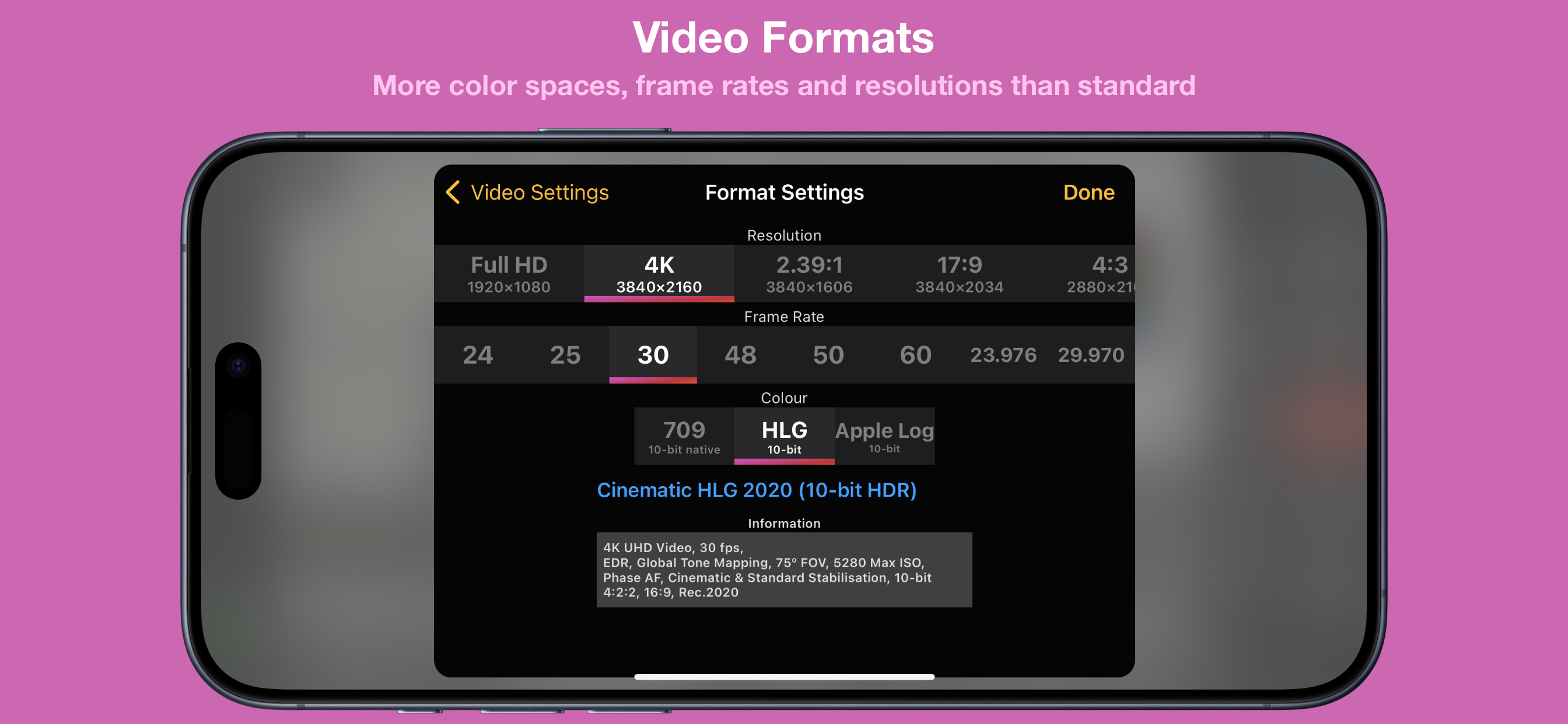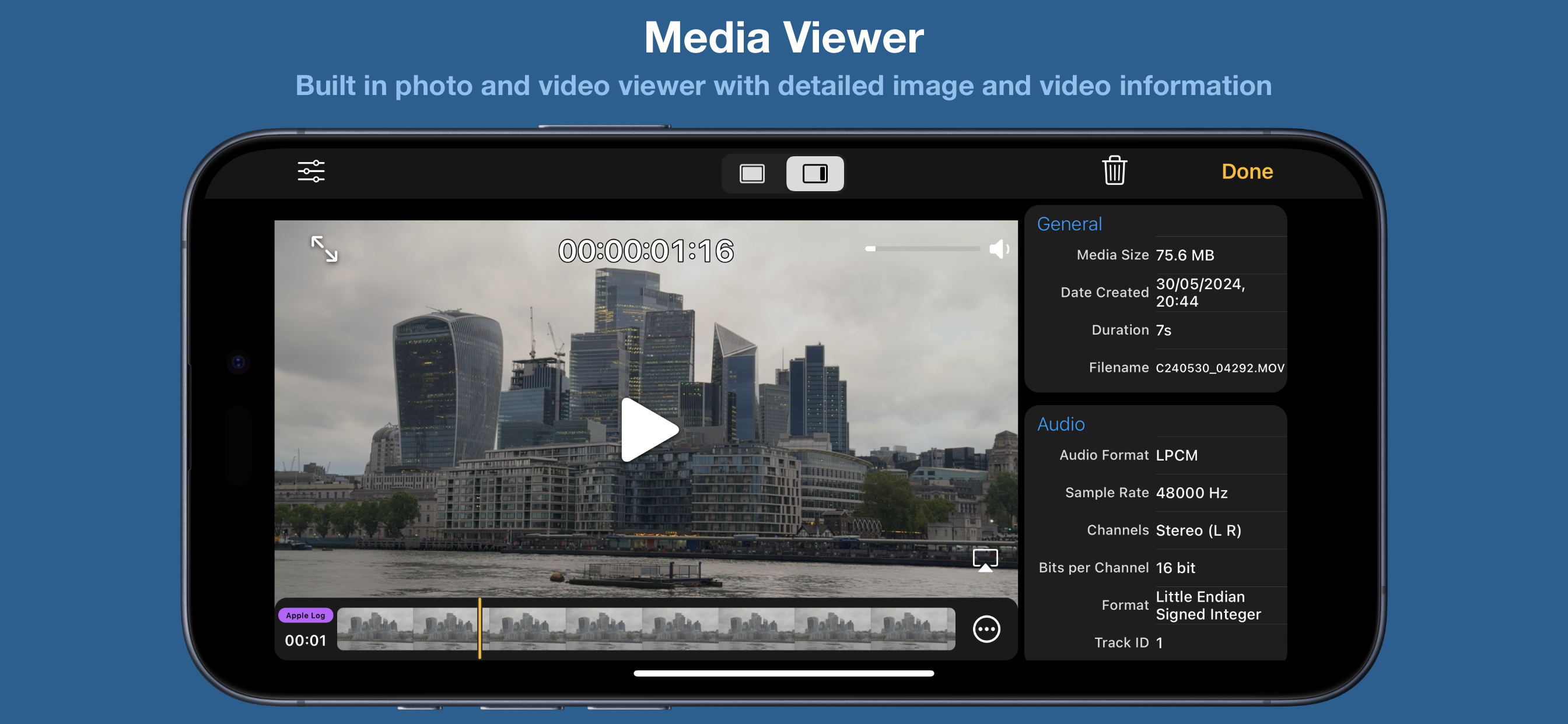Описание
— Intuitive easy to use controls make taking photos and video a pleasure.
— Advanced professional tools allow you to capture the highest quality image every time.
FULL CONTROL
— Automatic and Manual controls
White balance, temperature and tint, exposure, ISO, shutter speed, shutter angle and focus
— ISO Priority and Shutter Priority with Spot, Matrix and Center Weight Metering
— Manual and Automatic White Balance (AWBc) with Temperature and Tint controls
Automatic White Balance calibration using a grey card
— Manual Zoom control with adjustable zoom speed for smooth transitions
Zoom with a two finger pinch gesture
— High Dynamic Range (HDR) Video Capture
— Capture 10-bit video with Apple Log*.
— Capture 10-bit BT.2020 color (Dolby Vision)*.
— Capture HDR video with Hybrid Log Gamma (HLG).
— Capture HDR video with C-Log and D-Log.
— Capture and playback video with P3 wide color.
— Presets to store custom camera settings such as Exposure Mode, White Balance, Video Format and Anamorphic Lens Distortion,
Restore a preset with a single tap.
ADVANCED TOOLS
● Multiple video recording formats:
— 10-bit Apple Log*
— 10-bit HLG (Dolby Vision)*
— 10-bit 709*
— 8-bit P3 HLG
— 8-bit P3
— 8-bit 709
● Full control over video format settings:
— Use all Frame Rate, Resolution and Color Spaces supported by your device.
— H.265 HEVC, H.264, H.265 4:2:2, ProRes*
— Bit Rate, Pixel Aspect Ratio and Key Frame Interval
— Time Code Track
— 4K Wide Recording Mode
● Powerful full screen and mini scopes, with advanced image processing tools provide real time image analysis.
— Luma/Luminance Scope
— RGB Parade
— RGB Overlay
— Histogram.
— XY Colorspace
— VectorScope
— Luma Histogram
— (False) Color Analysis
● Tools
— Anamorphic Desqueeze with Distortion Correction
— Aspect Ratio Guides and Grids assist scene composition.
— P3 Button highlights parts of an image that use P3 color.
— Anamorphic De-squeeze for 1.3x, 1.55x and custom lenses.
— Preserve Camera Settings when changing camera modes
— Lock White Balance on Record
— Camera Quick Select
— Torch
— Tilt Sensor
— Rotation Lock
— Zebras
● Creative Video Mode to optimise and enhance the image in camera:
— A-Log & B-Log (SDR)
— C-Log & D-Log (HDR)
— 33 and 65 point LUT export to convert Log footage to 709, 2020 PQ & 2020 HLG color spaces.
— Creative presets with saturation adjustment
— .cube LUT support with “LUT Tools Upgrade” In-App Purchase.
● Focus Controls
— Continuous Automatic Focus, Manual and Automatic Focus
— Face and Animal Detection focus modes.
— Focus Target for automatic focus and Focus Lock function
— Focus Assist Tool for precise manual focus
— Manual focus control with Focus Loupe
— Focus peaking
● Audio
— Audio level meter
— Audio monitoring with headphones
— Stereo audio recording on compatible devices
— Audio Format selection AAC/LPCM
— Manual or automatic microphone selection
— Microphone gain control for compatible microphones
● Media Player/Viewer
— Photo Viewer with image info display (EXIF, TIFF)
— Video Player with track info display (audio, video, timecode)
PHOTOGRAPHY
● Full Manual Control for Photos
— White Balance, Color Temperature and Tint, Exposure, Shutter Speed, Stabilisation, Flash, Focus, HDR and Red Eye Reduction
● Multiple image formats
— Capture photos in HEIC or JPG formats, with optional Live Photo
— Custom Aspect Ratio for JPG photos 4:3, 3:2, 5:4, 7:5, 1:1, 16:9, 2.39:1
— RAW, ProRAW* capture
— RAW with Bracket capture
● User customisable EXIF Data
● Photo Timer
NOTE:
*Not all functionality is available on all iOS devices
In-App purchase is required to enable some functionality
Feature availability is dependent upon model of iPhone/iPad used
Встроенные покупки
- Pro Tools Upgrade
- 229.00 Rp
Скриншоты
Cinema P3 Pro Camera Частые Вопросы
-
Приложение Cinema P3 Pro Camera бесплатное?
Да, Cinema P3 Pro Camera можно скачать бесплатно, однако в приложении есть встроенные покупки или подписки.
-
Является ли Cinema P3 Pro Camera фейковым или мошенническим?
Недостаточно отзывов для надежной оценки. Приложению нужно больше отзывов пользователей.
Спасибо за ваш голос -
Сколько стоит Cinema P3 Pro Camera?
Cinema P3 Pro Camera имеет несколько покупок/подписок внутри приложения, средняя цена покупки составляет 229.00 Rp.
-
Сколько зарабатывает Cinema P3 Pro Camera?
Чтобы получить оценку дохода приложения Cinema P3 Pro Camera и другие данные AppStore, вы можете зарегистрироваться на платформе мобильной аналитики AppTail.

4.54 из 5
13 оценок в Индонезия

Cinema P3 Pro Camera Отзывы Пользователей
Оценки


Ключевые слова
Cinema P3 Pro Camera Конкуренты
| Name | Скачивания (30d) | Ежемесячный доход | Отзывы | Оценки | Последнее обновление | |
|---|---|---|---|---|---|---|
|
Filmic Pro-Video Camera
Cinema Quality Video Capture
|
Открыть
|
Открыть
|
0
|
|
3 недели назад | |

Pro Camera by Moment
Manual Photo + Video Camera
|
Открыть
|
Открыть
|
0
|
|
2 недели назад | |
|
Manual Camera, Pro DSLR | RAW+
Slow Shutter Speed, Focus, ISO
|
Открыть
|
Открыть
|
0
|
|
7 месяцев назад | |
|
Filmic Firstlight - Photo App
Modern Photos with Analog Vibe
|
Открыть
|
Открыть
|
0
|
|
11 месяцев назад | |
|
Protake - Mobile Cinema Camera
Portrait Mode for Video
|
Открыть
|
Открыть
|
0
|
|
2 месяца назад | |
|
Filmic Legacy
|
Открыть
|
Открыть
|
0
|
|
1 год назад | |
|
ProCam - Manual Video Recorder
Professional 4k HDR SLR Camera
|
Открыть
|
Открыть
|
0
|
|
2 года назад | |
|
Beastcam - Pro Camera
The most advanced camera app
|
Открыть
|
Открыть
|
0
|
|
4 недели назад | |
|
ProCam - Capture ProRAW photos
The Ultimate Manual Pro Camera
|
Открыть
|
Открыть
|
0
|
|
1 день назад | |
|
Dehancer Film Emulation
Vintage & Retro Camera Filters
|
Открыть
|
Открыть
|
0
|
|
3 дня назад |
Cinema P3 Pro Camera Установки
30дн.Cinema P3 Pro Camera Доход
30дн.Cinema P3 Pro Camera Доходы и Загрузки
Зарегистрируйтесь сейчас, чтобы получить доступ к статистика загрузок и доходов и многому другому.
Информация о приложении
- Категория
- Photo Video
- Разработчик
- Thomas Blackburn
- Языки
- Spanish, German, French, English
- Последнее обновление
- 1.5.12 (3 дня назад )
- Выпущено
- Aug 27, 2020 (4 года назад )
- Также доступно в
- Соединенные Штаты , Германия , Великобритания , Канада , Франция , Италия , Испания , Бразилия , Индия , Россия , Австралия , Япония , Республика Корея , Филиппины , Украина , Мексика , Нидерланды , Таиланд , Индонезия , Чехия , Швейцария , Венгрия , Бельгия , Греция , Австрия , Польша , Гонконг (САР) , Колумбия , Тайвань , Турция , Вьетнам , Португалия , Швеция , Норвегия , Южно-Африканская Республика , Болгария , ОАЭ , Словакия , Дания , Финляндия , Израиль , Тунис , Румыния , Казахстан , Ирландия , Хорватия , Новая Зеландия , Чили , Кипр , Сингапур , Доминиканская Республика , Кувейт , Беларусь , Нигерия , Азербайджан , Узбекистан , Исландия , Бруней , Бахрейн , Аргентина , Литва , Саудовская Аравия , Перу , Непал , Эквадор , Малайзия , Шри-Ланка , Ливан , Словения , Пакистан , Алжир , Египет , Северная Македония , Мадагаскар
- Обновлено
- 17 часов назад