.app is crashing!
App is currently crashing on me. I depend on documents created with it so it is disappointing that it doesn’t seem to be updated for 5 years and creating compatibility issues.

Да, Graphic for iPad полностью бесплатное и не содержит встроенных покупок или подписок.
⚠️ Приложение Graphic for iPad имеет низкие оценки и отрицательные отзывы. Пользователи, похоже, недовольны его качеством или функциями.
Приложение Graphic for iPad бесплатное.
Чтобы получить оценку дохода приложения Graphic for iPad и другие данные AppStore, вы можете зарегистрироваться на платформе мобильной аналитики AppTail.

3.4 из 5
5 оценок в Новая Зеландия

App is currently crashing on me. I depend on documents created with it so it is disappointing that it doesn’t seem to be updated for 5 years and creating compatibility issues.
I’ve been using this app for quite a while. I think this was Micrgraphix Draw program from years and years ago so I really have been using a version of it for a long time - over 20 years!! It’s simple but does what I want it to do. But recently it has started crashing whenever I try to do anything more completed than basic shapes. I can’t group layers or copy shapes or anything slightly complicated without a crash. I have to save after every action to avoid losing work. I looked to see if there had been a recent update, and the last one was 5 years ago!!! Apple’s iOS must have changed something and it doesn’t seem like this is being supported any more so doubtful that this will be fixed. I did uninstall it and reinstall, but problems persist. Sooo disappointed.
Since the last update I can’t open a document or create a new.
Can’t use it because it crashes too often and it doesn’t auto save. Horrible. The developers straight up left this app to rot in obsolence. Wasted money
This is abandoned app. You can’t even change document size without crashing. They didn’t do any meaningful updates for years. I am not sure if Adobe actually didn’t buy this company to run it into ground because it was so popular and a big competition to their Illustrator few years back.
This app keeps crashing in the middle of a new project.
This app has everything I need, but since I got the iPad Pro 5th gen. It constantly crashes and I loose my work. What do I do? If I erase the app, I’ll loose all my work. I do also have this on my IMac. HELP !!! Anyone
I’ve had Graphic for 6+ yrs and it was been my favorite way to conduct my work. Despite the fact they stopped updating it 5 yrs ago, it was still effective for my needs. Sadly, that has come to an end this week. There are just too many glitches and bugs. It was amazing while it lasted. Thanks for a great run! Now to head over to Adobe or Procreate.
I love the feature set - some really grate features included. But I can’t use some of them without the app consistently crashing. Can’t copy styles - crashes everytime Can’t add second inner glow effect - crashes everytime Also keyboard support is not very complete, missing lots of obvious shortcuts like, undo (major issue), cut, copy, paste. Also, when you nudge (with arrows) while drawing a line, the selected point alone should move (instead entire shape moves)… to correct you have to exit draw mode, select the point and then nudge. Sent in two support emails - have not heard back 24 hours later. Fix bugs and you get a 4 star. Add more complete keyboard support you get a 5 star.
I absolutely loved this app for years as my go to graphics app. Lately it’s been crashing and after a little research found out that this hasn’t been updated since 2018. What a shame! This app was so lightweight and easy to master. Now I have to find a replacement and learn that.


| Name | Скачивания (30d) | Ежемесячный доход | Отзывы | Оценки | Последнее обновление | |
|---|---|---|---|---|---|---|
|
iPocket Draw Lite
|
Открыть
|
Открыть
|
0
|
|
3 недели назад | |
|
Notes Plus X
Handwriting Notes & PDF Markup
|
Открыть
|
Открыть
|
0
|
|
1 год назад | |
|
iDesign
|
Открыть
|
Открыть
|
0
|
|
1 год назад | |
|
TouchDraw 2
Vector Drawing and Diagramming
|
Открыть
|
Открыть
|
0
|
|
2 недели назад | |
|
iPocket Draw
|
Открыть
|
Открыть
|
0
|
|
1 месяц назад | |
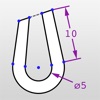
Updraw - create 2D CAD drawing
|
Открыть
|
Открыть
|
0
|
|
7 лет назад | |
|
EazyDraw
Drawings that communicate.
|
Открыть
|
Открыть
|
0
|
|
1 месяц назад | |
|
Notes Plus
Like pen on paper, only better
|
Открыть
|
Открыть
|
53
|
|
1 год назад | |
|
Comic Draw by plasq
|
Открыть
|
Открыть
|
0
|
|
11 месяцев назад | |
|
Archisketch
Sketch, Doodle & Draw to Scale
|
Открыть
|
Открыть
|
0
|
|
3 года назад |
