What’s the point.. app freezes before even getting started
I am on an iPad Pro trying to plan out a 2D backyard garden.. when I set the measurements to Ft and Degrees THEN zoom out, the app freezes.

Да, iPocket Draw Lite полностью бесплатное и не содержит встроенных покупок или подписок.
🤔 Качество приложения iPocket Draw Lite спорное. Некоторые пользователи довольны, в то время как другие сообщают о проблемах. Рекомендуем ознакомиться с отдельными отзывами для получения более полной картины.
Приложение iPocket Draw Lite бесплатное.
Чтобы получить оценку дохода приложения iPocket Draw Lite и другие данные AppStore, вы можете зарегистрироваться на платформе мобильной аналитики AppTail.

1 из 5
1 оценок в Новая Зеландия

I am on an iPad Pro trying to plan out a 2D backyard garden.. when I set the measurements to Ft and Degrees THEN zoom out, the app freezes.
Good complement of tools executed in iOS using a magnified selection window (to see behind your pointing device, finger), indication of basic snap points, and a combination of tap, double tap, drag and long tap gestures. You can define a user library. The lite version interrupts with ads, but seems to have all the features of the full app. Read the manual on the website and watch the tutorials to understand the functions and appreciate the value. If you liked Claris Cad or Ashlar Vellum, and need it to work on iOS, you will like this. And, it is compatible with the Mac OS app Realcadd.
I use PocketDraw for all my precision drawings. Snaps need more options, and trimming-extending tool can be tricky. Otherwise, I think it's one of the best drawing apps available so far.
I have tried, and paid for many apps for doing mechanical drawings, and this is absolutely the best. It has both powerful features for the professional, and simple usage for the novice. Also, the email support is fantastic. The only thing I would recommend is a more complete "help" section or the availability of a manual. Even with that short coming, the app still deserves five stars because of the powerful features for the pro, and simple usage for beginners.
No instruction or help Don't waste time
I couldn't get it to do anything but draw a box. I tried to use the help feature but it wasn't very helpful either. I suppose if I were the guy who designed and built it, I'd know the tricks to make changes as well. How do you make a rhombus? I need to change the angle of one corner and have the adjacent and opposite sides change length. How is that done? I didn't get beyond that. I can only suppose the guy teaching physics is the same guy who made the app. He loves it and I can't make a trapezoid. You decide.
Starting to work with this app, your first question will be "How such a powerful, sophisticated, complete app is less than 4MB?" For me, as a physics teacher, it is an essential tool. No other similar app has ever been comparable to this one.
Who woulda thought there could be so much in such a wonderfully tiny package.
I have tried many technical drawing apps they have all been too basic or too difficult to use without a lot of trial and error - this one is absolutely the best - and for a free app in such a small package it is exceptional. Give it a try you won't be disappointed.
Mark, Can you try to delete the app and reload it?


| Name | Скачивания (30d) | Ежемесячный доход | Отзывы | Оценки | Последнее обновление | |
|---|---|---|---|---|---|---|
|
CAD HD
concept drafting sketch, study
|
Открыть
|
Открыть
|
0
|
|
3 года назад | |
|
iDesign
|
Открыть
|
Открыть
|
0
|
|
1 год назад | |
|
TouchDraw 2
Vector Drawing and Diagramming
|
Открыть
|
Открыть
|
0
|
|
2 недели назад | |
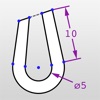
Updraw - create 2D CAD drawing
|
Открыть
|
Открыть
|
0
|
|
7 лет назад | |
|
EazyDraw
Drawings that communicate.
|
Открыть
|
Открыть
|
0
|
|
1 месяц назад | |
|
Graphic for iPad
Vector illustration and design
|
Открыть
|
Открыть
|
0
|
|
6 лет назад | |
|
Archisketch
Sketch, Doodle & Draw to Scale
|
Открыть
|
Открыть
|
0
|
|
3 года назад | |
|
Arrette Sketch drafting tools
Hand drawn designs at scale
|
Открыть
|
Открыть
|
0
|
|
1 год назад | |
|
HomeCAD — Design your home
Architecture and Construction
|
Открыть
|
Открыть
|
0
|
|
2 месяца назад | |
|
GraphPad R7 Configurable V4
|
Открыть
|
Открыть
|
0
|
|
1 год назад |