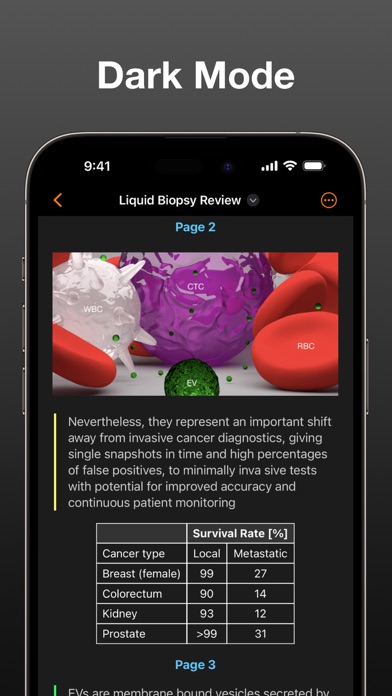Описание
"... an app that students, academics, and anyone who does substantial amounts of PDF-based research should try" - Macstories.net
"It’s the novel approach to PDF annotation that makes this app a cut above the rest"- TapSmart.com
*** "App of the Day" - App Store, US ***
USE HIGHLIGHTS FOR FREE
Highlights is a fast and lightweight PDF reader (under 10MB) packed with features to help you do your best research.
Free users have access to standard PDF reader features including document browsing, reading and annotating. There are NO ADS, time limits or tracking.
READ PDF DOCUMENTS
• Open PDF documents from anywhere
• Browse files using the familiar document browser
• Open PDFs in Single Page or Two Page scroll mode
• Double tap to Smart Zoom in on a paragraph or figure
• Scrub smoothly to the desired page
• Search the entire document in an instant
• Navigate using any connected keyboard or mouse
STORE YOUR FILES WHERE YOU WANT
• Full support for "Open In Place" lets you make edits to the file where it is
• Access your files from iCloud Drive, Dropbox, Google Drive, OneDrive or Box using the document browser
• Or keep them privately on device only
HIGHLIGHT AND ANNOTATE FASTER
• Select text with your finger, Apple Pencil or mouse pointer
• Highlight, underline, strikethrough text and make image selections
• Add comments to annotations or as individual sticky notes
• Annotate with fewer taps using context aware popovers
• Default annotation colors prevents you from having to repeatedly setting the color for the same type of annotation every time
TURN ANNOTATIONS INTO NOTES
• As you markup text and images the contents are extracted and sorted into notes
• Customize the formatting and contents of your notes
• Sort the annotations chronologically or create your own color coding
EXTRACT TABLE DATA AND RECOGNIZE TEXT
• Convert images containing text or tables to actual text and tables using machine learning - letting you get to the underlying data with a single tap
SMART COPY
Copy annotations to the desired format with one tap:
• Text markup as text
• Image selections as images
• Tables as CSV
• Citations as BibTex
LOOKUP CITATIONS
• Highlights will fetch DOI-links and metadata
• Markup any reference and tap the link icon to look it up
• If you have read the work already or have it in your reference manager library, Highlights will link you to it
EXPORT ANYWHERE
• Save or share your notes as portable files: Markdown, TextBundle, HTML, WebArchive or PDF
• Share them to your favorite notes app: Apple Notes, Bear, Craft, Evernote, DEVONThink, Keep It, MindNode, Notion, Obsidian, Roam Research or Ulysses
• Or send them to a colleague via mail. It's your notes, you decide where they go
MUCH MORE
• Dark mode
• Multi-window support on iPadOS
• Keyboard shortcuts and navigation
• Support for system Copy and Undo gestures
• Alternative app icons
• Custom accent colors
• Apple Pencil double-tap gestures
• Power annotation tools
For a full list of features see: highlightsapp.net/features
HIGHLIGHTS PRO
The Highlights Pro subscription unlocks advanced features on your iPhone, iPad and Mac:
• Export options for other apps and easily editable formats
• Extract information using table and text recognition
• Customize accent colors and alternative app icons
• Power annotation tools
• Citation lookups
• Smart Copy
Highlights Pro includes a 14-day free trial. You can cancel your subscription at any time. The subscription will automatically renew unless auto-renew is turned off within 24-hour prior to the end of of the current period.
Payments will be charged to your iTunes account and your account will be charged within 24-hours prior to the end of the current period. Any unused portion of a free trial period will be forfeited when you purchase a subscription.
For more information about Highlights Pro: highlightsapp.net/pro
Privacy Policy: highlightsapp.net/privacy
Terms: highlightsapp.net/terms
Скрыть
Показать больше...