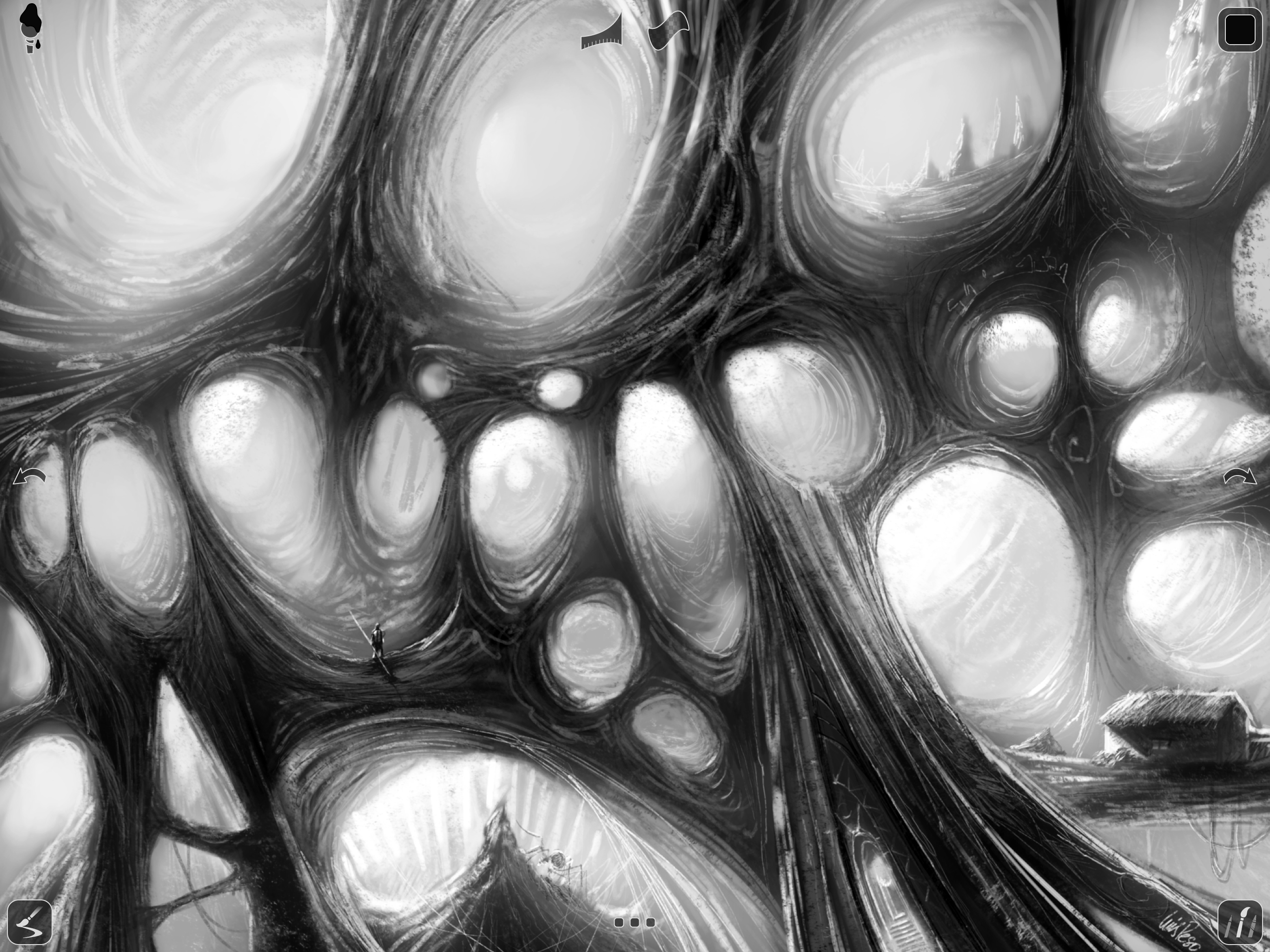Описание
Available exclusively on the App Store, meticulously designed to be beautifully powerful, and painstakingly engineered for iPad — Inspire Pro delivers an incredibly fast and realistic painting, drawing, and sketching experience that you can take with you wherever you go and use whenever inspiration strikes.
Our proprietary painting engine Sorcery™ takes full advantage of the GPU to render brush strokes with brilliant 64-bit color, laser-sharp sub-pixel precision, and insanely fast speed. While the strokes of a wet oil paint brush look beautiful on their own, the breathtaking blending effects of a dry brush will absolutely stun you. Graze the canvas with just a bit of pressure to add a subtle blur to your artwork or use stronger pressure to actually mix existing colors on the canvas together to create new ones.
Whether you are a budding artist, seasoned professional, or somewhere in-between, you will enjoy the simplicity and power of the most intuitive and compelling illustration app for iPad, Inspire Pro.
Amazing Brushes
• 150 high quality brushes to choose from, divided into 15 sets: Oil Paint, Airbrushes, Spray Paint, Paint Splatter, Graphite Pencils, Wax Crayons, Markers, Chalk, Charcoal, Pastels & Conté, Basic Shapes, Complex Shapes, Shape Outlines, Patterns, and Textures
• All brushes can be used as a Wet Brush, Dry Brush (Blending), or Eraser
• Over 20 different settings are available to customize brush strokes with powerful versatility and variation
The Best Painting App for iPad
• Sorcery™, the fastest 64-bit painting engine on the App Store
• Full-fledged Apple Pencil support for pressure, tilt angle, orientation, and double-tap
• Smart Keyboard support with over 20 context-sensitive keyboard shortcuts
• Create a canvas of any size up to 16K (64MP) on iPad Pro
• Dual-texture brushes
• 64-bit color
• All device orientations are supported all the time — switch from portrait to landscape painting with ease
• 1000 levels of undo and redo are available
• Touch and slide hotspots can be used to quickly change brush size, opacity, and pressure without opening a menu
• The eyedropper tool can be used with a touch and hold gesture to select paint colors from the canvas
• The canvas can be moved around, rotated, and zoomed in and out up to 6400%
Canvas Playback Video Recording
• Brush strokes are automatically recorded as you paint without any delay
• You can play the video of your artwork being created stroke-by-stroke directly in the gallery
• Exported videos are high quality HD at up to 1080p resolution
Full-Featured Color Picker
• Choose any paint color you can dream of with the intuitive color picker
• HSB and RGB sliders accompany a large color circle, color square, and opacity slider
• Your latest colors are saved to a palette automatically while you paint
• You can also save your favorite colors to a palette with drag and drop
Visit snowCanoe.com to check out more screenshots, videos, and artwork.
Скрыть
Показать больше...