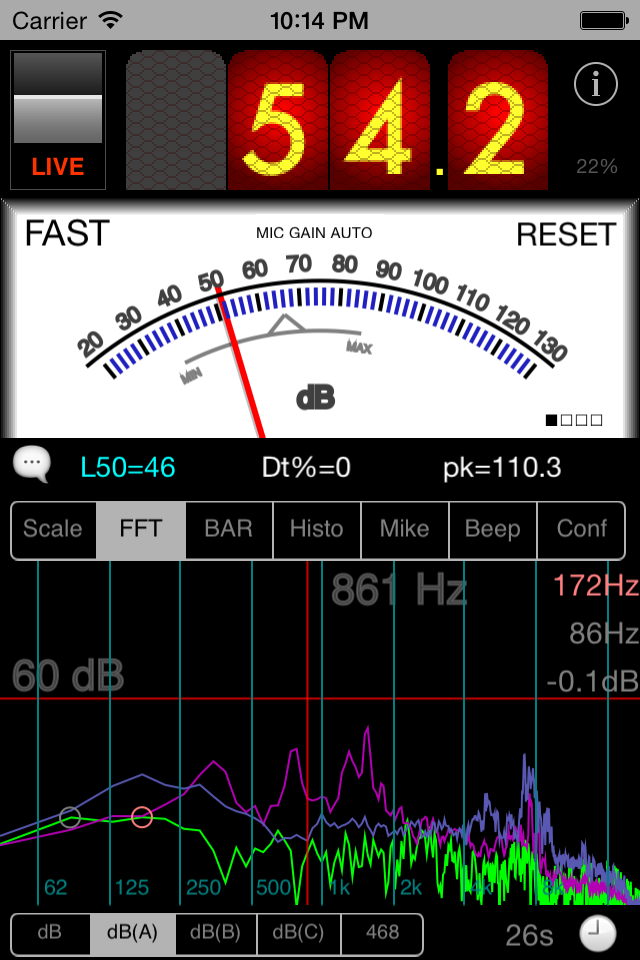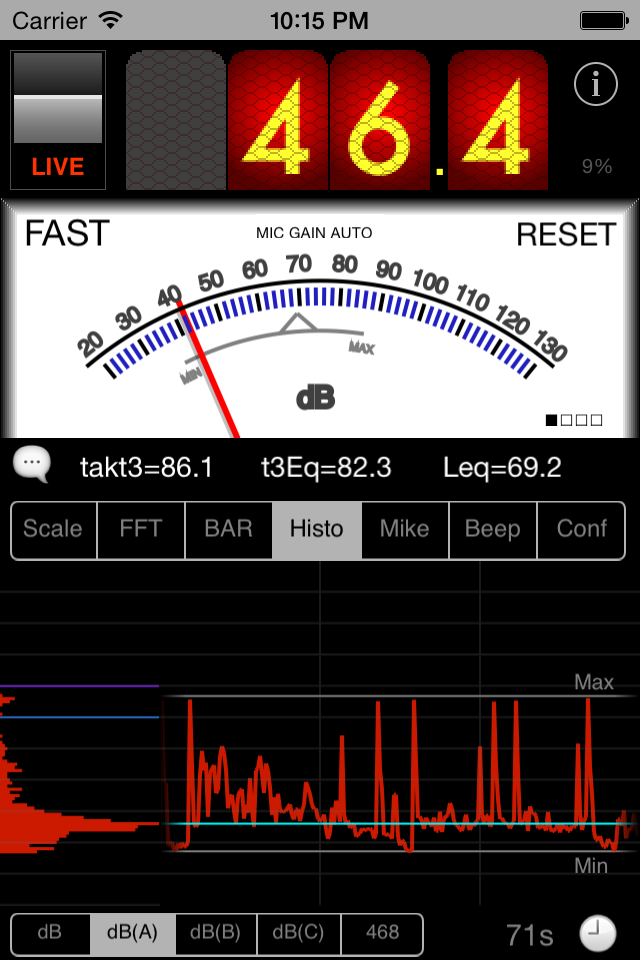Описание
SPLnFFT est un sonomètre avec quelques fonctions supplémentaires telles analyseur de spectre (FFT), fréquence-mètre et générateur de signal de test.
Pour un usage courant, une vue simplifiée vous indiquera le niveau d'exposition au bruit: orange ou rouge, protégez vos oreilles !
L'utilisateur averti a accés quant à lui à toutes les mesures usuelles: Leq, peak, L10, L95, analyse fréquentielle, taktmaximal, histogramme, dosimètre, ...
Voici ce qu'en pensent quelques sites de référence:
_ "notre application favorite de mesure du son" SafetyAwakenings.com
_ "SPLnFFT est complet, facile à utiliser" TapeOp.com
(texte original en Anglais)
Quelques informations critiques:
_ il faut autoriser l'application à accéder au microphone intégré, ainsi que la rotation de l'écran
_ de nombreux messages d'aide sont inclus dans l'application elle même. Besoin de plus ? Contactez moi par mail: je ne peux pas répondre aux commentaires !
L'afficheur du haut donne le niveau sonore en mode 'slow' c'est à dire en moyenne sur 1s. L'afficheur analogique central donne le niveau moyen en mode 'fast' donc en moyenne sur 1/8ème de seconde. Mais il est possible de passer en mode 'slow' en appuyant sur le texte dédié.
Les valeurs extrêmes et moyenne - visibles juste en dessous - sont mises à jour continuellement et seront remises à zéro en touchant le texte 'reset'.
En bas, une analyse de spectre faite par FFT. La fréquence prépondérante et la suivante sont entourées. Leur valeur et la différence de niveau entre ces deux là sont indiquées à droite. Si le signal d'entrée est un ton pur, alors l'appli va calculer précisément sa fréquence (fonction fréquence-mètre).
La ligne verte est la FFT temps réel sur 1024 points. La ligne violette est une version moyennée (filtrage exponentiel sur la puissance de chaque fréquence). La ligne bleue est une copie de la violette telle qu'elle était au dernier gel. Cette vue FFT peut être exportée en tant qu'image dans votre propre librairie, au moyen du bouton représentant un appareil photo (nécessite un gel de l'image préalable). Cet export peut aussi se faire par mail.
L'affichage peut être inversé pour faciliter la lecture dans certains cas.
Un ton à 1kHz ou un bruit blanc ou rose peut être généré et envoyé aux sorties gauche et/ou droite.
Pour plus de précision, comme pour TOUT sonomètre (quel que soit le prix), une calibration est suggérée. Pour cela il faut une source extérieure de bruit ou un autre sonomètre déjà calibré pour servir de référence. Une réglette (slider) et trois mémoires non volatiles sont à votre disposition à cet effet.
De même, notez que le haut-parleur embarqué ne fera pas de miracle: si vous voulez entendre les fréquences extrêmes (disons en dessous de 400 et au dessus de 11000Hz pour fixer les idées) et donc un bruit vraiment blanc ou rose, il vous faudra utiliser un casque ou un système HiFi de qualité.
Cette application a été conçue sérieusement pour mes propres besoins. Je suis expert en traitement du signal, et je vous propose d'autre application audio plus ciblées sur l'AppStore.
***** Une question, un problème spécifique ? Cliquez sur 'assistance' dans iTunes: il y a un blog pour cela. Vous pouvez même me contacter directement par email *****
Comment calibrer:
* il vous faut un autre sonomètre qui puisse servir de référence (lui même déjà calibré bien sur !)
* choisir une des 3 mémoires pour enregistrer le résultat: appuyer sur la touche 1, 2 ou 3 (onglet MIKE)
* allumer le sonomètre de référence, choisissez la même pondération (dBA) et comparer les résultats
* ajuster le niveau lu en faisant défiler (*) la réglette visible au milieu de l'écran (onglet MIKE), jusqu'à obtenir la même chose que sur l'autre sonomètre qui sert de référence
(*): de gauche à droite ou de droite à gauche
Et c'est tout. Cette information sera mémorisée et ce ne sera pas la peine de calibrer à nouveau l'application la prochaine fois.
Скрыть
Показать больше...