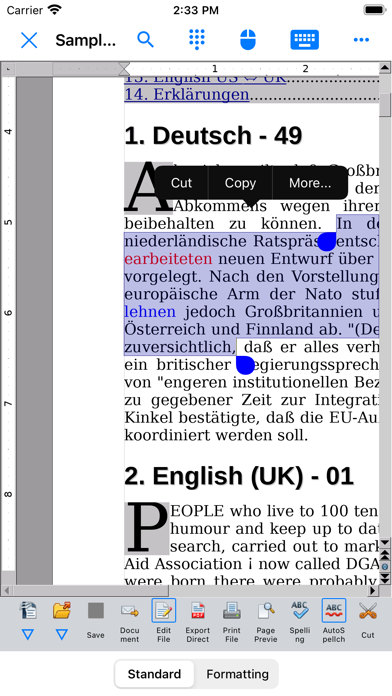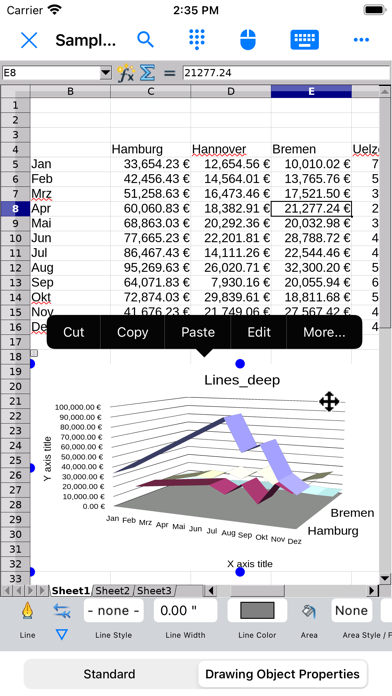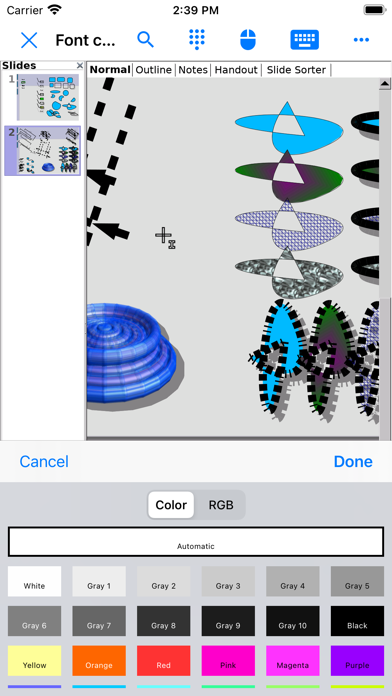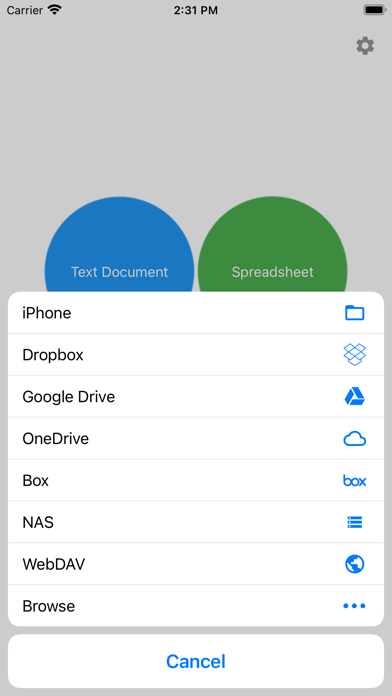More pros and Cons - overall, not bad...
I loved the idea of this Office App, especially given the positive comments about the spreadsheet. But I then played with the Slideshow tool, and was initially disappointed. FInally I figured out how to link the last slide back to the first, and was impressed! It was of course not well documented but works (Need to save first, link to the doc’s _parent frame, choose from a list that pops up - slick!)... But there are only two templates and they are multiple pages long very specific (Introducing a new product; Recommending a new strategy), not suitable for general preparation, nor for demonstration to others, which is often how you get more users. Thirdly there were no fonts and the first thing to do is install them. Seems a bit technical for a tablet office app. FInally The WP tool was a problem - typing didnt work after the cursor appeared, had to press multiple times. Getting a window to close after opening say the Format options required repeating the same ‘open’ steps to close it. It was close to unusable for me. The menus (some icons, sometimes text, sometimes both) are either too small or abbreviated, and bunched up next to each other... a design decision probably based on trying to work on a plethora tablets and phone screen sizes. The triple dot menu led to a traditional multi-level File, Edit, Style... type of menu, many of which worked. But it lacks simplicity. Ok, so I am appreciate the attempt but getting ALL the OpenOffice features into a tablet might be too grand an aim. I don’t wish to rain on the developer’s parade, but is there some subset which would be worthwhile? 3 stars on the grounds that it will get better - preferably simpler. Sadly I know how to use gDocs and m$Word so much better than it will take some effort to progress.... its always the way with a new app, right?