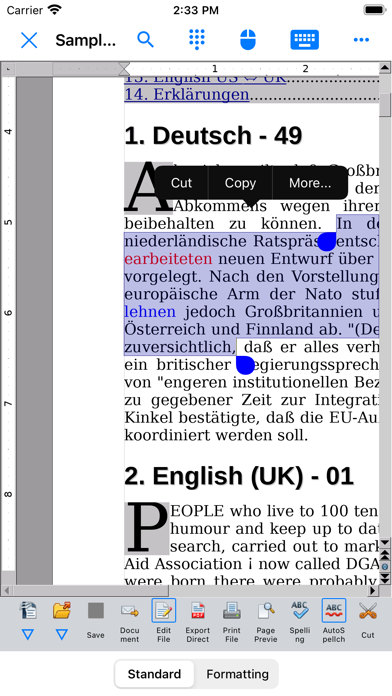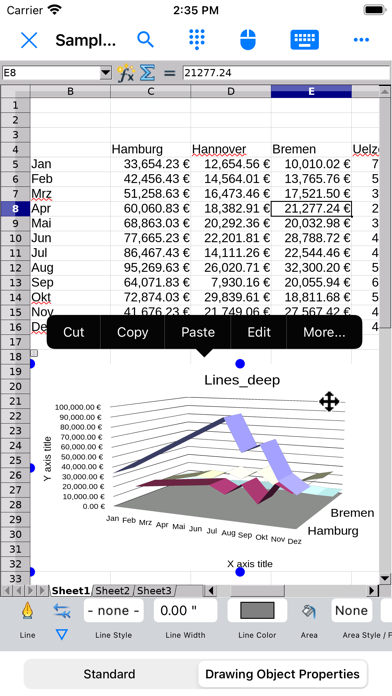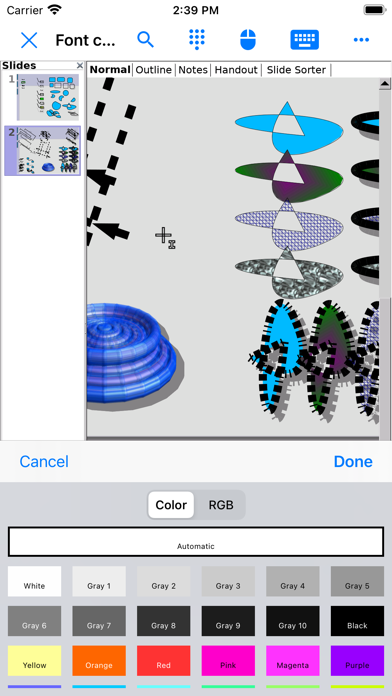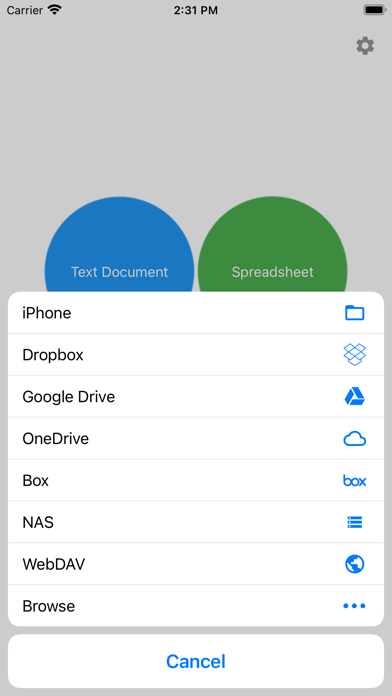Description
AO Office is the world's first porting of OpenOffice for iOS and it's a powerful and complete office suite for OpenOffice / LibreOffice documents.
You can view, edit, import, and export PDF, Word, Excel & PowerPoint documents using full features of the OpenOffice in the PC version.
AO Office has 5 components:
Writer: a word processor you can use for anything from writing a quick letter to producing an entire book.
Calc: a powerful spreadsheet with all the tools you need to calculate, analyze, and present your data in numerical reports or graphics.
Impress: the fastest, most powerful way to create effective multimedia presentations.
Draw: lets you produce everything from simple diagrams to dynamic 3D illustrations.
Math: lets you create mathematical equations with a graphic user interface or by directly typing your formulas into the equation editor.
* AO Office is a forked project from the Apache OpenOffice project.
AO Office is not affiliated with the Apache OpenOffice and LibreOffice projects.
■ Features ■
- View / edit / import / export documents
- High reproducibility for Open Document Format
- Export and import documents as PDF
- Formatting paragraphs
- Create stylized text with special effects
- Support for extensive file formats
- Support for embedded object
- Support for Dropbox / iCloud Drive / Google Drive / OneDrive / Box / NAS / WebDAV
- Support for Audio and Video
- Support for recovering the unsaved work
■ Supported File Formats ■
AO Office can open and save to:
- Microsoft Word (DOC / DOT / RTF)
- Microsoft Word 2007 (DOCX / DOTX / DOCM)
- Microsoft Excel (XLS / XLT)
- Microsoft Excel 2007 (XLSX / XLTX / XLSM)
- Microsoft PowerPoint (PPT / POT)
- Microsoft PowerPoint 2007 (PPTX / POTX / PPTM)
- OpenDocument (ODT / ODS / ODP / ODG / ODF)
- Portable Document Format (PDF)
- OpenOffice.org1.0 / StarOffice6.0 (SXW / SXC / SXD / SXI / SXG / SXM)
- Text (TXT / CSV / XML)
- HyperText Markup Language (HTML)
- Adobe Photoshop (PSD)
- Scalable Vector Graphics (SVG)
- Windows Metafile (EMF / WMF)
- Tagged Image File Format (TIFF)
- Data Interchange Format (DIF)
- SYLK (SLK)
- Portable Anymap Format (PBM / PGM / PPM)
- OS/2 Metafile (MET)
- Sun Raster Image (RAS)
- Mac Pict (PCT)
- X PixMap (XPM)
- StarView Metafile (SVM)
AO Office can open:
- WordPerfect Document (WPD)
- AutoCAD (DXF)
- T602 Document (602)
- Computer Graphics Metafile (CGM)
- Truevision Targa (TGA)
- X Bitmap (XBM)
- Zsoft Paintbrush (PCX)
- Kodak Photo CD (PCD)
AO Office can save to:
- PlaceWare (PWP)
- Macromedia Flash (SWF)
- JPG / GIF / PNG / BMP
■ Gesture Assignments ■
- Hard Press or 2 Finger Tap = Context Menu
- Pinch In & Out = Zoom In & Out
- Drag = Scrolling
- Drag with Hard Press or 2 Finger Tap = Drag & Drop
■ Limitations ■
- Not supported for macro
■ Contact Us ■
Email: [email protected]
Twitter: @office700
Hide
Show More...
You can view, edit, import, and export PDF, Word, Excel & PowerPoint documents using full features of the OpenOffice in the PC version.
AO Office has 5 components:
Writer: a word processor you can use for anything from writing a quick letter to producing an entire book.
Calc: a powerful spreadsheet with all the tools you need to calculate, analyze, and present your data in numerical reports or graphics.
Impress: the fastest, most powerful way to create effective multimedia presentations.
Draw: lets you produce everything from simple diagrams to dynamic 3D illustrations.
Math: lets you create mathematical equations with a graphic user interface or by directly typing your formulas into the equation editor.
* AO Office is a forked project from the Apache OpenOffice project.
AO Office is not affiliated with the Apache OpenOffice and LibreOffice projects.
■ Features ■
- View / edit / import / export documents
- High reproducibility for Open Document Format
- Export and import documents as PDF
- Formatting paragraphs
- Create stylized text with special effects
- Support for extensive file formats
- Support for embedded object
- Support for Dropbox / iCloud Drive / Google Drive / OneDrive / Box / NAS / WebDAV
- Support for Audio and Video
- Support for recovering the unsaved work
■ Supported File Formats ■
AO Office can open and save to:
- Microsoft Word (DOC / DOT / RTF)
- Microsoft Word 2007 (DOCX / DOTX / DOCM)
- Microsoft Excel (XLS / XLT)
- Microsoft Excel 2007 (XLSX / XLTX / XLSM)
- Microsoft PowerPoint (PPT / POT)
- Microsoft PowerPoint 2007 (PPTX / POTX / PPTM)
- OpenDocument (ODT / ODS / ODP / ODG / ODF)
- Portable Document Format (PDF)
- OpenOffice.org1.0 / StarOffice6.0 (SXW / SXC / SXD / SXI / SXG / SXM)
- Text (TXT / CSV / XML)
- HyperText Markup Language (HTML)
- Adobe Photoshop (PSD)
- Scalable Vector Graphics (SVG)
- Windows Metafile (EMF / WMF)
- Tagged Image File Format (TIFF)
- Data Interchange Format (DIF)
- SYLK (SLK)
- Portable Anymap Format (PBM / PGM / PPM)
- OS/2 Metafile (MET)
- Sun Raster Image (RAS)
- Mac Pict (PCT)
- X PixMap (XPM)
- StarView Metafile (SVM)
AO Office can open:
- WordPerfect Document (WPD)
- AutoCAD (DXF)
- T602 Document (602)
- Computer Graphics Metafile (CGM)
- Truevision Targa (TGA)
- X Bitmap (XBM)
- Zsoft Paintbrush (PCX)
- Kodak Photo CD (PCD)
AO Office can save to:
- PlaceWare (PWP)
- Macromedia Flash (SWF)
- JPG / GIF / PNG / BMP
■ Gesture Assignments ■
- Hard Press or 2 Finger Tap = Context Menu
- Pinch In & Out = Zoom In & Out
- Drag = Scrolling
- Drag with Hard Press or 2 Finger Tap = Drag & Drop
■ Limitations ■
- Not supported for macro
■ Contact Us ■
Email: [email protected]
Twitter: @office700
Screenshots
AO Office Pro FAQ
-
Is AO Office Pro free?
AO Office Pro is not free (it costs 19.99), however it doesn't contain in-app purchases or subscriptions.
-
Is AO Office Pro legit?
Not enough reviews to make a reliable assessment. The app needs more user feedback.
Thanks for the vote -
How much does AO Office Pro cost?
The price of AO Office Pro is 19.99.
-
What is AO Office Pro revenue?
To get estimated revenue of AO Office Pro app and other AppStore insights you can sign up to AppTail Mobile Analytics Platform.

User Rating
3.73 out of 5
33 ratings in United Kingdom

Ratings History
AO Office Pro Reviews
No Reviews in United Kingdom
App doesn't have any reviews in United Kingdom yet.
Store Rankings

Ranking History
App Ranking History not available yet

Category Rankings
|
Chart
|
Category
|
Rank
|
|---|---|---|
|
Top Paid
|

|
36
|
|
Top Paid
|

|
131
|
|
Top Paid
|

|
227
|
|
Top Paid
|

|
245
|
|
Top Paid
|

|
255
|
Keywords
AO Office Pro Competitors
| Name | Downloads (30d) | Monthly Revenue | Reviews | Ratings | Recent release | |
|---|---|---|---|---|---|---|
|
iWriter Pro
Markdown Text Editor
|
Unlock
|
Unlock
|
10
|
|
4 weeks ago | |
|
iPocket Draw
|
Unlock
|
Unlock
|
0
|
|
4 weeks ago | |
|
TextMaker
Complete word processor
|
Unlock
|
Unlock
|
0
|
|
7 months ago | |
|
PlanMaker
Full-featured spreadsheet app
|
Unlock
|
Unlock
|
0
|
|
7 months ago | |
|
Collabora Office
N/A
|
Unlock
|
Unlock
|
0
|
|
4 weeks ago | |
|
OffiCalc Éditeur XLS
|
Unlock
|
Unlock
|
0
|
|
3 years ago | |
|
Faxbot
Send faxes with your FRITZ!Box
|
Unlock
|
Unlock
|
0
|
|
2 years ago | |
|
TEXTkraft 5 - Text Editor
Edit, Search, Annotate & Share
|
Unlock
|
Unlock
|
0
|
|
8 months ago | |

Documents Pro
N/A
|
Unlock
|
Unlock
|
0
|
|
3 years ago | |
|
USB Disk Pro
The File Manager
|
Unlock
|
Unlock
|
0
|
|
1 month ago |
AO Office Pro Installs
Last 30 daysAO Office Pro Revenue
Last 30 daysAO Office Pro Revenue and Downloads
Gain valuable insights into AO Office Pro performance with our analytics.
Sign up now to access downloads, revenue, and more.
Sign up now to access downloads, revenue, and more.
App Info
- Category
- Productivity
- Publisher
-
Akikazu Yoshikawa
- Languages
- Arabic, Basque, Bengali, Bulgarian, Central Khmer, Catalan, Czech, Danish, Dutch, English, Finnish, French, Gaelic, Galician, German, Greek (modern), Hebrew (modern), Hindi, Hungarian, Indonesian, Italian, Japanese, Korean, Lithuanian, Norwegian Bokmål, Persian, Polish, Portuguese, Romanian, Russian, Serbian, Chinese, Slovak, Slovene, Spanish, Swedish, Tamil, Thai, Chinese, Turkish, Vietnamese
- Recent release
- 5.5.2 (2 weeks ago )
- Released on
- Sep 2, 2016 (8 years ago )
- Also available in
- Germany , United States , France , Italy , Switzerland , United Kingdom , Netherlands , Belgium , Australia , Spain , Russia , Austria , Poland , Canada , Japan , Denmark , Sweden , India , Czechia , Norway , Indonesia , Mexico , Brazil , Türkiye , Hong Kong SAR China , Ukraine , Chile , Hungary , Taiwan , Greece , Singapore , South Africa , South Korea , Malaysia , New Zealand , Ireland , Croatia , Colombia , United Arab Emirates , Portugal , Romania , China , Saudi Arabia , Belarus , Brunei , Slovenia , Slovakia , Thailand , Tunisia , Bulgaria , Azerbaijan , Argentina , Armenia , Vietnam , Israel , Estonia , Finland , Egypt , Kuwait , Kazakhstan , Lebanon , Lithuania , Latvia , Madagascar , Pakistan , Ecuador , Nigeria , Algeria , Dominican Republic , Nepal , Cyprus , Peru , Philippines
- Last Updated
- 2 weeks ago
This page includes copyrighted content from third parties, shared solely for commentary and research in accordance with fair use under applicable copyright laws. All trademarks, including product, service, and company names or logos, remain the property of their respective owners. Their use here falls under nominative fair use as outlined by trademark laws and does not suggest any affiliation with or endorsement by the trademark holders.