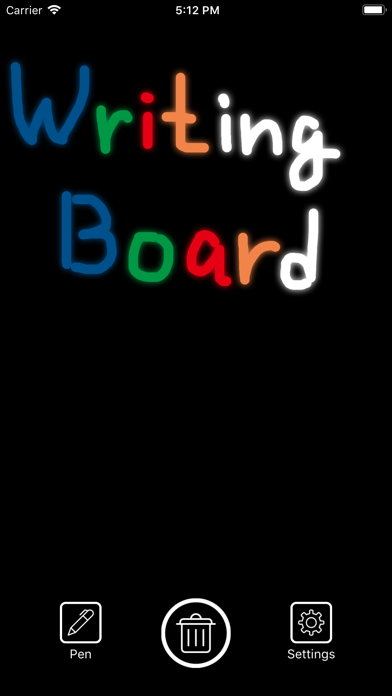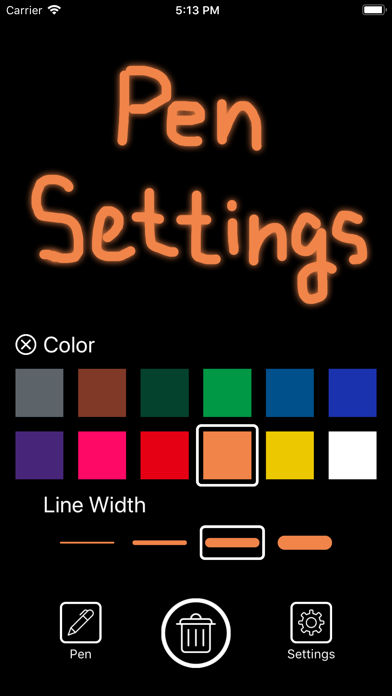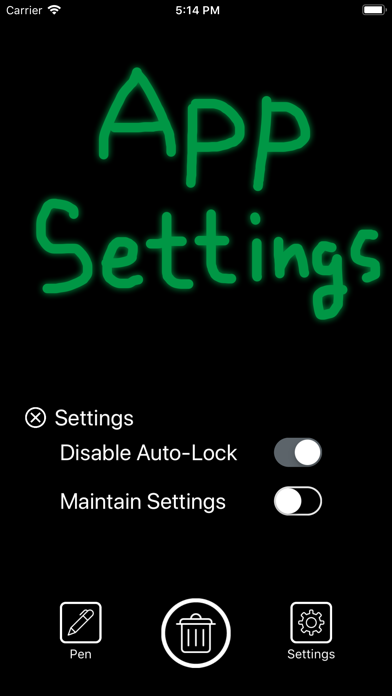Description
"Writing Board" applicatie is een applicatie die je direct kunt schrijven zodra je denkt. U kunt ook in een oogwenk verwijderen.
Omdat er geen extra menu is, kunt u beginnen met schrijven zodra u de toepassing start.
U kunt het scherm onmiddellijk verwijderen door op de prullenbakknop in het midden te drukken.
Als u het scherm verwijdert, blijft de inhoud die u hebt geschreven niet behouden. Omdat deze app geen opslagfunctie heeft.
Het is het beste voor het schrijven van telefoonmemo's, de takenlijst, schriftelijke communicatie, tekenen enz.
Tik op het penpictogram om de penkleur en het gewicht van de pen te kiezen.
Er zijn 12 kleuren pen. Er zijn ook vier soorten pengewicht.
Tik op het instellingenpictogram om de instellingen van de applicatie weer te geven.
Als u "Schakel Auto-Lock uit" inschakelt, kunt u doorgaan met het weergeven van het scherm. U kunt Auto-Lock van iPhone of iPad alleen uitschakelen bij het starten van de applicatie.
Wanneer "Instellingen behouden" is aangevinkt, worden de instellingen voor de penkleur, het gewicht van de pen en de instelling Auto-Lock uitschakelen opgeslagen. Wanneer u de toepassing opnieuw start, kunt u beginnen met schrijven met de opgeslagen instellingen.
(English)
The Writing Board application is an application that you can write immediately as soon as you think. Also, you can delete in a moment.
Since there is no extra menu, you can start writing as soon as you launch the application.
You can delete the screen immediately by pressing the trash can button in the center.
If you delete the screen, the contents you wrote will not remain. Because this app has no storage function.
It is best for phone memo writing, ToDo list, communication in writing, drawing etc.
Tap the pen icon to choose pen color and pen weight.
There are 12 colors of pen. Also, there are four types of pen weight.
Tap the setting icon to display the settings of the application.
If you turn on "Disable Auto-Lock", you can continue to display the screen. You can disable Auto-Lock of iPhone or iPad only when launching the application.
When "Maintain Settings" is checked, settings of pen color, pen weight, Auto-Lock disable setting are saved. When you restart the application, you can start writing with the saved settings.
Hide
Show More...
Omdat er geen extra menu is, kunt u beginnen met schrijven zodra u de toepassing start.
U kunt het scherm onmiddellijk verwijderen door op de prullenbakknop in het midden te drukken.
Als u het scherm verwijdert, blijft de inhoud die u hebt geschreven niet behouden. Omdat deze app geen opslagfunctie heeft.
Het is het beste voor het schrijven van telefoonmemo's, de takenlijst, schriftelijke communicatie, tekenen enz.
Tik op het penpictogram om de penkleur en het gewicht van de pen te kiezen.
Er zijn 12 kleuren pen. Er zijn ook vier soorten pengewicht.
Tik op het instellingenpictogram om de instellingen van de applicatie weer te geven.
Als u "Schakel Auto-Lock uit" inschakelt, kunt u doorgaan met het weergeven van het scherm. U kunt Auto-Lock van iPhone of iPad alleen uitschakelen bij het starten van de applicatie.
Wanneer "Instellingen behouden" is aangevinkt, worden de instellingen voor de penkleur, het gewicht van de pen en de instelling Auto-Lock uitschakelen opgeslagen. Wanneer u de toepassing opnieuw start, kunt u beginnen met schrijven met de opgeslagen instellingen.
(English)
The Writing Board application is an application that you can write immediately as soon as you think. Also, you can delete in a moment.
Since there is no extra menu, you can start writing as soon as you launch the application.
You can delete the screen immediately by pressing the trash can button in the center.
If you delete the screen, the contents you wrote will not remain. Because this app has no storage function.
It is best for phone memo writing, ToDo list, communication in writing, drawing etc.
Tap the pen icon to choose pen color and pen weight.
There are 12 colors of pen. Also, there are four types of pen weight.
Tap the setting icon to display the settings of the application.
If you turn on "Disable Auto-Lock", you can continue to display the screen. You can disable Auto-Lock of iPhone or iPad only when launching the application.
When "Maintain Settings" is checked, settings of pen color, pen weight, Auto-Lock disable setting are saved. When you restart the application, you can start writing with the saved settings.
Screenshots
Writing Board FAQ
-
Is Writing Board free?
Writing Board is not free (it costs 0.99), however it doesn't contain in-app purchases or subscriptions.
-
Is Writing Board legit?
Not enough reviews to make a reliable assessment. The app needs more user feedback.
Thanks for the vote -
How much does Writing Board cost?
The price of Writing Board is 0.99.
-
What is Writing Board revenue?
To get estimated revenue of Writing Board app and other AppStore insights you can sign up to AppTail Mobile Analytics Platform.

User Rating
App is not rated in Netherlands yet.

Ratings History
Writing Board Reviews
Store Rankings

Ranking History
App Ranking History not available yet

Category Rankings
App is not ranked yet
手書きボード Installs
Last 30 days手書きボード Revenue
Last 30 daysWriting Board Revenue and Downloads
Gain valuable insights into 手書きボード performance with our analytics.
Sign up now to access downloads, revenue, and more.
Sign up now to access downloads, revenue, and more.
App Info
- Category
- Utilities
- Publisher
- Kei Suefuji
- Languages
- Croatian, Czech, Danish, Dutch, English, Finnish, French, German, Greek (modern), Hindi, Hungarian, Indonesian, Italian, Japanese, Korean, Malay, Norwegian Bokmål, Polish, Portuguese, Romanian, Russian, Chinese, Slovak, Spanish, Swedish, Thai, Chinese, Turkish, Ukrainian, Vietnamese
- Recent release
- 1.1.0 (5 years ago )
- Released on
- Mar 4, 2019 (5 years ago )
- Also available in
- Japan, United States, Austria, Lebanon, Pakistan, Philippines, Peru, New Zealand, Norway, Netherlands, Nigeria, Malaysia, Portugal, Kazakhstan, Kuwait, South Korea, Italy, Poland, India, Romania, Russia, Saudi Arabia, Sweden, Singapore, Slovenia, Thailand, Türkiye, Taiwan, Ukraine, Vietnam, South Africa, Dominican Republic, Argentina, Australia, Azerbaijan, Belgium, Brazil, Belarus, Canada, Switzerland, Chile, China, Colombia, Czechia, Germany, Denmark, United Arab Emirates, Algeria, Ecuador, Egypt, Spain, Finland, France, United Kingdom, Greece, Hong Kong SAR China, Hungary, Indonesia, Ireland, Israel
- Last Updated
- 2 hours ago