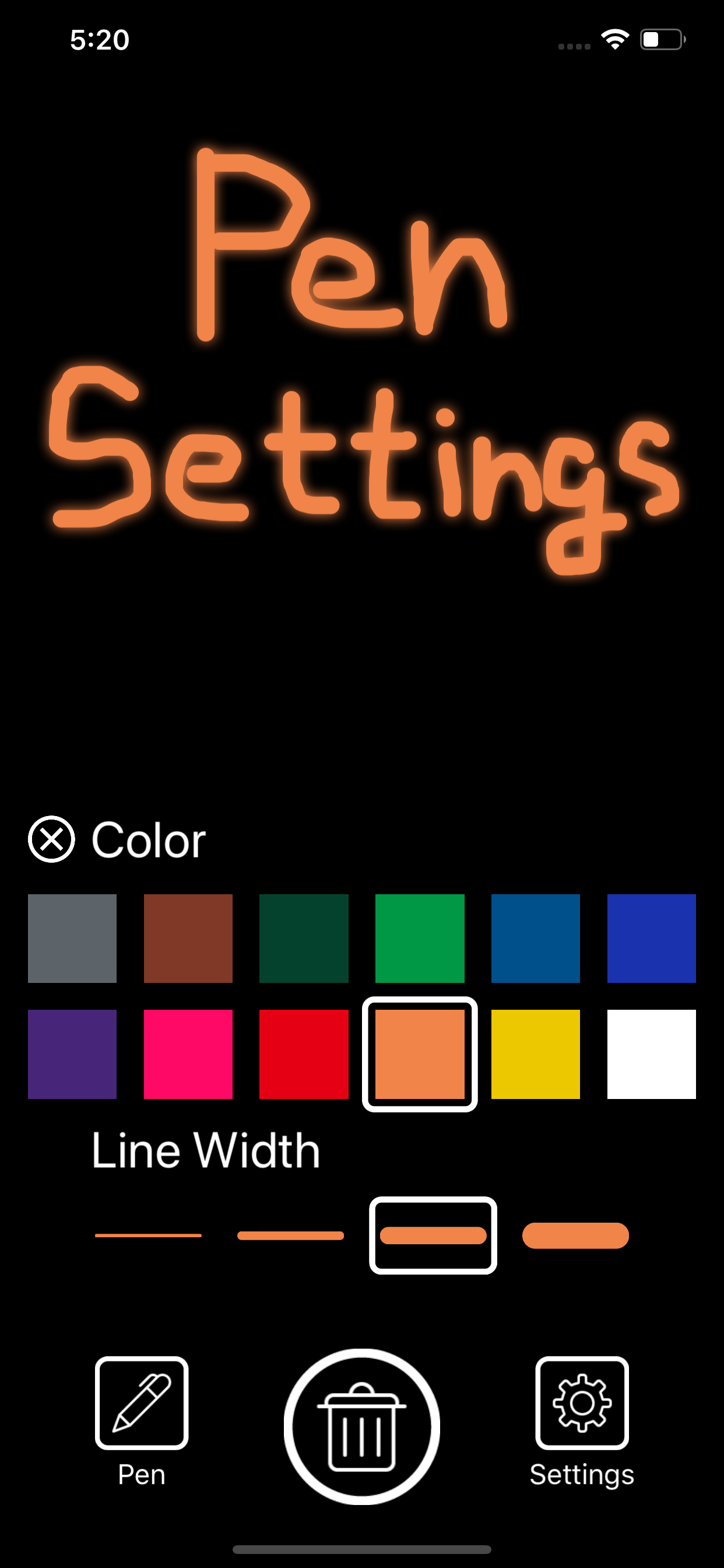Description
O aplicativo "Writing Board" é um aplicativo que você pode escrever imediatamente assim que pensar. Além disso, você pode excluir em um momento.
Como não há menu extra, você pode começar a escrever assim que iniciar o aplicativo.
Você pode excluir a tela imediatamente pressionando o botão da lixeira no centro.
Se você excluir a tela, o conteúdo que você escreveu não permanecerá. Porque este aplicativo não tem função de armazenamento.
É melhor para escrever notas de telefone, lista de tarefas, comunicação por escrito, desenho etc.
Toque no ícone da caneta para escolher a cor e o peso da caneta.
Existem 12 cores de caneta. Além disso, existem quatro tipos de peso da caneta.
Toque no ícone de configuração para exibir as configurações do aplicativo.
Se você ativar "Desativar Auto-Lock", poderá continuar exibindo a tela. Você pode desativar o bloqueio automático do iPhone ou iPad apenas ao iniciar o aplicativo.
Quando a opção "Manter Ajustes" está marcada, as configurações de cor e peso da caneta, configuração de desativação do bloqueio automático são salvas. Ao reiniciar o aplicativo, você pode começar a escrever com as configurações salvas.
(English)
The Writing Board application is an application that you can write immediately as soon as you think. Also, you can delete in a moment.
Since there is no extra menu, you can start writing as soon as you launch the application.
You can delete the screen immediately by pressing the trash can button in the center.
If you delete the screen, the contents you wrote will not remain. Because this app has no storage function.
It is best for phone memo writing, ToDo list, communication in writing, drawing etc.
Tap the pen icon to choose pen color and pen weight.
There are 12 colors of pen. Also, there are four types of pen weight.
Tap the setting icon to display the settings of the application.
If you turn on "Disable Auto-Lock", you can continue to display the screen. You can disable Auto-Lock of iPhone or iPad only when launching the application.
When "Maintain Settings" is checked, settings of pen color, pen weight, Auto-Lock disable setting are saved. When you restart the application, you can start writing with the saved settings.
Hide
Show More...
Como não há menu extra, você pode começar a escrever assim que iniciar o aplicativo.
Você pode excluir a tela imediatamente pressionando o botão da lixeira no centro.
Se você excluir a tela, o conteúdo que você escreveu não permanecerá. Porque este aplicativo não tem função de armazenamento.
É melhor para escrever notas de telefone, lista de tarefas, comunicação por escrito, desenho etc.
Toque no ícone da caneta para escolher a cor e o peso da caneta.
Existem 12 cores de caneta. Além disso, existem quatro tipos de peso da caneta.
Toque no ícone de configuração para exibir as configurações do aplicativo.
Se você ativar "Desativar Auto-Lock", poderá continuar exibindo a tela. Você pode desativar o bloqueio automático do iPhone ou iPad apenas ao iniciar o aplicativo.
Quando a opção "Manter Ajustes" está marcada, as configurações de cor e peso da caneta, configuração de desativação do bloqueio automático são salvas. Ao reiniciar o aplicativo, você pode começar a escrever com as configurações salvas.
(English)
The Writing Board application is an application that you can write immediately as soon as you think. Also, you can delete in a moment.
Since there is no extra menu, you can start writing as soon as you launch the application.
You can delete the screen immediately by pressing the trash can button in the center.
If you delete the screen, the contents you wrote will not remain. Because this app has no storage function.
It is best for phone memo writing, ToDo list, communication in writing, drawing etc.
Tap the pen icon to choose pen color and pen weight.
There are 12 colors of pen. Also, there are four types of pen weight.
Tap the setting icon to display the settings of the application.
If you turn on "Disable Auto-Lock", you can continue to display the screen. You can disable Auto-Lock of iPhone or iPad only when launching the application.
When "Maintain Settings" is checked, settings of pen color, pen weight, Auto-Lock disable setting are saved. When you restart the application, you can start writing with the saved settings.
Screenshots
Writing Board FAQ
-
Is Writing Board free?
Yes, Writing Board is completely free and it doesn't have any in-app purchases or subscriptions.
-
Is Writing Board legit?
Not enough reviews to make a reliable assessment. The app needs more user feedback.
Thanks for the vote -
How much does Writing Board cost?
Writing Board is free.
-
What is Writing Board revenue?
To get estimated revenue of Writing Board app and other AppStore insights you can sign up to AppTail Mobile Analytics Platform.

User Rating
App is not rated in Portugal yet.

Ratings History
Writing Board Reviews
Store Rankings

Ranking History
App Ranking History not available yet

Category Rankings
App is not ranked yet
手書きボード Installs
Last 30 days手書きボード Revenue
Last 30 daysWriting Board Revenue and Downloads
Gain valuable insights into 手書きボード performance with our analytics.
Sign up now to access downloads, revenue, and more.
Sign up now to access downloads, revenue, and more.
App Info
- Category
- Utilities
- Publisher
- Kei Suefuji
- Languages
- Croatian, Czech, Danish, Dutch, English, Finnish, French, German, Greek (modern), Hindi, Hungarian, Indonesian, Italian, Japanese, Korean, Malay, Norwegian Bokmål, Polish, Portuguese, Romanian, Russian, Chinese, Slovak, Spanish, Swedish, Thai, Chinese, Turkish, Ukrainian, Vietnamese
- Recent release
- 1.1.0 (5 years ago )
- Released on
- Mar 4, 2019 (5 years ago )
- Also available in
- Japan, United States, Austria, Lebanon, Pakistan, Philippines, Peru, New Zealand, Norway, Netherlands, Nigeria, Malaysia, Portugal, Kazakhstan, Kuwait, South Korea, Italy, Poland, India, Romania, Russia, Saudi Arabia, Sweden, Singapore, Slovenia, Thailand, Türkiye, Taiwan, Ukraine, Vietnam, South Africa, Dominican Republic, Argentina, Australia, Azerbaijan, Belgium, Brazil, Belarus, Canada, Switzerland, Chile, China, Colombia, Czechia, Germany, Denmark, United Arab Emirates, Algeria, Ecuador, Egypt, Spain, Finland, France, United Kingdom, Greece, Hong Kong SAR China, Hungary, Indonesia, Ireland, Israel
- Last Updated
- 3 weeks ago