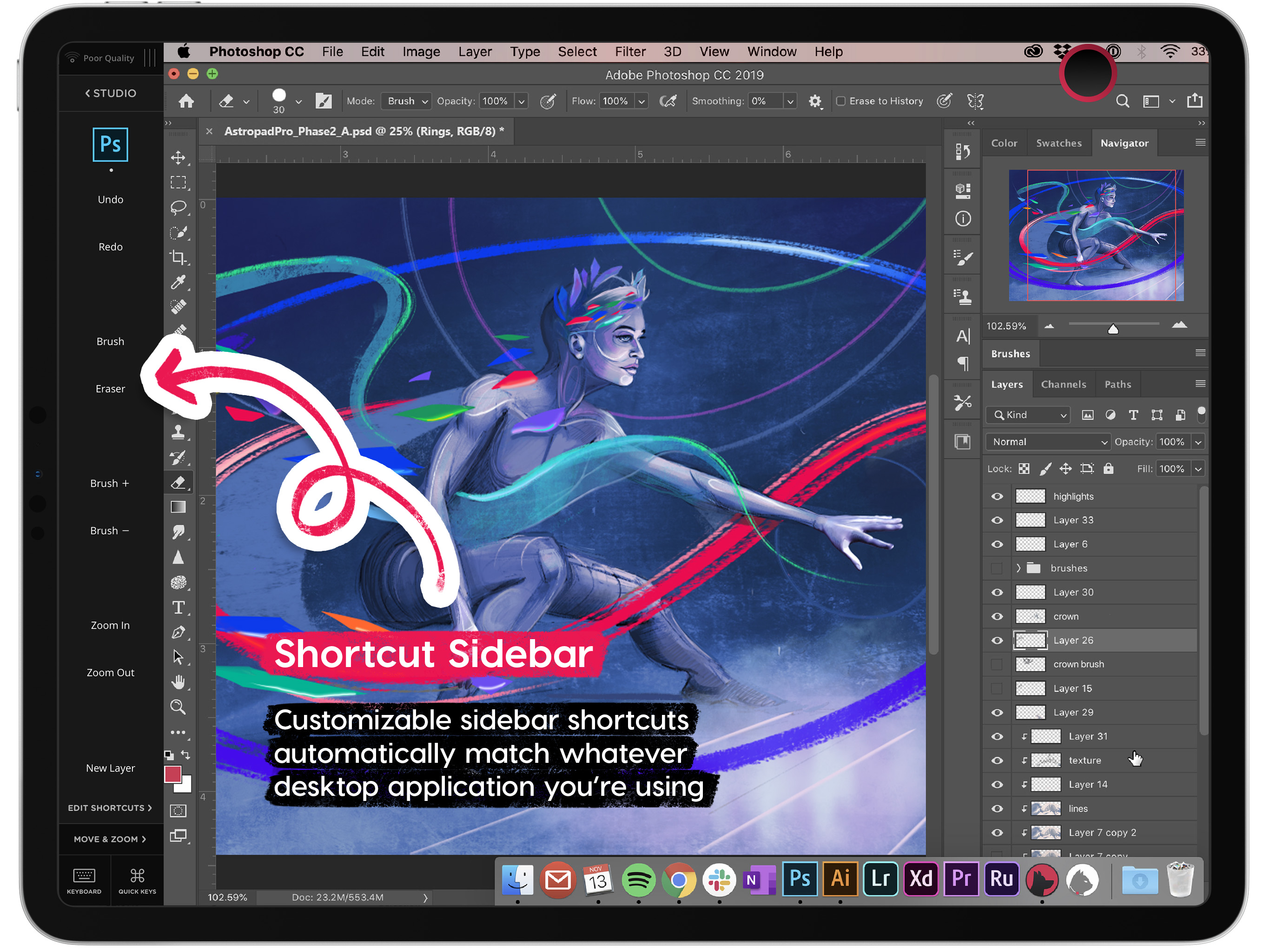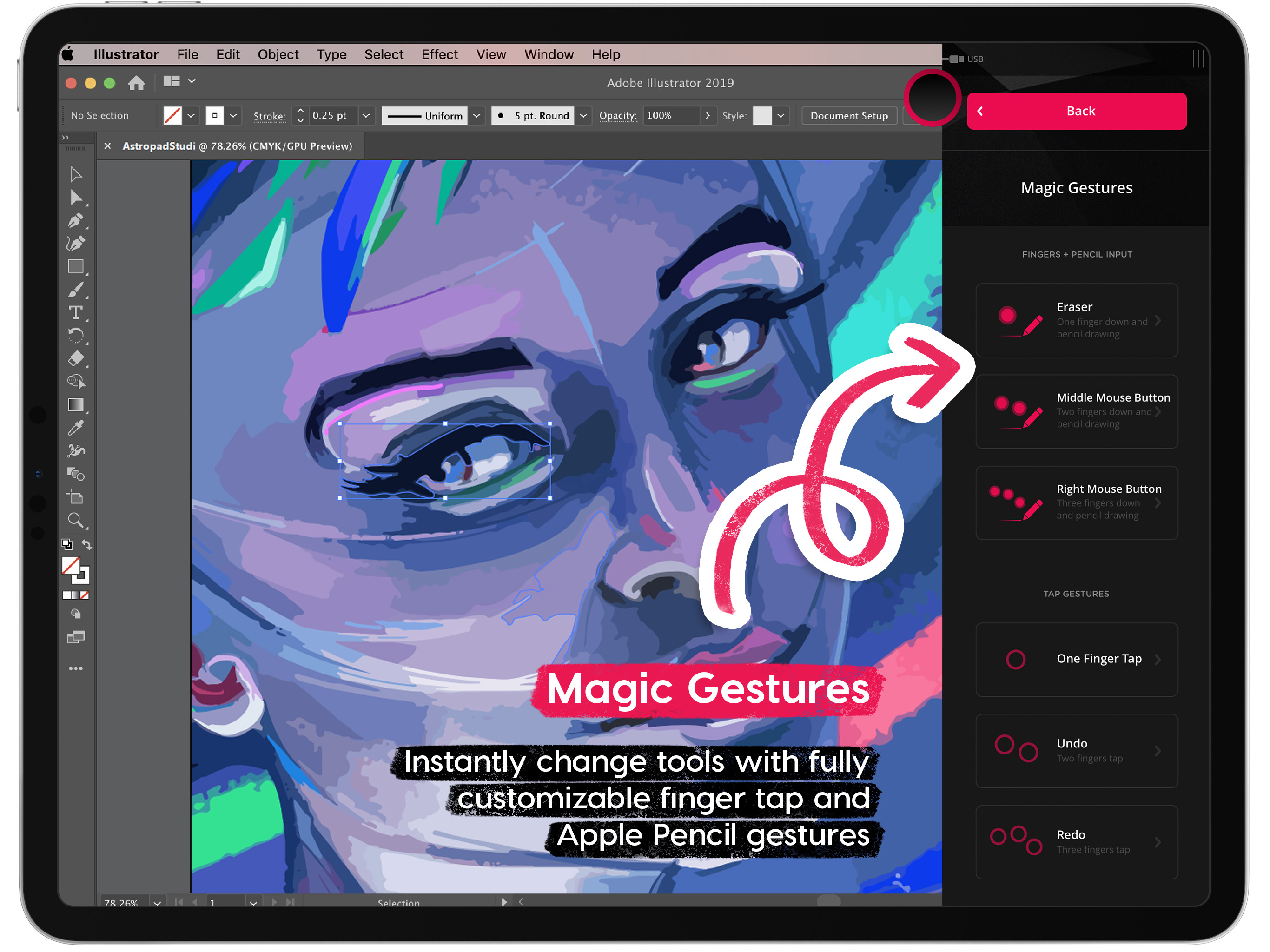Go beyond a graphics tablet with Astropad Studio. Start a free 14-day trial today!
Astropad Studio is the ultimate wireless drawing tablet, designed for the most demanding creative work. With complete workspace customization, Studio allows artists to work faster and more efficiently, with the freedom to work in the studio, at home, or on-the-go.
Built for creative professionals with features like:
· Wifi or USB connectivity
· Crystal clear & ultra-fast
· Gesture shortcut customization
· Keyboard support
· Customizable pressure curves
· Magic Gestures: Create your own gesture shortcuts with touch-Pencil combinations
· Shortcut Sets: Sidebar shortcuts automatically adapt to match whatever Mac app you’re working in
· Unlimited upgrades
· Works on Mac and PC
With your subscription you'll get:
· Regular updates with features and improvements
· Syncing of your settings across your devices
· Priority creative pro support
$14.99 monthly or $99.99 annually
___
STREAMLINED PRODUCTIVITY
· Pinch to Zoom: Pinch to zoom and pan in Mac Apps
· Liquid Extreme: Up to 5x faster than baseline Liquid
· Wifi & USB: Use your iPad as a graphics tablet plugged in or wirelessly
· Keyboard Support: Access our built-in keyboard or use your own Bluetooth keyboard
· Velocity Control: Analyzes network conditions dozens of times per second to balance image quality and latency
COMPLETE CUSTOMIZATION
· Magic Gestures: Create your own gesture shortcuts with touch-Pencil combinations
· Shortcut Sets: Sidebar shortcuts automatically adapt to match whatever Mac app you’re working in
BUILT FOR CREATIVES
· Apple Pencil Optimized: Designed exclusively for the precision of Apple Pencil
· Color Corrected: True to your source material with color corrected output and retina resolution
___
SYSTEM REQUIREMENTS
· Mac: OS X 10.13 or later
· PC: Windows 10 64-bit, build 1809 or later
· iPad iOS 13.1 or later: iPad Mini 4 (2015+), iPad Air (2014+), iPad Pro (2016+), iPad 5th generation (2017+)
· Optimized for iPad Pro and Apple Pencil
SUBSCRIPTION TERMS
· $14.99 monthly or $99.99 annually
· Price may vary by location.
___
Subscriptions will be charged to your credit card using your iTunes account. Your subscription will automatically renew unless canceled at least 24 hours before the end of the current period. Subscriptions may be managed by the user and auto-renewal may be turned off by going to the user's Account Settings after purchase. No cancellation of the current subscription is allowed during active subscription period. Any unused portion of a free trial period will be forfeited when the user purchases a subscription. Your account will be charged for renewal within 24-hours prior to the end of the current period.
___
MORE RESOURCES
Download the free desktop companion app: astropad.com/downloads
FAQ: astropad.com/faq
Support:
[email protected]
Twitter: @astropad
Instagram: @astropadco
Facebook: facebook.com/astropadco
___
Privacy Policy: http://astropad.com/studio/privacy.html
Terms of Use: http://astropad.com/studio/terms.html